Last week, the current government administration officially launched the Ghana.Gov portal, a digital platform for citizens and non-citizens to access government services digitally as well as pay for government services.
The portal has so far generated a lot of fanfare. In view of that, we have a list of 5 things that you can do on the Ghana.Gov portal right now:
1. Search For Metropolitan, Municipal, and District Assemblies (MMDAs)
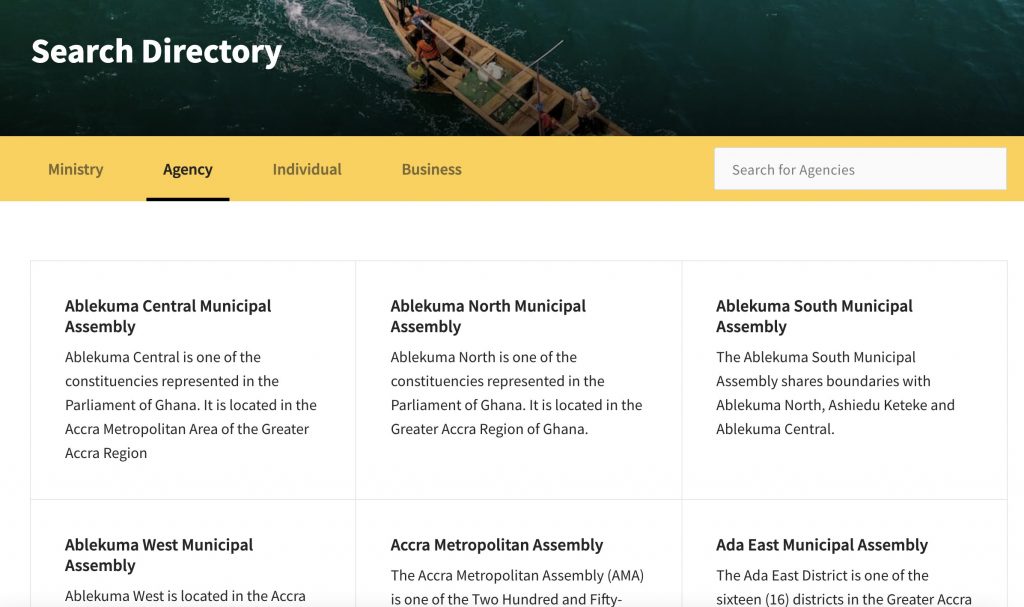
On the Ghana.gov portal, you can access the directory and search and all MMDAs information including their local and digital address.
2. Pay For Taxes
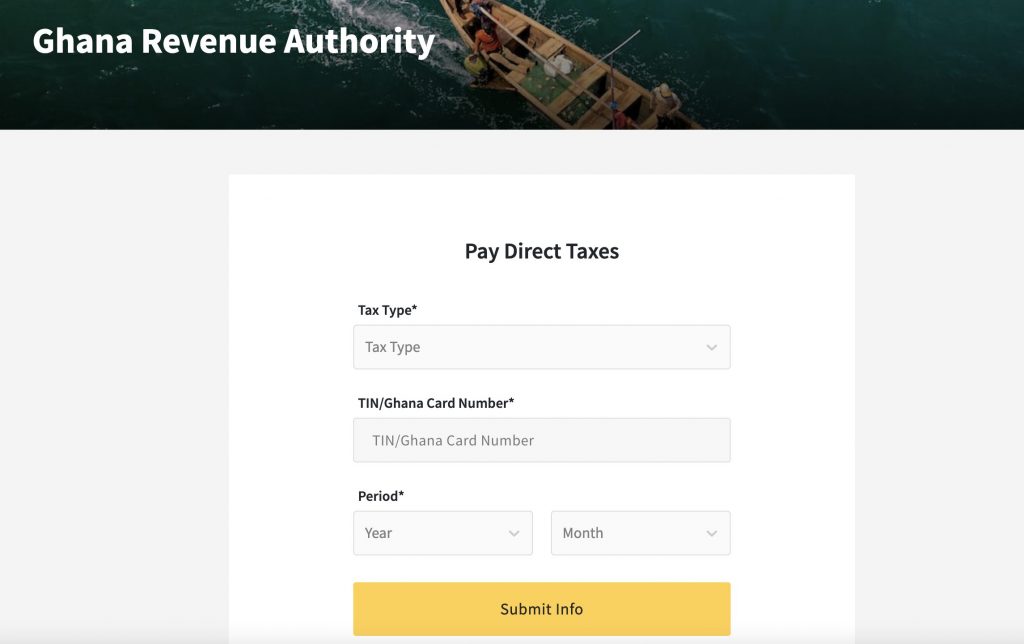
On the portal, you can access the Ghana Revenue Authority section and pay your taxes through that page. You can pay direct and indirect taxes and custom duty taxes.
3. Add A Business

Once you’ve registered for the portal, you can add a business to your account. You just need to add your business details including your Tax Identificiation Number and the name of your business.
4. Register Your Business

On the portal, you can access the Registrar General’s Department section and apply to register a business. This will lead to you to the section where you can start the process of registering your business.
5. Apply For Passport
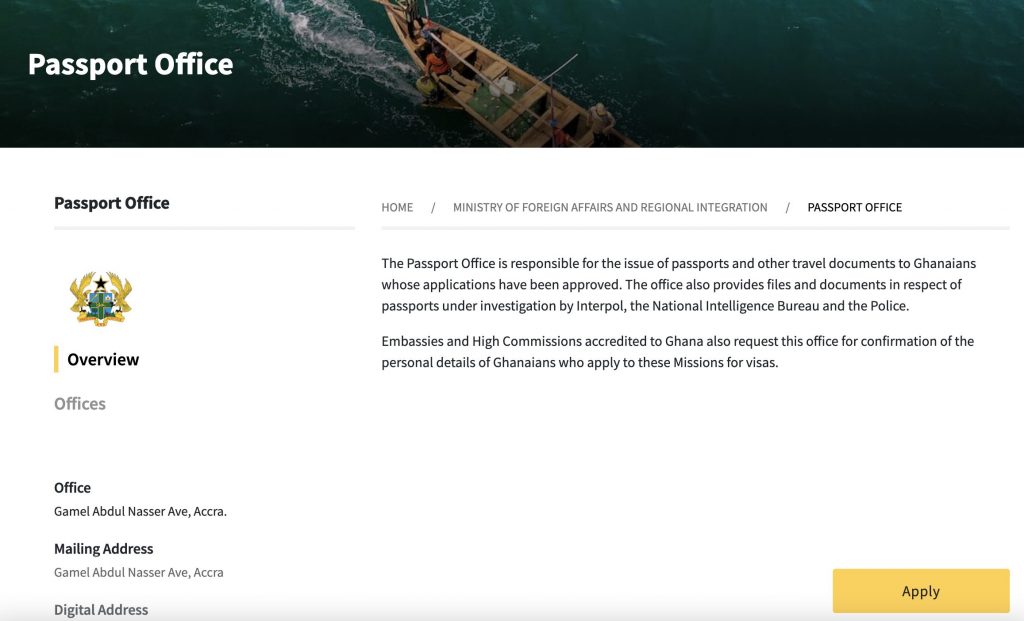
If you need to apply for a passport, you can do that through the the Ghana Gov portal. Just find the Passport Office section and use the “Apply” button to start the process of registering.
Have you tried the Ghana Gov portal yet? Do you find it useful?









