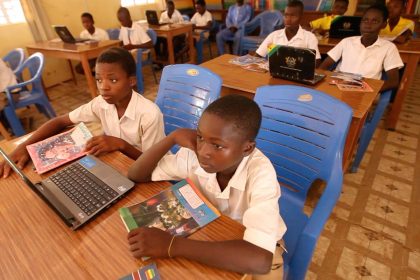Google has announced new AI features that will appear in its workspace apps like Gmail, Docs, and more.
These new features are powered by generative AI tools that can create text and images based on prompts or inputs. They are designed to help users with tasks like writing emails, summarizing documents, brainstorming ideas, creating presentations, and more.
Generate full emails based on bullet points
In Gmail, Google has AI features that give users the ability to generate full emails based on brief bullet points.

Instead of writing the whole email from scratch, a user can simply type in some bullet points like this:
- Project X update
- Completed phase 1
- Next steps: phase 2
- Deadline: March 31
- Questions?
Then click on the wand icon in Gmail and Google’s AI write to generate a full email based on your bullet points.
Summarize documents in Gmail
Another AI feature that Google has announced for Gmail is the ability to summarize documents in your inbox.
A user can simply hover over the attachment icon in Gmail and click on “Summarize” and Google’s AI will generate a short summary of the document.
This summary gives you enough information to understand what the document is about without reading it fully.
Brainstorm ideas in Docs
Another AI feature in Google Workspace is “brainstorming ideas” in Docs.

This feature allows you to generate text based on a topic or prompt that you enter in Docs. You can use this feature for various purposes such as writing blog posts, creating headlines, slogans, names, and more.
Google says that this feature will be available to select enterprise customers within the next couple of weeks, and then to the public later this year. I can’t wait to try it out myself and see how it improves my email productivity and communication skills.
Source: Google
Catch up on news and other tidbits on our WhatsApp Community Page, Twitter/X, and subscribe to our weekly newsletter to ensure you don’t miss out on any news.