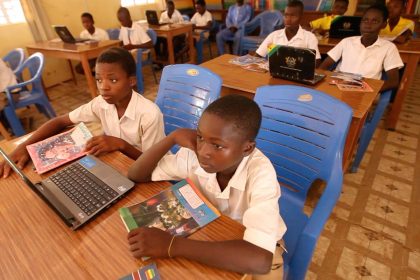It’s no surprise that many Ghanaian students in the universities have little to no understanding of the workings of laptops. Although many of them have some knowledge (specifications to look for) they have a vague understanding of why various specifications are important to their lives in the university.
For this reason, you’re more likely to hear complaints such as; “I no fit to install the app”, “e no dey come“, “come do give me” etc from guys and “oh please help me“, “I was using it and it stopped working” and probably the most annoying complaint” as for me I’m a girl and I don’t understand all this computer things” from the ladies
The fact that these complaints are tolerated to the point that they aren’t only familiar, they are expected, shows how crucial it is to not only know but understand why specifications of a laptop would play an important part in the quality of your life as a student in university.
To begin with, laptop specifications would be put into two parts internal and external hardware, and laptop users would be out into two categories: heavy users and light users.
Heavy Users
Generally Heavy users would be those who regularly use software that requires high memory capacity, high processing speeds, and dedicated graphics cards for intensive rendering and processing. Software like the Adobe suite, 3D modeling software, animation software, video and photo editing software, games, and the like. Heavy users regularly run multiple heavy software simultaneously and as a result, need high-spec laptops to work with. Gamers, video and image content creators, 3D modelers, and programmers fit into this category.
Light Users
Obviously, light users would generally be people who use software that can run smoothly on low to average memory capacity, low processing speeds, and an integrated graphics card (which is less powerful, more on this later). Activities like text editing, PowerPoint presentations, web browsing listening to music and even playing less demanding games are perfect for light users
With this, you can tell what kind of user you are and if you are still confused I believe there’s an easier way to find out. You can check your most used applications on your laptop (On Windows). To do this follow these steps;
Start menu>Settings>Personalise>Start>Show most used apps.
Then check the start menu again, if the first two or three apps are heavy apps then you are most likely a heavy user. If only one heavy app shows with the rest being light apps then you might be an average user. If only light apps show then you are obviously a light user.
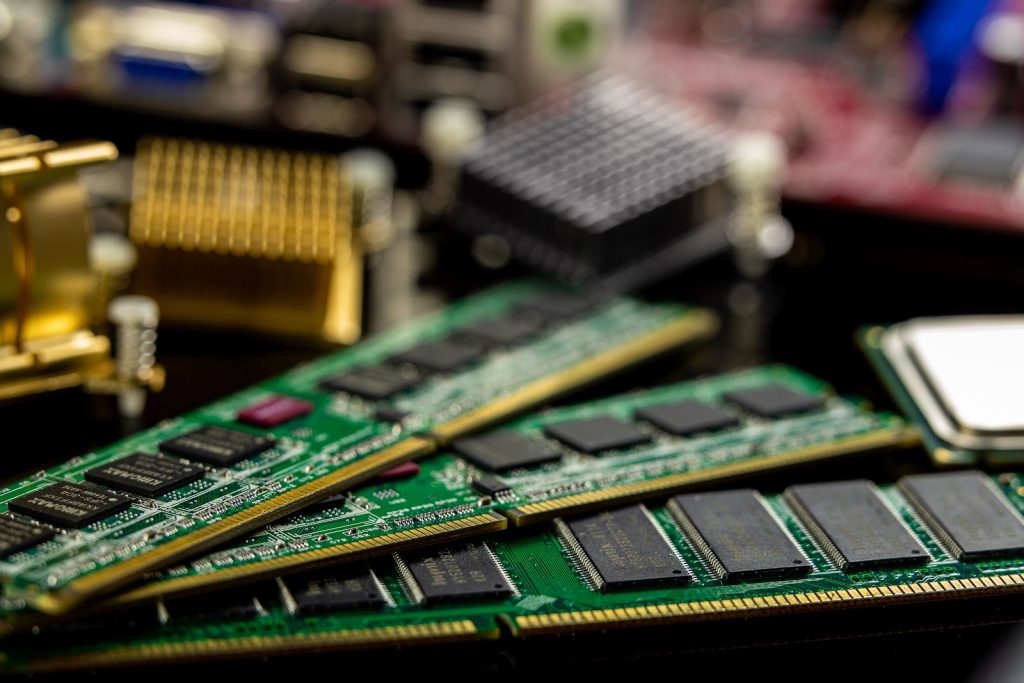
Now let’s talk about specs;
Memory Hardware: RAM
We all know this means Random Access Memory. This is very important hardware that allows you to launch and use an application.

Think of it like a waakye vendor who’s serving a queue. The waakye seller represents the space occupied by a programme or app and the queue is the apps that have been clicked on. Since she can only serve one at a time everyone else would have to wait their turn.
Any course being offered or skill being learned that entails heavy usage must be done using a laptop with a high RAM capacity
If there was another person helping her, then two people would be served at a time. If more people help the waakye seller then more people would be served at a time. This is how RAM works, the higher the capacity the more you can launch and run many programs on your laptop. So if you are a heavy or light user you would need a higher capacity or lower capacity respectively.
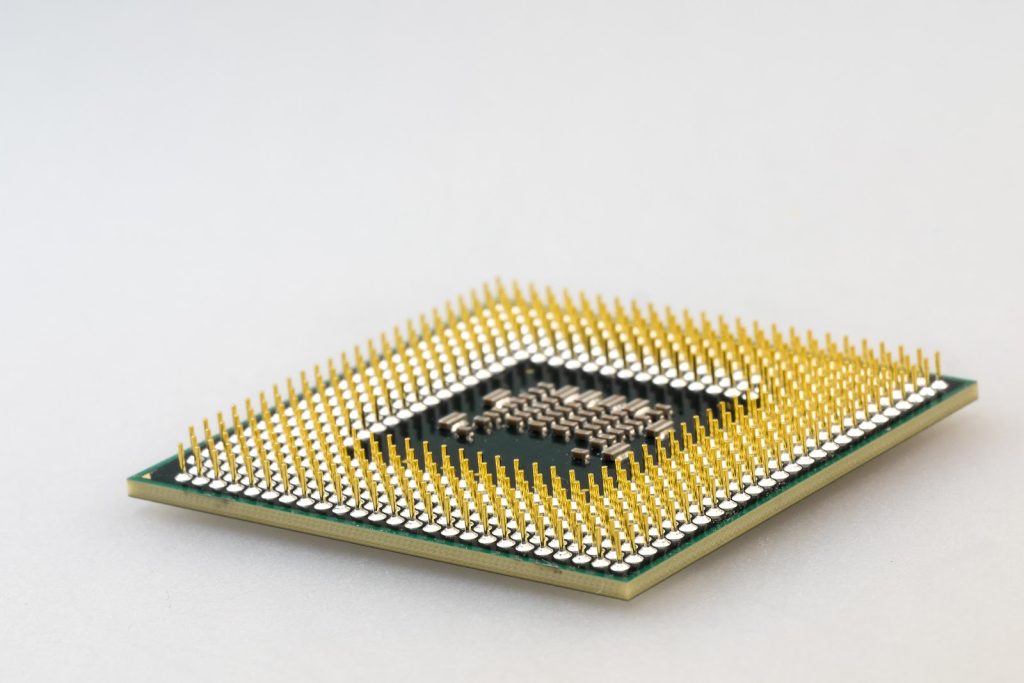
RAM is a kind of storage that is measured in bytes. The average RAM capacity would be 8GB therefore anything lower i.e. 2GB to 4GB is okay for light users and anything above the average 16GB, 32GB, 64GB etc is ideal for heavy users.
From this, any course being offered or skill being learned that entails heavy usage must be done using a laptop with a high RAM capacity. If not, frustration can set in especially when you need apps to launch quickly to make quick and important changes to an assignment/project but they launch slowly and this can even lead to academic failure.
For light users with high RAM capacity laptops, this can lead to them underutilising the RAM capacity. While this is not bad in itself, money could have been saved if a low-RAM capacity laptop had been purchased.
Processor speeds
Here we have to learn a few things to better understand this. Processor, Core, and clock speed.
Processor is also known as the CPU. It is where the processing of data into information takes place. The response you get when you type or click happens in the processor. How fast a laptop’s processor is depends on two factors: Processor core and clock speed.
Processor Core and Clock speed
A processor core is a single unit that is part of the processor/CPU that takes single instructions of data and processes it into information while working with the clock speed. The clock speed determines how the whole CPU gets and interprets instructions quickly. The higher the clock speed the faster the CPU.
High processor speeds result in shorter battery life because the high processor speed allows the laptop to receive and interpret instructions much faster; it drains the battery faster doing this
You have most likely seen specs with dual cores quad cores etc. Since it is difficult to increase clock speed the number of cores is increased. Each processor core has a clock speed so multiple working together would have greater clock speeds. Nowadays most laptops have two or more cores and therefore the least of them can perform basic tasks. Processor speeds are measured in Hertz (Hz) and for a heavy user 4 to 8 or more cores with processor speeds of 3 GHz upwards is ideal.
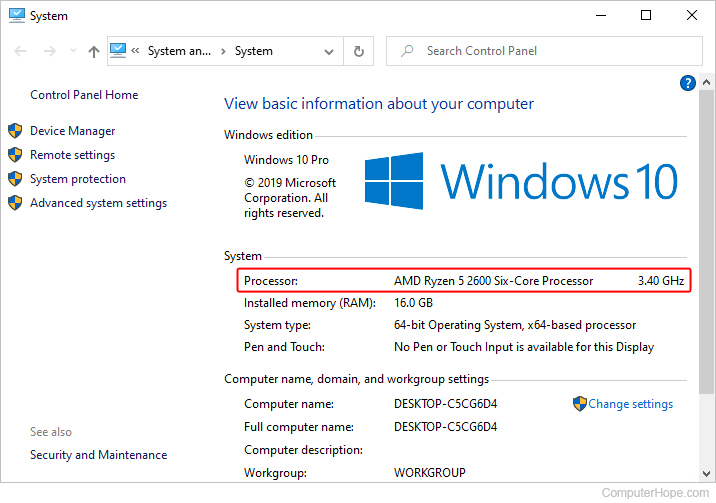
Light users would be okay with two cores or less with a processor speed of anything 3 GHz and below. However, it is advisable to get a dual-core with clock speeds of 3 to 4.5GHz.
There are relations between processor speed and battery life as well as RAM capacity and processor speed. High processor speeds result in shorter battery life because the high processor speed allows the laptop to receive and interpret instructions much faster; it drains the battery faster doing this.
Then if you have RAM capacity and processor speeds. Low RAM capacity and high processor speeds make your laptop very responsive but will delay launching and running multiple apps.
Using the waakye queue analogy, with the people in the queue representing processor speeds, the quicker they order the sooner they leave the queue. If the waakye seller serves the fast queue alone no matter how fast she is, it would still take time to serve everyone.
The vice versa results in less responsiveness and being able to launch and run multiple apps. Using the waakye queue analogy, if the waakye seller has someone helping her more people will be served at the same time and the queue should be faster however because the queue is slow it would take time to replace those who have been served.

The processor speed determines how quickly your laptop responds to data input. So if a communication design student needs 3D software he/she is going to be a heavy user and would need a laptop with high processing speeds to be effective and efficient in class. At least they spend hours on small works and eternity on large projects and risk late submissions of projects and works.
Light users can get by just fine with low processor speeds because the apps they generally use (Office 360, music players video players, etc) can work adequately on low processor speeds.
In part 2 of our guide, we’ll deep dive into graphics hardware and storage.
Catch up on news and other tidbits on our WhatsApp Community Page, Twitter/X, and subscribe to our weekly newsletter to ensure you don’t miss out on any news.
Support Tech Labari
Tech Labari currently relies on bootstrapping, ads, and sponsored content to publish news stories and articles to our thousands of readers in Africa and the world.
Financial contributions from our readers are a critical part of supporting our resource-intensive work and help us keep our site free for all.
Any contribution to Tech Labari would help to keep the site running