In part 1 of our guide, we talked about heavy and light users as well as did a deep dive into memory and processor speeds.
In part 2, we’ll be diving into graphics hardware and storage:
Graphics Hardware

Just like the CPU, the images generated on your laptop screen are done by the GPU (Graphics Processing Unit). There are two kinds of graphics card, one built into the CPU known as Integrated Graphics card, and the other which is separate and has to be plugged in manually known as Dedicated Graphic card.
*Before getting a dedicated graphics card do research online first.
For the integrated graphics card it’s part of the laptop’s CPU as such uses some of your laptop’s RAM capacity. This results in efficient performance when running apps that require large memory capacity. Now modern laptops are being outfitted with better integrated graphics cards. This can be used for some gaming, light editing, general web browsing, and other less demanding activities, so obviously it is good for light users. Because this kind of graphics card is part of the CPU and attached to the motherboard it cannot be removed or replaced when damaged. Unless the entire motherboard is replaced.
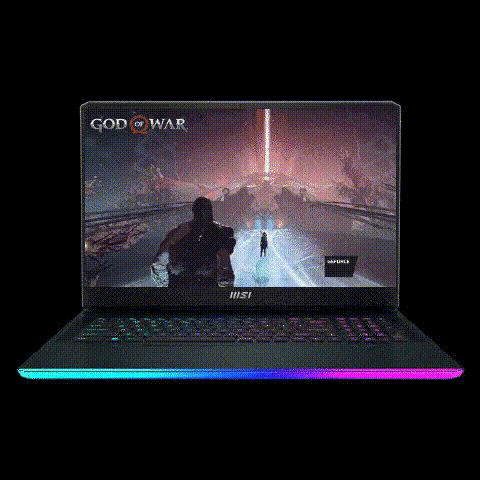
Dedicated graphics cards are separate devices from the CPU and are bigger than integrated ones. This gives them the ability to process more heavy load graphics for intensive graphic video gaming, professional video editing, and other heavy activities and obviously, this would be perfect for heavy users. This device is a separate entity and as such can be removed, replaced, and upgraded.

Any student offering a course that has graphics as an important factor (BA. Communication design, BSc. architecture, BA. sculpture, etc) might not need it at the start of their course but as they progress and advance in their studies a dedicated graphics card would be essential for them.
However, students who are learning skills outside of class might need a dedicated graphics card sooner rather than later.
Storage Hardware

Lots of people are familiar with this specification from external drives to flash drives. We’ve heard a lot about them. So simply storage refers to the amount of information your laptop can hold permanently. There are two kinds, internal and external storage and each of these two kinds can be either HDD (Hard Disk Drive) or SSD (Solid State Drive) storage.

HDD storage works by traditionally reading, writing, and storing information. Because it’s widely used it is cheap and easily repairable. The SDD storage works by storing information on memory chips which are instantly accessible. This makes the SDD faster, more durable, more compact, quieter, and consumes less energy than HDD. With this, retrieving stored files on your laptop is quicker.
For this part, it would be advisable to get the internal and external SDD storages if possible.
Storage is measured in bytes. For storage capacity, any student who deals in creating or using heavy files (video and photo content) should be looking at a Terabyte (1TB) and above. Video and image files depending on the quality can at least be a few megabytes to many gigabytes in size.
This could create a Game-Of-Thrones like space for your files, always in fear but never knowing which one will be deleted, jokes aside it can create that kind of issue for the user. For students who deal with lighter content (text editing, audio files etc) a lesser storage capacity would be better.
Now that we are done with the internal hardware the next part would be the external hardware.
Catch up on news and other tidbits on our WhatsApp Community Page, Twitter/X, and subscribe to our weekly newsletter to ensure you don’t miss out on any news.
Support Tech Labari
Tech Labari currently relies on bootstrapping, ads, and sponsored content to publish news stories and articles to our thousands of readers in Africa and the world.
Financial contributions from our readers are a critical part of supporting our resource-intensive work and help us keep our site free for all.
Any contribution to Tech Labari would help to keep the site running










