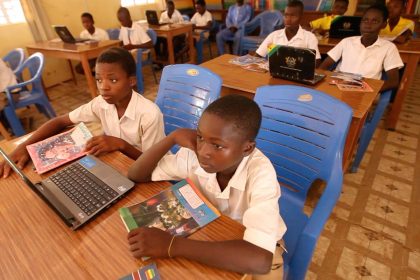In this final part of this series, we’ll be looking at the specifications of the external components
Screen Specifications
For this part it can get quite complicated so to simplify it there are three things you should consider: Panel type, which refers to the kind of screens used for laptops; TN, VA, IPS and OLED.

The images displayed on TN (Twisted Nematic) screens become less visible when viewed at an angle. They are cheap to make and have high refresh rates that allow for smooth and fluid graphics. They are perfect for students who are hardcore gamers.

VA (Vertically aligned display technology) screens are generally better than TN screens. They allow for images displayed to be viewed at various angles and provide better colour reproduction. They are suitable for general use and though they are much expensive TN screens they are affordable. They may have issues with latency which causes delays in the movement of graphics displayed on the screen resulting motion blurs.
IPS (In-Plane Switching) screens are highly suitable for accurate colour reproduction and consistent viewing of screen displays at various angles. This type of screen clearly screens graphic design photo editing, colour grading and any other graphic-related university course.
IPS screens are widely used for touch screen devices because when they are pressure is applied to the screen with a finger there is no distortion around the point of contact. However, They consume a lot of battery power and students who require this screen panel type must be willing to dig deep into their pockets (rather their parents or guardian’s pockets). They are more expensive than VA screens and can have light emanating from the screen edges.

OLED screens are much better with more vibrant colours and richer blacks which give amazing images however, they aren’t very bright and are very reflective and struggle with battery life. As a result, outdoor usage does not work well with this screen type.
These screens can reduce the sense of enjoyment especially when watching videos. People might have a head time seeing what is displayed either because they are viewing a TN screen at an angle or an OLED screen outdoors during the daytime.
*There are also matte screens which are non-reflective and dull coloured panels. They require a high level of brightness and this drains the battery life of your laptop.
Aspect Ratio
Aspect ratio deals with the ratio of horizontal to vertical pixels and determines how large the display will be. If you offer courses or perform activities that require a lot of information to be on your screen with scrolling, a higher aspect ratio would be better.
A 16:10 or 3:2 will be particularly helpful for students offering courses with activities like designing, 3D modelling, photo and video editing, coding/programming and digital art. This allows information to be displayed large enough to be seen easily without having to scroll. This would reduce the amount of time the student’s hand has to be on a mouse or keyboard and avoid carpal tunnel.

Colour Space simply refers to the range or amount of colours your screen can produce. A good laptop screen would be able to produce a wide range of colour for accurate colour work while a bad one would not be able to do the same and result in incorrect colours being produced. It is always advisable to go in for laptops with screens that are 70% and above SRGB.
Most web pages, games and applications are based on SRGB. Most pros would be better off with Adobe SRGB which is more advanced and can produce more colours.
This is very important to students dealing in professional colour work like photo editing, colour grading etc. Because it prevents colours used in their works from appearing different when viewed on two different screens.
Battery
Battery power for university life is simply one that can allow a student to work for long periods without charging the laptop. However, lots of factors can prevent this from happening even when you have a powerful battery that lasts long hours.
Depending on the CPU and GPU the battery power of an 85-watt battery won’t even reach 7hrs and that of a 45-watt battery can last over 10hrs. The best way to find the best fit is to find a reviewer who has tested the laptop with the same battery with the exact specs you are looking for. If after testing the laptop is able to work for over 6 hrs, it’s adequate and anything that lasts over 10 hrs is super.
Having a good battery that lasts long periods saves time (in case there are no outlets available in a lecture room or area or when every outlet is taken as is more so in universities) as you can work for long hours without worrying about charging.
Also, the popular issue of desktop laptops is far from you when you have a good battery as it is frequently less charged which ensures the battery’s health is long-lasting.
Ports
This refers to the openings where you can connect external hardware to your laptop to export and import files, aid or boost performance. Usually, the ports are used by students to connect flash drives and charge mobile phones or tablets among others.
There are different kinds of ports: USB A and USB C ports, HDMI ports (for some laptops), and micro SD slots (also for some laptops). USB A ports are used to export and import files from the laptop and external drives. They can be used to charge phones although this isn’t advised.
USB C ports are usually used to charge laptops in more modern laptops. HDMI ports are for transferring the display of the laptop onto another screen.
*Now note Macbooks and Chrome books have unique specs and as such they have to be uniquely taken into account. It is best to watch a review on the exact model and software version the model used For the MacBook to know if it is a good fit. The same applies to the Chrome book.
Conclusion
Taking into consideration your budget, course being offered, other activities being done in school and adjusting for your priorities this guide should help you understand why laptop specifications are important for making better tech decisions for your life in the university.
Catch up on news and other tidbits on our WhatsApp Community Page, Twitter/X, and subscribe to our weekly newsletter to ensure you don’t miss out on any news.
Support Tech Labari
Tech Labari currently relies on bootstrapping, ads, and sponsored content to publish news stories and articles to our thousands of readers in Africa and the world.
Financial contributions from our readers are a critical part of supporting our resource-intensive work and help us keep our site free for all.
Any contribution to Tech Labari would help to keep the site running