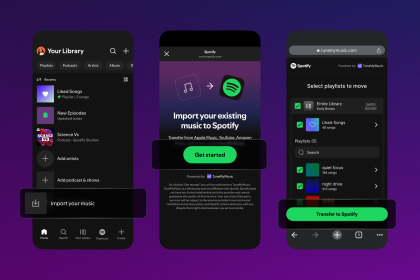If you want to add multiple links to your Instagram bio, you can now do natively that without using Linktree or other third-party bio providers
Here’s a guide on how to add multiple links to your Instagram bio:
1. Go to your profile page by tapping your profile image in the lower-right corner.

2. Select Edit profile.
3. Select Links to add a URL to your profile to the web page of your choice.
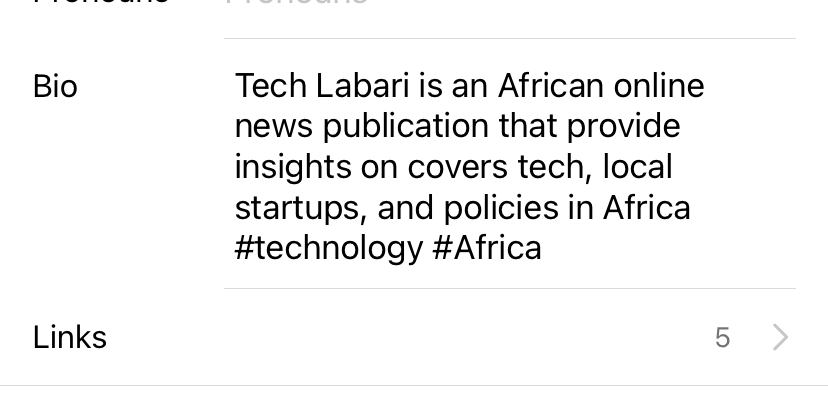
4. Choose the plus icon next to Add external link
5. Copy and paste or type in the URL to your website.

Give your link a title and select “Done”.
Now you’ve added a link to your Instagram bio.
Catch up on news and other tidbits on our WhatsApp Community Page, Twitter/X, and subscribe to our weekly newsletter to ensure you don’t miss out on any news.