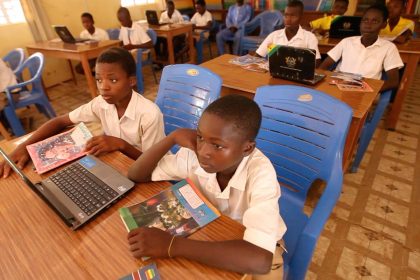Uber has a feature where you can make up to 5 stops before your final destination.
Stops will be made in the order they’re added.
This is convenient for picking up and dropping off a friend.
How to Add a Stop on Uber Before Your Trip
Open the Uber app on your smartphone.
In the Where to box, enter your destination.
As you add your final destination, tap the Plus (+) to the right of the Where to box, and the Add a Stop box will appear.
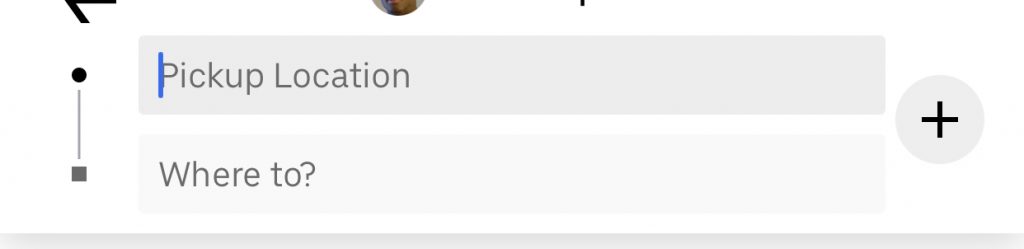
Enter your stops as you would your destination; you can add up to five additional stops to your trip.
Once you’ve added your stops, tap Done at the bottom of your screen to continue booking your trip.
You’re done! Your driver will take you to all the locations you added till you get to your final destination.