X/Twitter has rolled out a new feature called Direct Message (DM) Blocking. This new feature allows users to control who can send you DMs without affecting their overall interaction on the platform.
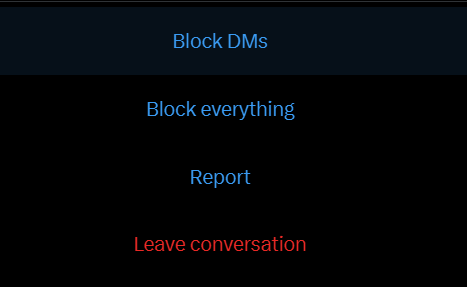
Blocking someone on DM still allows a user to interact with an account including liking, replying, or mentioning in a post.
Here’s how to DM Block:
- Accessing Direct Messages and open the conversation with a user you want to block messages from.
- Tap or click on the username or avatar to open the Conversation info screen.
- Select the option labeled Block messages from username. This will activate the DM block for that specific user.
Things To Note
- Group messages: Importantly, DM block does not affect group messages. You can still see messages from the blocked user in group chats, and they can see your messages in those groups.
- Other interactions: The user can still interact with your public posts on X. They can like, reply, or mention you, but they won’t be able to initiate or continue a private conversation with you.
- Reversing the block: To resume direct messaging with a user, return to the Conversation Info screen and look for an option to unblock messages.
Catch up on news and other tidbits on our WhatsApp Community Page, Twitter/X, and subscribe to our weekly newsletter to ensure you don’t miss out on any news.







