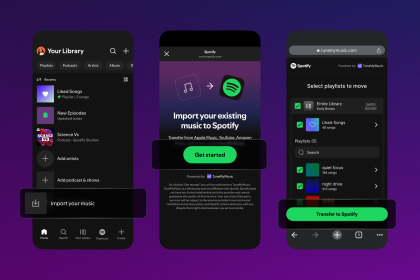Twitter now allows users to bookmark a tweet directly from the tweet, which can be saved for later viewing. Previously, you would have to select the “Share” option to bookmark tweets.
How’s how to bookmark a tweet on desktop and mobile:
- Select a Tweet you wish to bookmark.
- Select the Bookmark icon. The tweet will be saved to bookmarks.

To view your saved Tweets, tap Bookmarks from your profile icon menu.

To remove a saved Bookmark, select the Tweet within your Bookmarks timeline and select the Bookmark icon to remove it from bookmarks.
About Bookmarks
- Bookmarks are private and are only viewable to you within your Twitter account.
- Bookmarks can be used in Twitter Spaces if you are hosting or speaking in a space. You can use Bookmarks as a way to organize and queue up the Tweets you want to share.