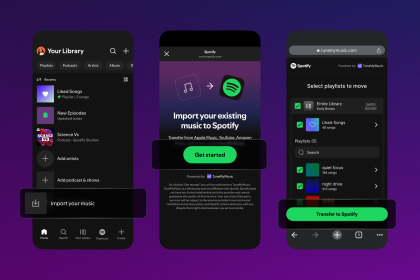Ghana has its General Presidential and Parliamentary elections held every four years. In order to vote, Ghanaian citizens need to have their Voter ID cards and be registered in their respective polling stations.
The Electoral Commission of Ghana (EC) provides a simple process to verify your voter ID information.
Here’s a step-by-step guide on how to check your voter ID info:
Option 1: Check Online Through the EC Portal
- Open your web browser and go to the Electoral Commission website.
- On the right-hand corner, select the Chat Icon and select “Check Voters ID”.
- Enter your Voter ID.
- You’ll receive Voter ID information including your polling location.
Option 2: USSD Method
- Enter *711*51# on your phone.
- You’ll be asked to enter your Voter ID number.
- You’ll receive a confirmation message stating that you’ll receive a follow-up text with your Voter ID information.
Catch up on news and other tidbits on our WhatsApp Community Page, Twitter/X, and subscribe to our weekly newsletter to ensure you don’t miss out on any news.