Do you know how to create a Twitter List? But what is a Twitter list?
A Twitter List allows you to customize, organize and prioritize the Tweets you see in your timeline. With Twitter Lists, you can join one which was created by someone else or add an account from your own follower list.
Viewing a List timeline will show you a stream of Tweets from only the accounts on that List. You can also pin you favorite Lists to the top of your Home timeline.
Here’s how to create a Twitter List on iOS:
- Click on Lists in the navigation bar (Mobile)
- For Web, select the “More” button on the side navigation
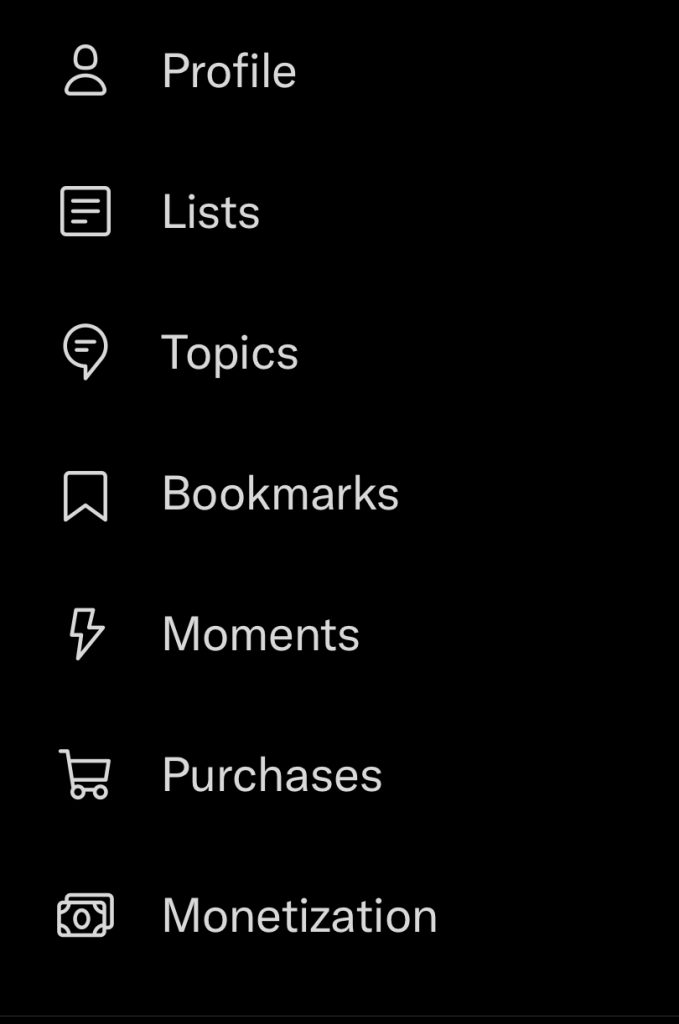
- Click the Create new List icon at the top (web) or at the side in mobile
- Choose a name for your List, and a short description of the List. Then select if you want the List to be private (only accessible to you) or public (anyone can follow the List)
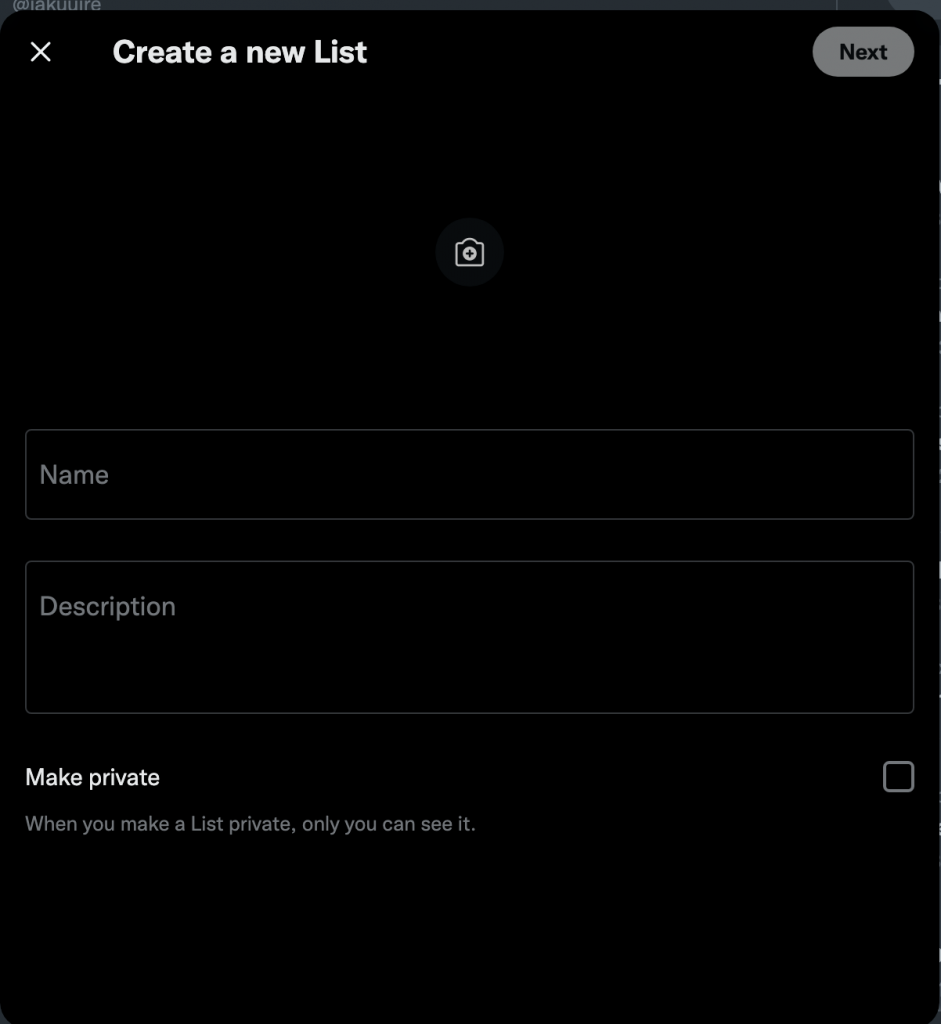
- Click Next. Twitter will give you suggestions to add to your List. You can also search using he search bar to add Twitter accounts to your list.
- When you’re done, you select the “Done” button.
And that’s it!
You can also add an account to a Twitter list by going to their profile, selecting the options and selecting “Add/Remove From Lists” option.










