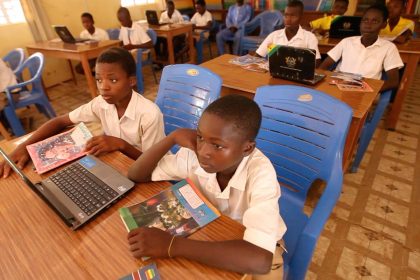Ghana now has an online portal where users can sign up and interact with government services online. The portal will eventually become the place where all government services will be available and citizens and users can make payments online.
Here’s how to sign up for an account:
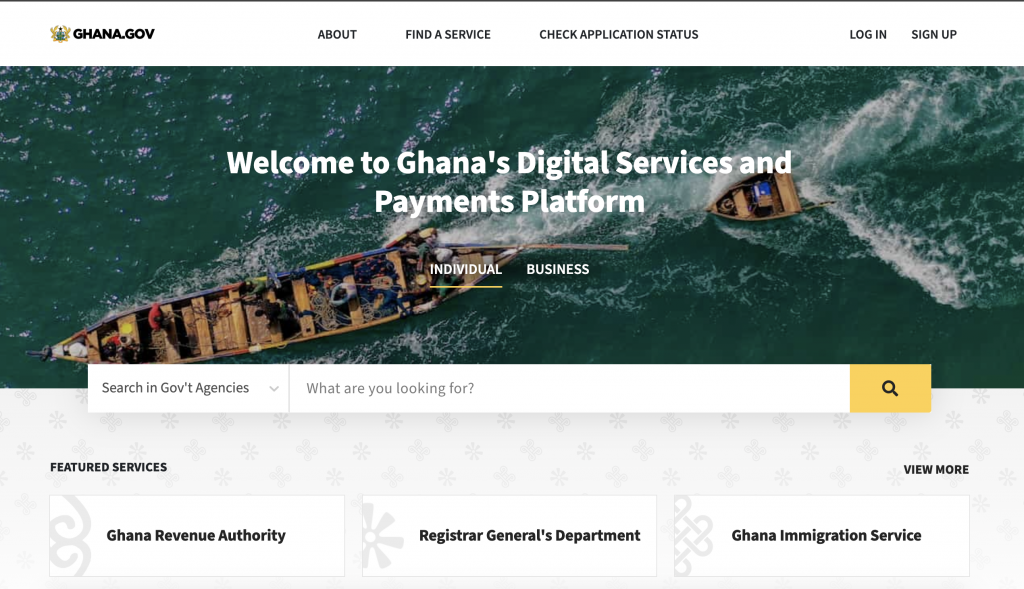
Go to the online portal address at Ghana.Gov.Gh and select the “Sign Up” option in the upper right-hand corner.
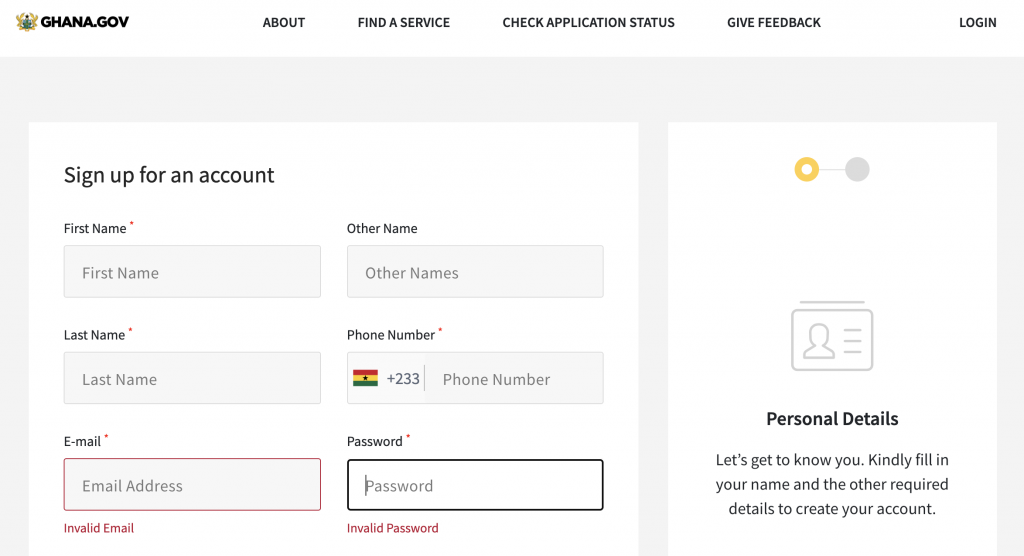
Fill out the signup form and complete the process. Enter your phone number which will be used for sending the signup verification code.
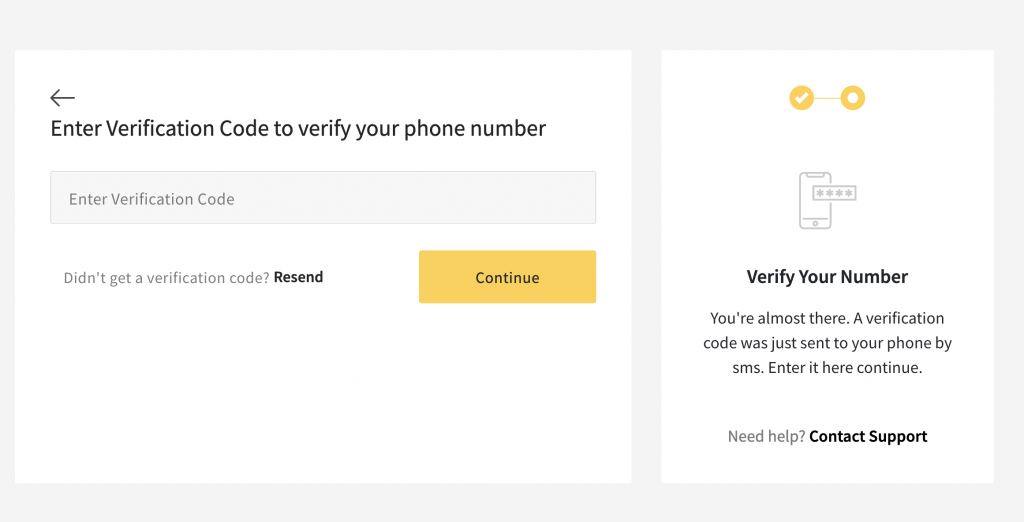
You’ll be asked to enter a verification code that was sent to the phone number. Enter the code and select continue.
Congratulations! You’ve officially signed up for a Ghana.Gov account.