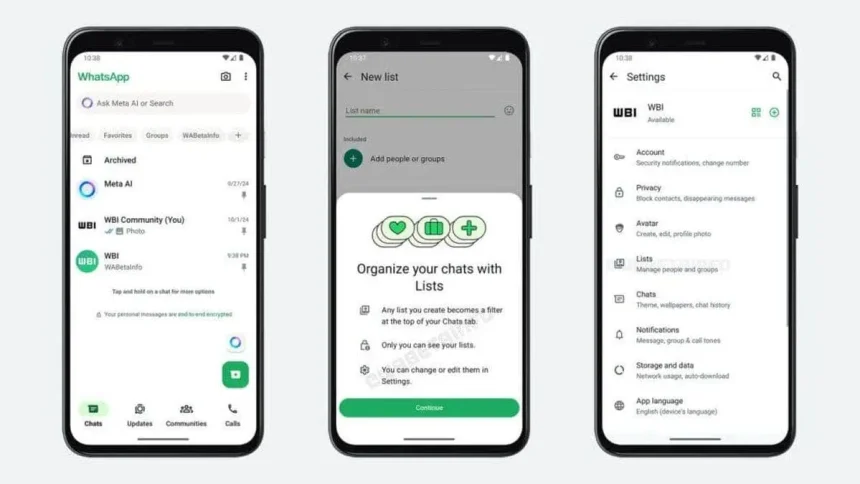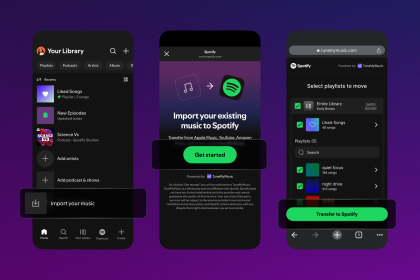WhatsApp Lists are an excellent way to organize your chats, whether for work, family, or social activities.
Here’s how you can create a list on WhatsApp.
Step 1: Open WhatsApp
- Open the WhatsApp app on your smartphone.
- For iPhone users, ensure you have the app downloaded from the App Store.
- For Android users, ensure the app is installed via Google Play Store.
Step 2: Navigate to the Chats Tab
- Ensure you’re on the Chats tab.
- On iPhones, this is located at the bottom of the screen.
- On Android devices, it’s usually at the top.
Step 3: Start Creating a List
- On Android:
Select the Plus Sign. - On iPhone:
Select the Plus Sign.
Step 4: Add Participants
- Enter a List Name in the provided text field.
- Scroll or search for the contacts you want to add to your list.
- Tap each contact to select them. Selected contacts will appear at the top of the screen.
- Once you’ve added all desired participants, tap the green Next button (on Android) or the blue Next button (on iPhone).
Step 6: Finalize and List
Once you’ve named the list, tap the Done button