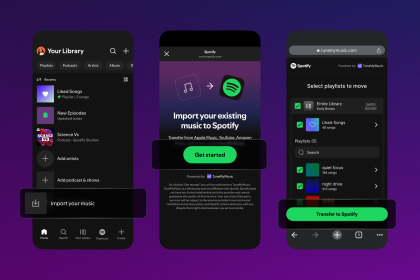Netflix has updated its app to give TV users the option to customize the size and style of subtitles and closed captions.
This update gives subscribers the ability to choose from three sizes — small, medium, and large — as well as four styles/colors which include the default white text option, drop shadow (white text with black background), light (black text with white background) and contrast (yellow text with black background).
In this guide, we’ll show you how to customise subtitles on your TV when watching Netflix:
- When watching content on Netflix on your TV, use your remote to show the subtitle options and select the “Settings” icon on the far left side

2. After you select the options, you’ll be shown the subtitle customisation options. You can change the subtitle size from small, medium, and large and also the style.

When you select the options, you can check the subtitle preview. When done, just go back to the content you were viewing and the new customisations should show.