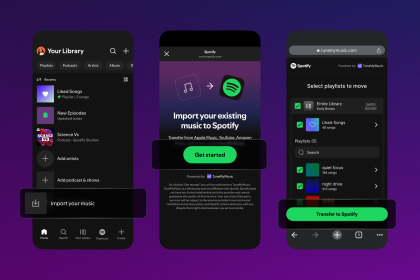WhatsApp has announced a new feature that allows you to lock a specific chat for privacy.
We created a guide on how to lock a chat. Here are the steps to lock your WhatsApp chats using Chat Lock:
- Open WhatsApp and tap on the chat you want to lock.
- Tap on the contact name or number at the top of the screen to open the chat info.
Scroll down and tap on Chat Lock.
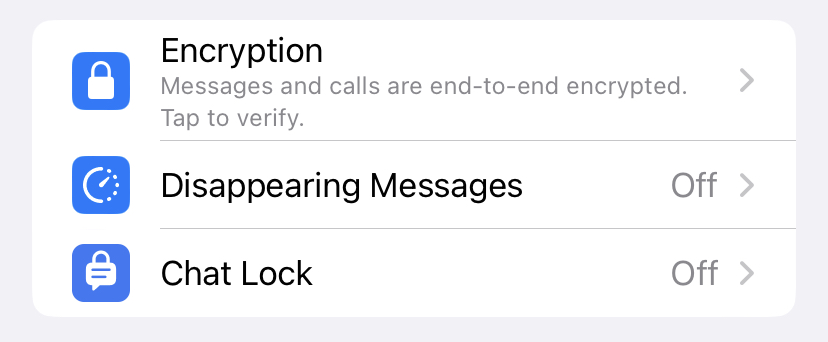
- Turn on the toggle for Lock this chat with fingerprint or Lock this chat with face ID, depending on your phone’s authentication method.
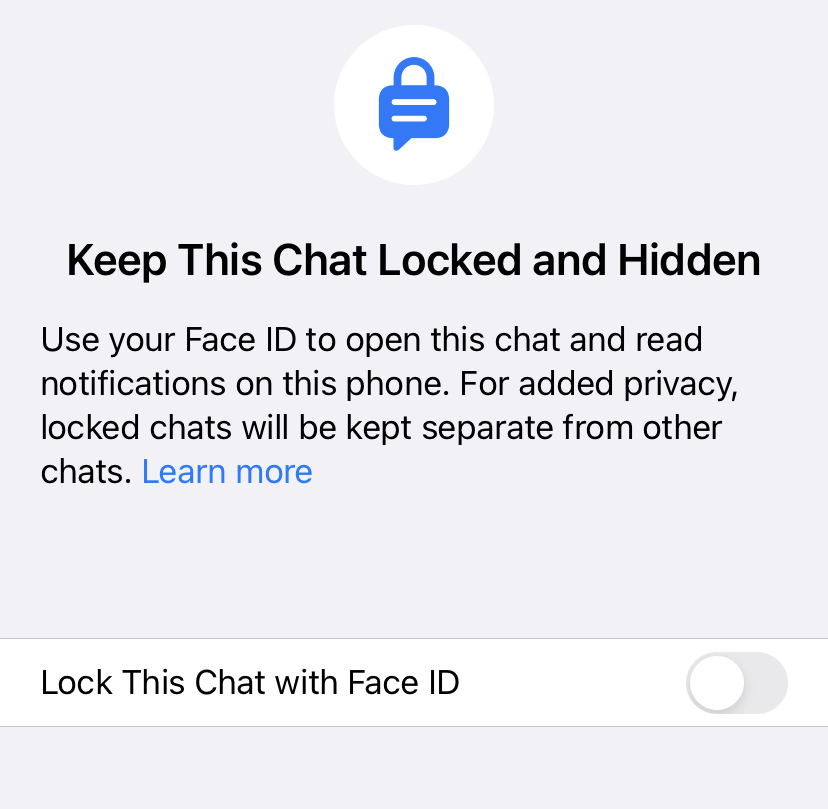
Confirm your identity by scanning your fingerprint, face, or entering your PIN or password.
You will see a confirmation message that the chat is now locked.
Once you lock a chat, it will be moved to a separate Locked chats folder, which you can access by swiping down from the main chats screen. You will need to authenticate yourself again to view or send messages in the locked chats.
Note that locking a chat will also prevent its media content from being saved to your phone’s gallery. You will have to unlock the chat first if you want to save any media files.
Catch up on news and other tidbits on our WhatsApp Community Page, Twitter/X, and subscribe to our weekly newsletter to ensure you don’t miss out on any news.