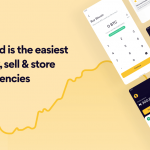Need a bite to eat but you’re at the home or office? Now you can order food from your mobile app.
With this guide, we’ll show you how to order food from the “Bolt Food” app which is available on iOS and the Google Playstore.
Here’s how to do it:
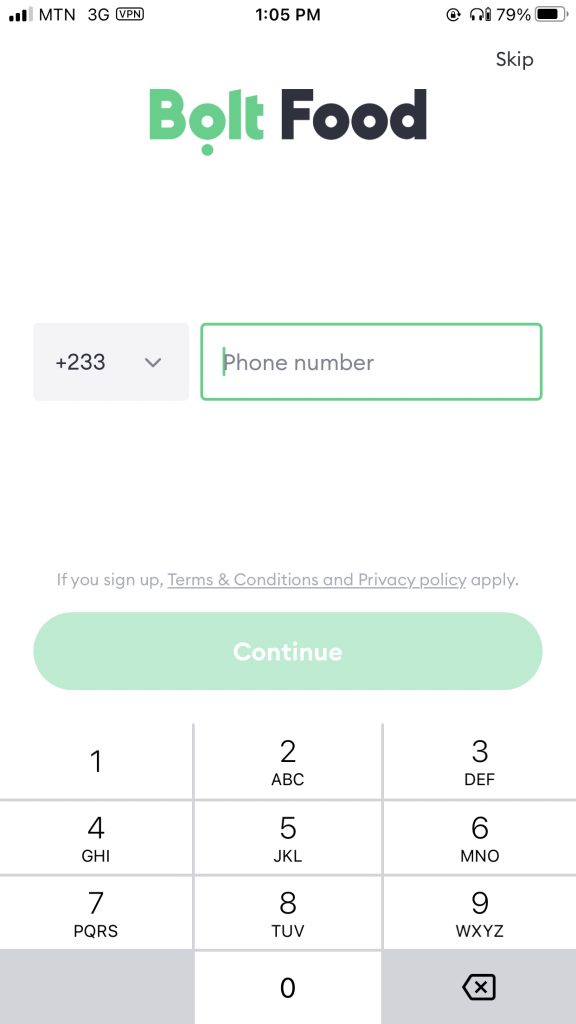
Sign Up
If you already don’t have a Bolt account, you will have to sign up with your phone number or use the “Skip” in the near corner to get straight to the Bolt Food menu to get started

Bolt Food Menu
On the main menu, you can find Bolt Food special deals, food that is available for pickup and delivery, and restaurants

Search Function
You can use the search function on the app to search for specific food categories or restaurant names

Select An Eatery Option
Once you find an eatery, you can browse their menu and select a specific food item.
An example is finding a Vida Cafe cafe and deciding to look at their Panini menu

Selecting A Food Item
Once we find what we want, we just selected the food and select the quantity and add it to the basket.
Once you’re ready to order, you just select the “View Basket” to order
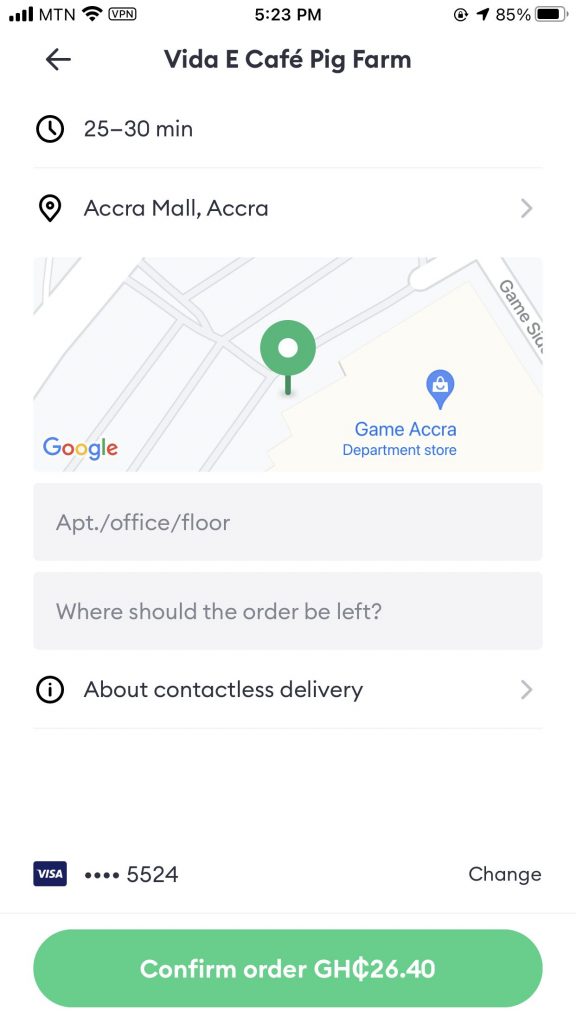
Ordering Food
On the order screen, you can select the location you want your order to be delivered either through your current location or a specific location.
You can see how long your delivery will take at the top of the screen

Making Payment
You can choose to pay either with a debit/credit card or cash on delivery.
And that’s it. Once you order, it will be delivered to your location by a dispatch rider.
And that is how you order food from the Bolt Food app!