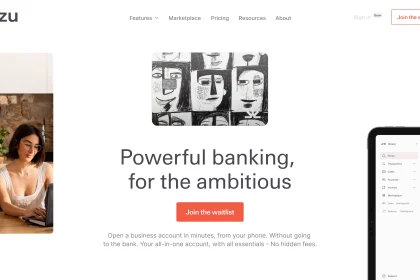Today we’re back with another guide on setting up an e-commerce store. We already created a how-to on how to set up a Flutterwave store.
Today, we’ll be using Paystack’s platform to set up a “Storefront” and add products. So here’s how to set up an e-commerce store using Paystack:
Sign Up/Login
If you haven’t already, you can sign up for a Paystack account for free. Follow the instructions and verify your account during the onboarding stage. When you’re set up, login to your account.
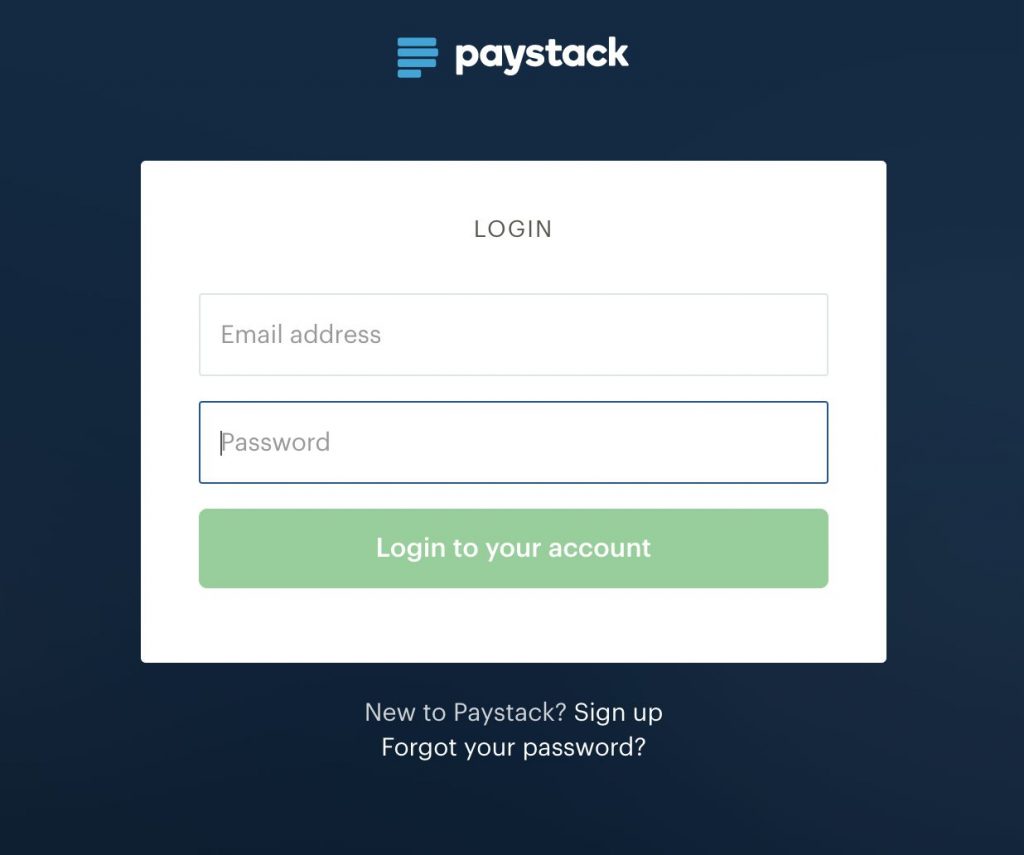
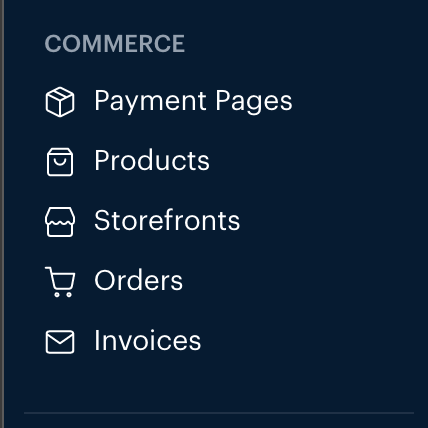
Find Commerce Section
In the dashboard, on your left-hand side, look for the “Commerce” section and select “Products”
You’ll be adding a new product first and after that, we’ll create a storefront. Select the “New Product” button at the top right section of the dashboard.
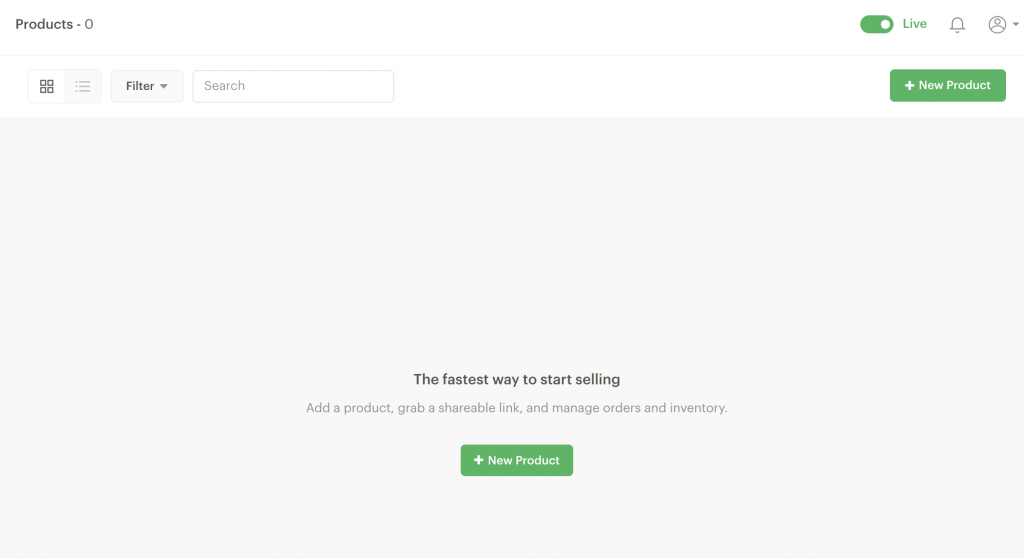
In the New Product window, enter the details of your product and select the “Next” button
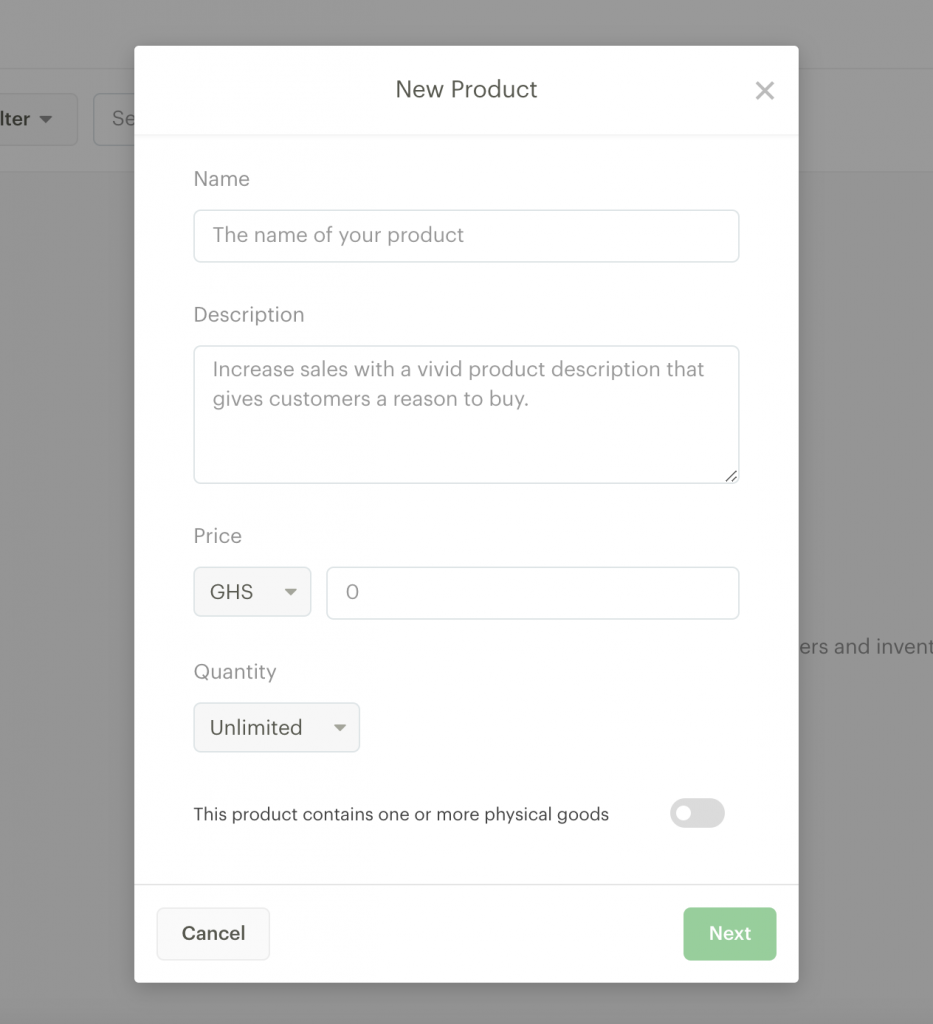
After you’ve added a product, you can customize the URL, change the description as well as other options. Now you’re ready to create a storefront.
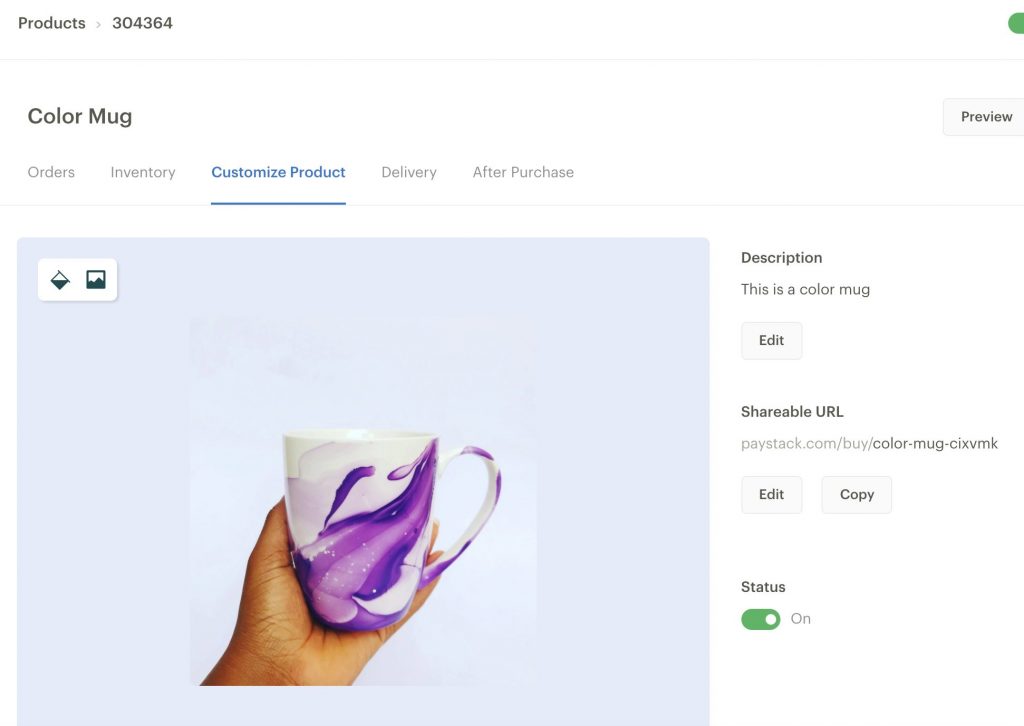
Select the “Storefront” option from the “Commerce” area from the dashboard navigation.
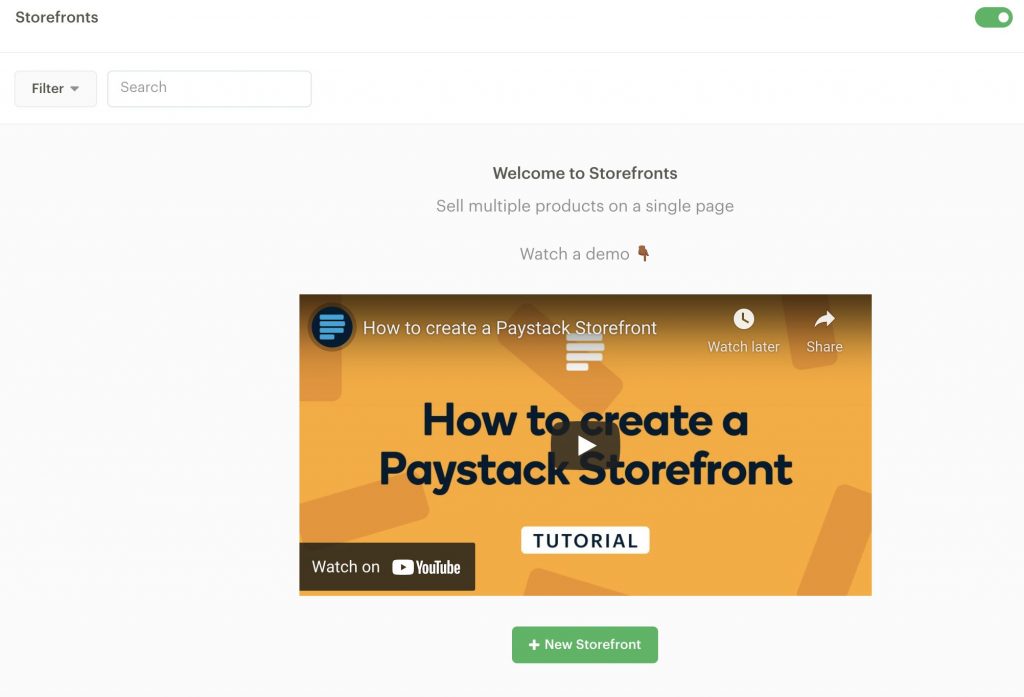
Select “New Storefront” and add the details of what you want your Storefront to be.
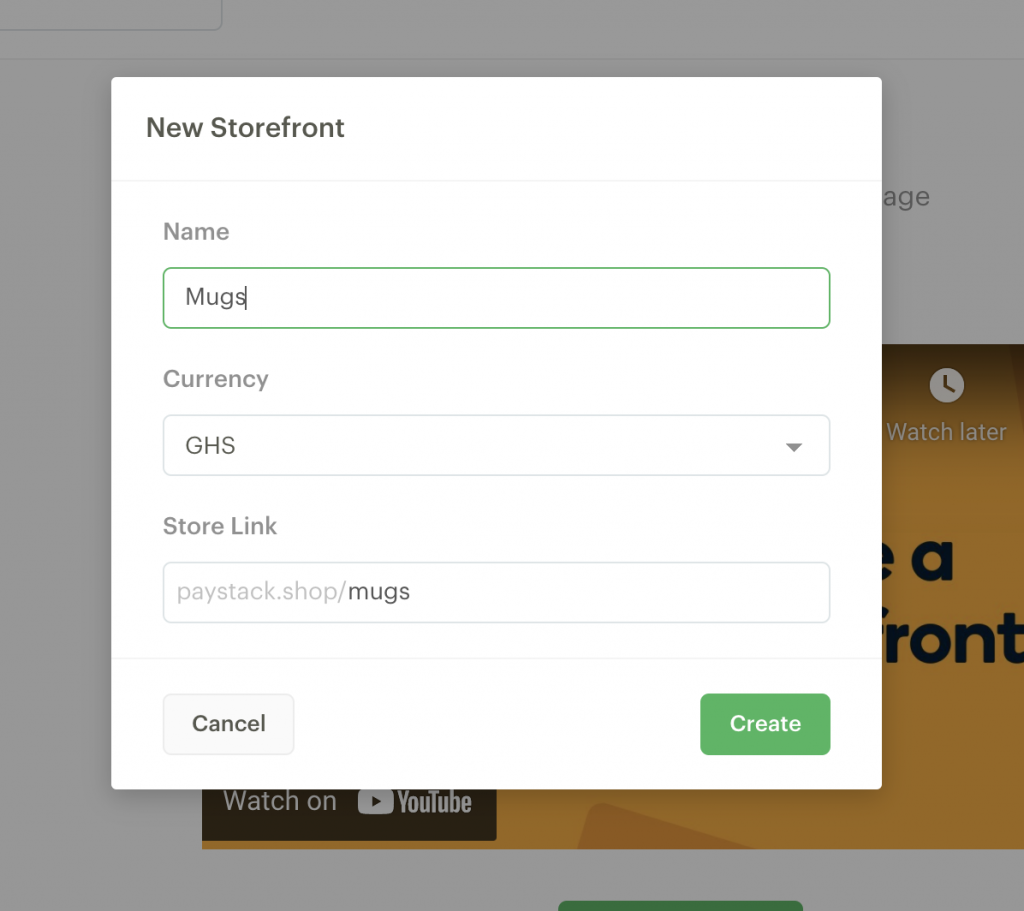
After you created your storefront, you can add the product you just created by clicking on the “Add Product” button selecting your product (You can also create a new product here by selecting the “New Product” button)
When you select your product, select the “Add Products To Storefront” button
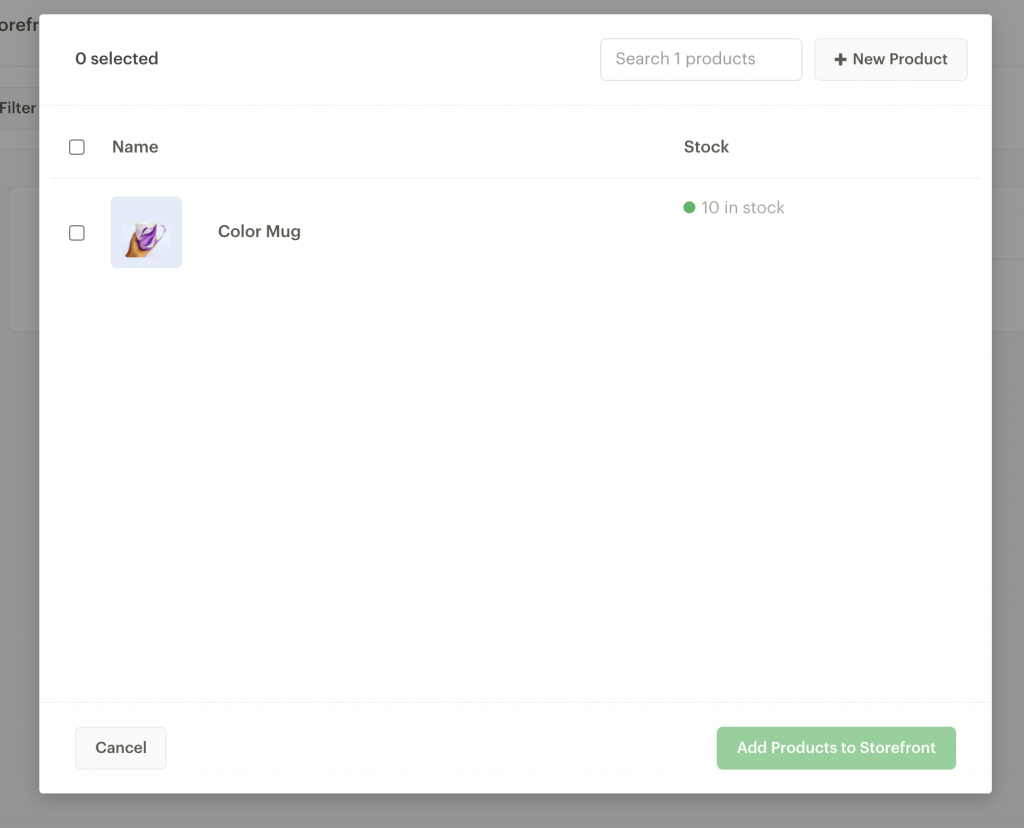
Now your product is in the new storefront you just created. You can preview how your storefront will look by selecting the “Preview” button at the top of the page in the storefront section
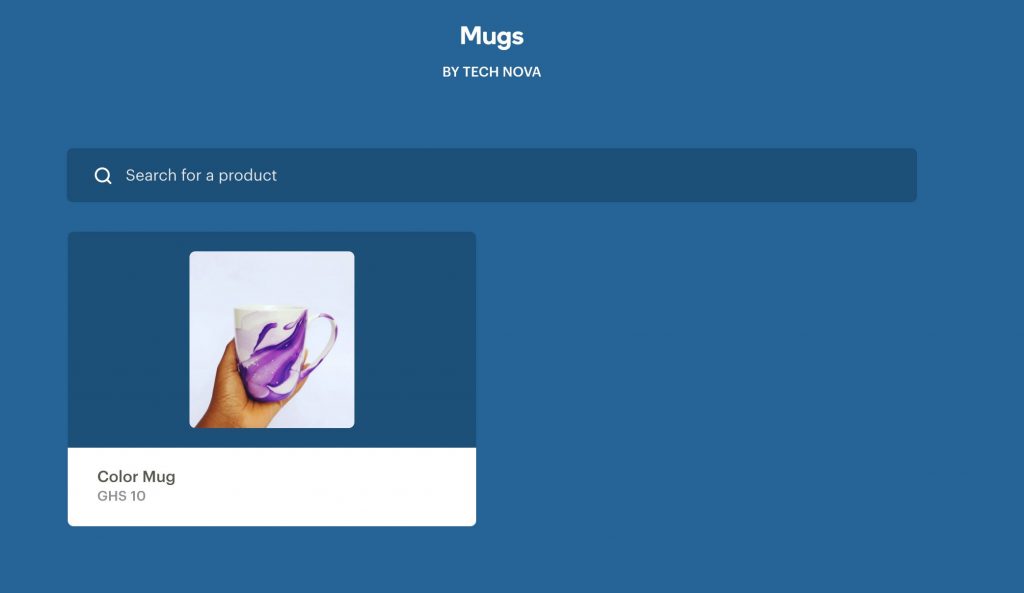
You can select a product and this is how it will be displayed to customers
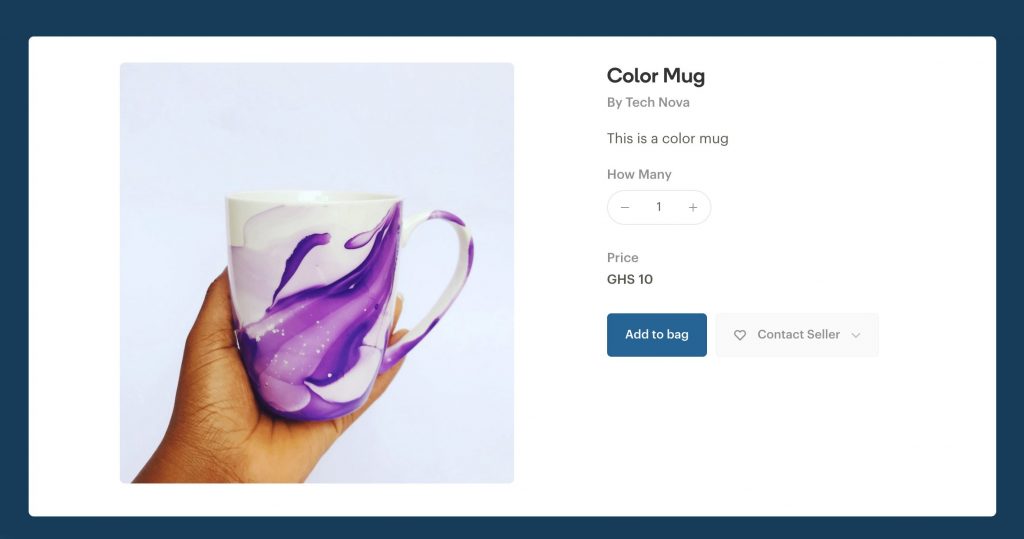
Customers can add your product to the shopping cart and select “Checkout” to buy it.
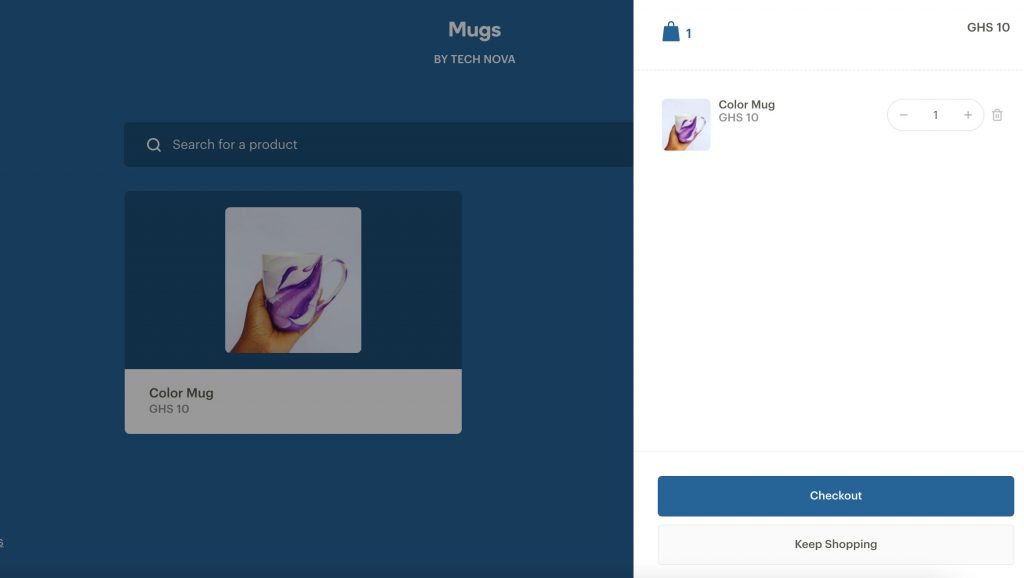
Paystack offers Card and Mobile Money payments for customers to make payments
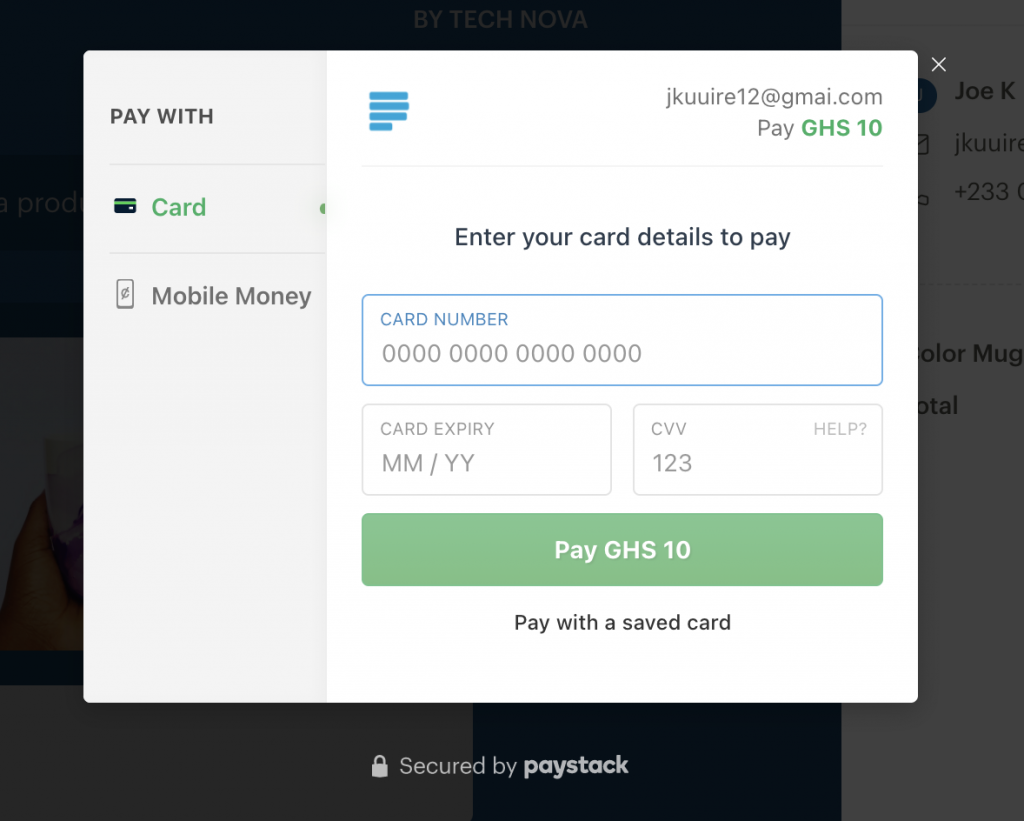
And that’s it! You just created an e-commerce store using Paystack.