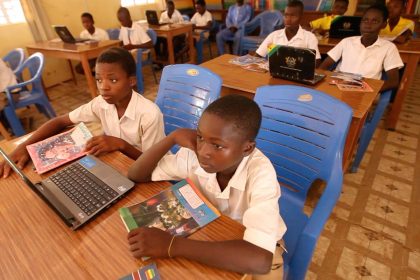When using a ride-hailing app, you might have some safety concerns or just want to let your friends or family track your location to a destination in case your phone battery might die.
If any case, most ride hailing apps are capable of sharing your real-time ride locations with family and friends. These features allows whoever receives your location to track you in real time until you reach your destination.
In this guide, we’ll show you how to share your ride location with Uber and Bolt when taking a ride:
Using Uber
This is how you use the share location feature on the Uber app:
- Order a ride with Uber using the Uber app.
- Before the ride starts or during the ride, scroll to the bottom of your ride trip on the Uber app.
- Select the “Share” button on the “Share Trip Status” screen

- On the next screen, enter the name of the people you want to share the details of your trip or enter their phone numbers
- Confirm your contact(s) and “Send”
Your contact(s) will receive your trip details via social networks, SMS or email. They’ll receive a message with a link. Opening the link will display your driver’s first name, vehicle info, and your map location in real-time which can be tracked until you reach your final destination.
Using Bolt
Using Bolt follows almost the same procedure as the Uber app
- Order a ride with Bolt using the Bolt app.
- Before the ride starts or during the ride, scroll to the bottom of your ride trip on the Bolt app.
- Select the “Share Trip” button at the bottom of the screen

Click on the “Copy Link” or “Share” button

The “Share” button will allow you to share your ride location with your contacts. Selecting the “Copy Link” button will copy the link to your clipboard, which can be shared through email, SMS, social media and any other method you prefer.
And that’s it! That’s how you share your real-time ride location on Uber and Bolt.
Be safe!