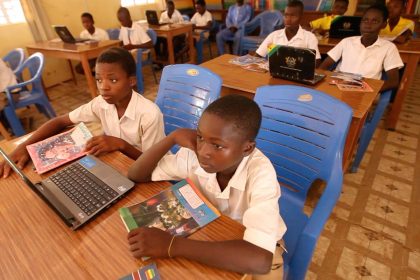CitizenApp is a digital platform designed to provide Ghanaians with easy access to government services, news, and resources. The app is currently available on iOS and the Google Playstore.
To sign into the app, you’re required to have your GhanaCard ID number.
Here’s how to sign into the CitizenApp:
1. Verify Ghana Card
Enter your Ghana Card number on the login screen and select the “Verify Ghana Card” button.
2. Enter Your Phone Number
Enter your phone number tied to your Ghana Card and select the “Send SMS Code” button. You should receive an OTP code which you’ll need to enter on the next screen.
3. Verify OTP
Enter the OTP number sent by text and select the Verify button.
After verification, you should be redirected to the home screen where you’ll be presented with a virtual representation of your Ghana Card and other features.
Catch up on news and other tidbits on our WhatsApp Community Page, Twitter/X, and subscribe to our weekly newsletter to ensure you don’t miss out on any news.