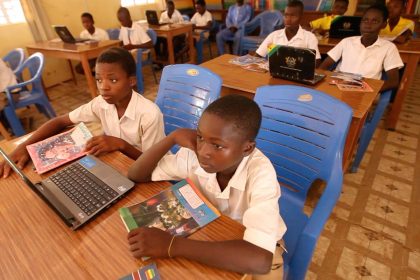Spotify is one of the world’s most popular music streaming services. Previously unavailable to users in the African region, it became available for users in African countries like Nigeria and Ghana.
Although it has a paid subscription service, users can opt to sign up for its free version which still provides to Spotify’s library of music and podcasts (albeit it comes with advertisements)
With this guide, we’ll show you to use Spotify for free:
Sign Up For A Free Spotify Account
The first thing you need to go to the Spotify website and select “Get Spotify Free” link

You can also use this link: (Sign up – Spotify)

You can sign up using your email or your Facebook account.
Once you’ve filled out the forms and signed up, you’ll officially be a Spotify user (congratulations).
There were multiple ways you can access Spotify now that you’re signed up.
Using the Spotify Web Player
You can use the Spotify Web player to start listening to music or podcasts. You should already be logged in after creating your new account, but if not, select “Log In” in the upper-right corner.

Using the Desktop Software
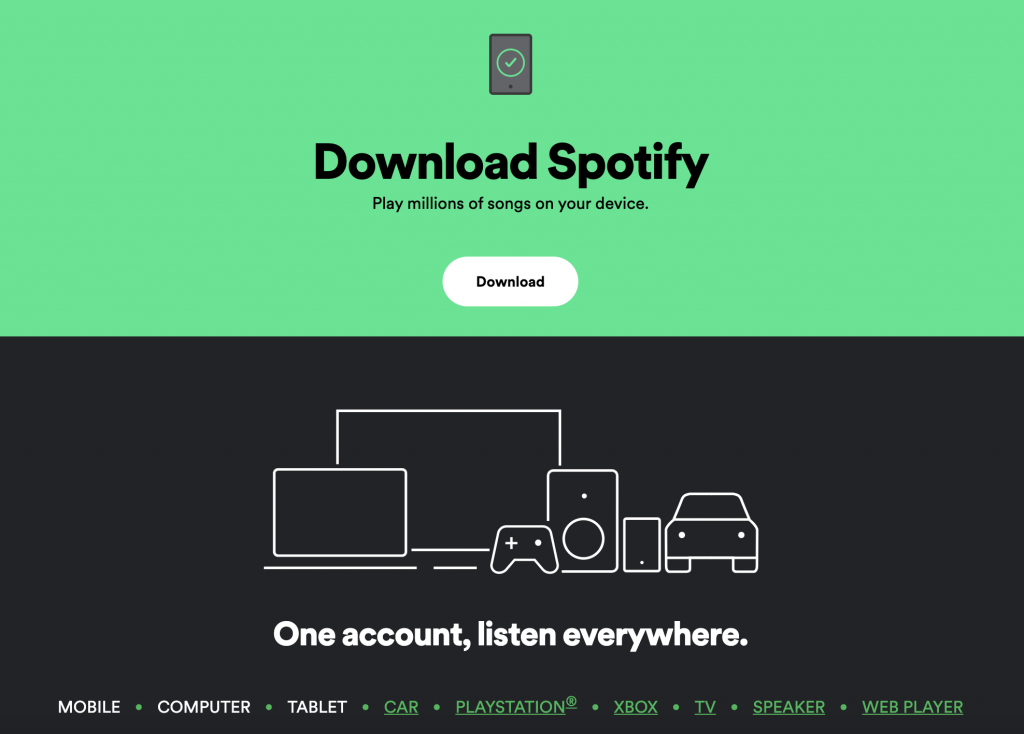
You can install the desktop software on Windows or Mac. Once you’ve installed the software, you can log in using either your Facebook account or the email address that you signed up with.

Using The Spotify Mobile App
If you want to use your mobile device to stream music from Spotify, you can download the app either through Google Playstore or the iOS store.
And that’s it! You can now use Spotify in Ghana.
Upgrading To Spotify Premium
If you feel like your bank account is up for it or you’re just tired of having ads interrupt your music, you can choose to upgrade to Spotify Premium (Premium Plans here). On the Spotify website, you can select the Premium option on the navigation bar at the top.
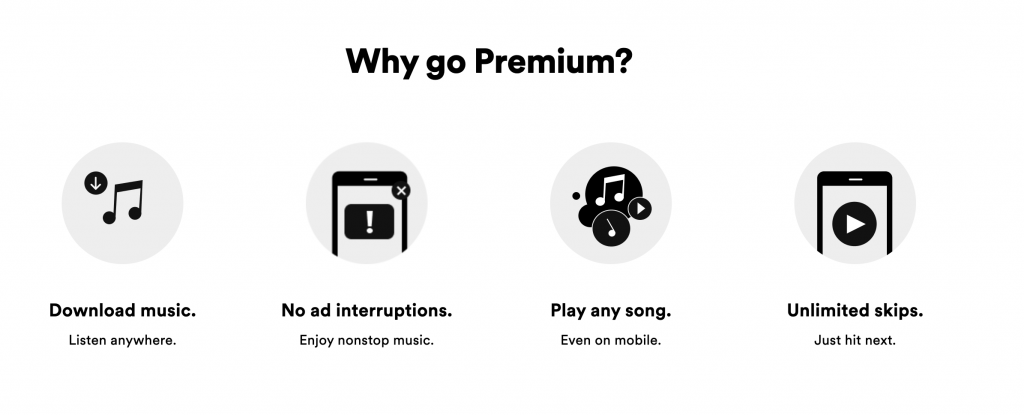
You get to choose from a range of plans with different price points including:
- Individual Plan: $9.99/month (~60 GHC/month)
- Duo Plan: $12.99/month (~78 GHC/month)
- Family Plan: $15.99/month(~96 GHC/month)
- Student Plan: $4.99/month (~30 GHC/month)

When you select a plan, you’ll need a bank card to make the payment online. Once your payment is successful, your selected plan automatically becomes active.
Congrats! You’re now a Spotify Premium user.