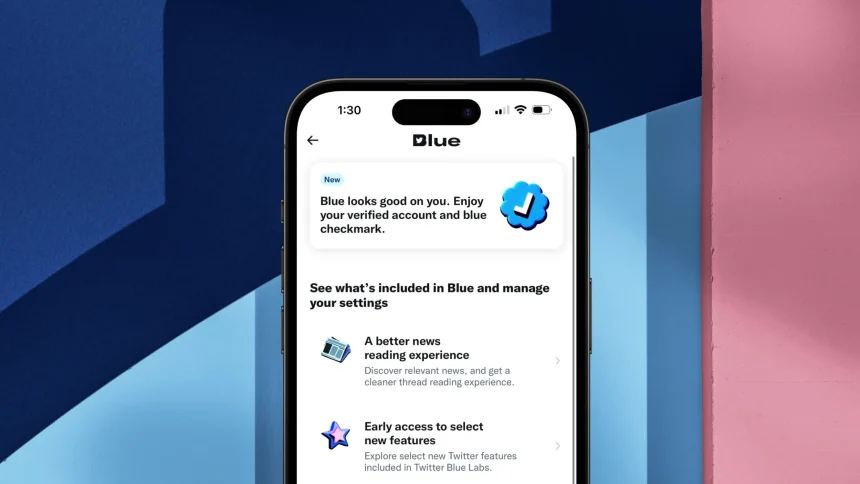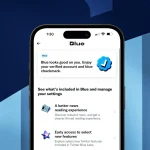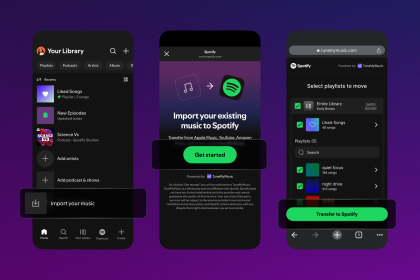Twitter’s subscription feature “Twitter Blue” is now available for everyone worldwide.
Twitter Blue offers some benefits that are not available to regular users, including :
- Edit tweet: You have up to 30 minutes to review and edit your tweet after it goes live.
- Bookmark folders: You can organize your saved tweets into different folders for easy access and reference.
- Reader mode: You can turn long threads into easy-to-read articles with a single tap.
- Customizable app icons and themes: You can change the look and feel of your Twitter app with different colors and icons.
- Longer video upload: Share more content with your followers. Twitter Blue subscribers can upload videos up to ~60 minutes long up to 2GB file size (1080p) (web only).
Twitter Blue costs $8.00 per month and $11.00 (on iOS)
To subscribe to Twitter Blue on Web, you need to follow these steps:
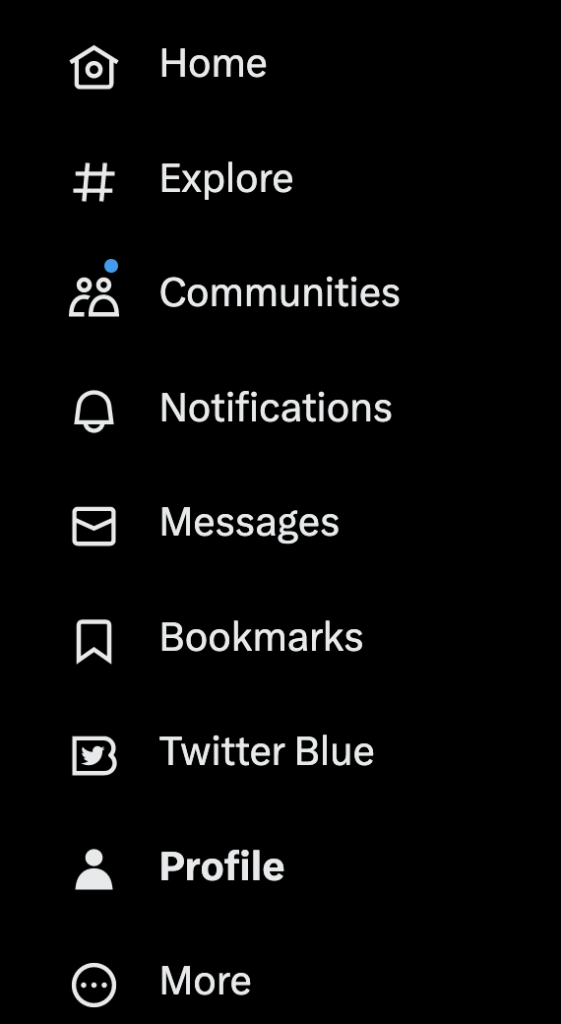
Open Twitter in the browser. On the side navigation, select the Twitter Blue option
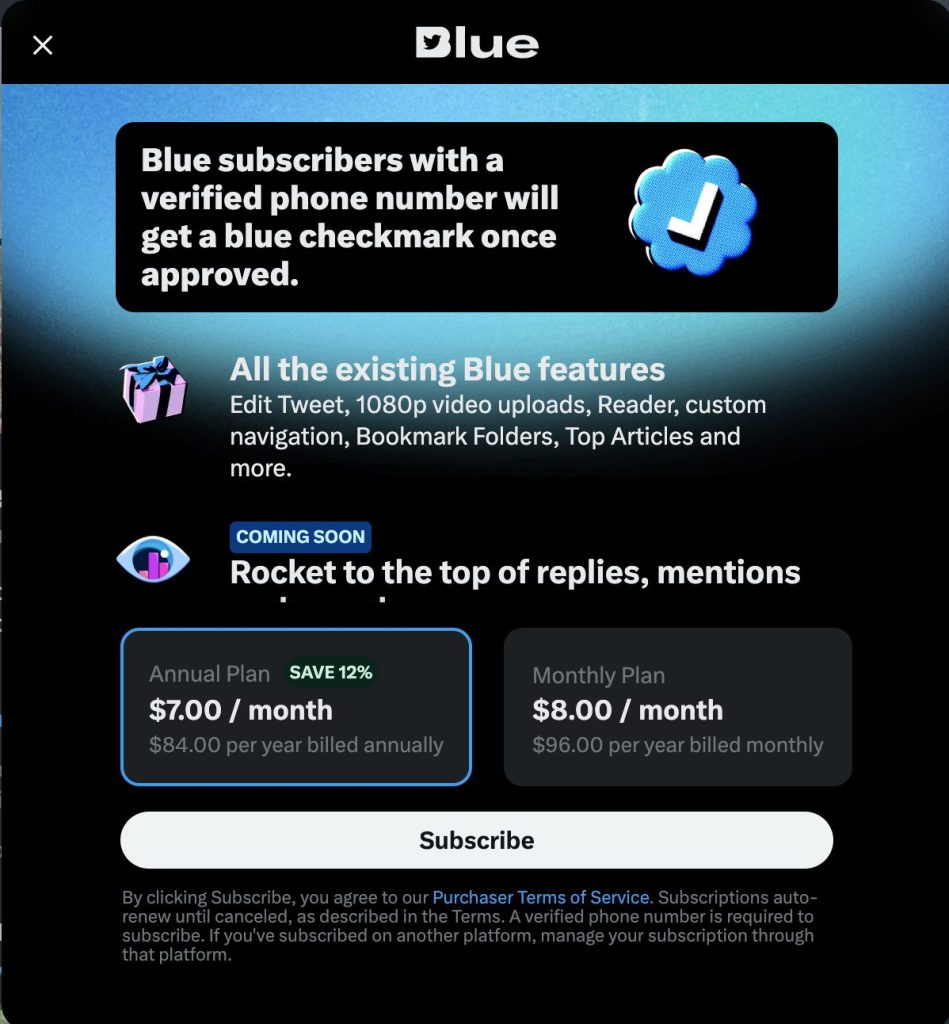
On the next screen, select either a yearly or monthly payment plan
You’ll be redirected to a checkout page where you have to enter your card details and complete the payment
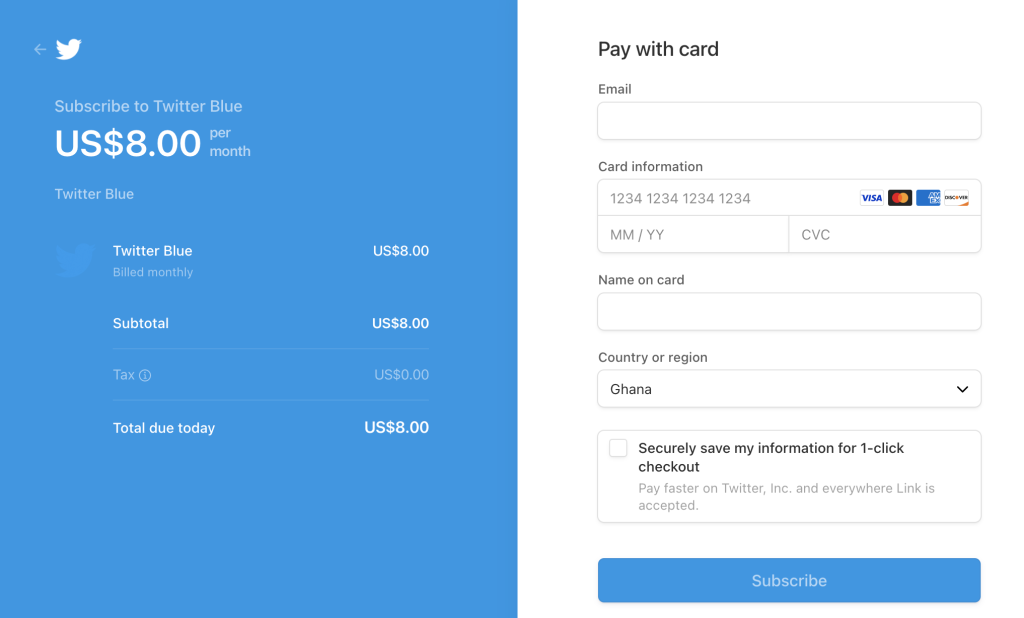
That’s it! You’re now a Twitter Blue subscriber and you can enjoy all the perks that come with it.
For mobile, the process is largely the same. Select the Twitter Blue icon in the side menu and select annual or monthly payment. On iOS, you’ll have to pay through the iOS store which means you’ll have to have your card saved on iOS.