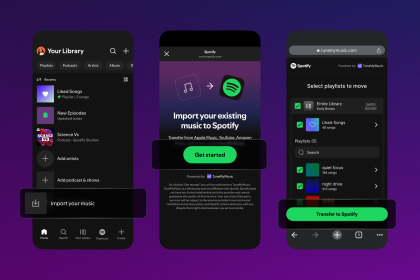You’ve probably heard about ChatGPT and how it looks to disrupt a lot of things with AI.
What is ChatGPT?
It’s basically a learning model that uses artificial intelligence to hold text conversations with users that can feel natural. Responses from the platform are useful when translating from one language to another, looking for instructions on how to do something, and text generation.
The platform is free to use at the moment.
Here’s how to get started on using ChatGPT:
1. Create an OpenAI account
Go to chat.OpenAi.com and register for an account with your email. You need to create an account to log in and interact with ChatGPT.
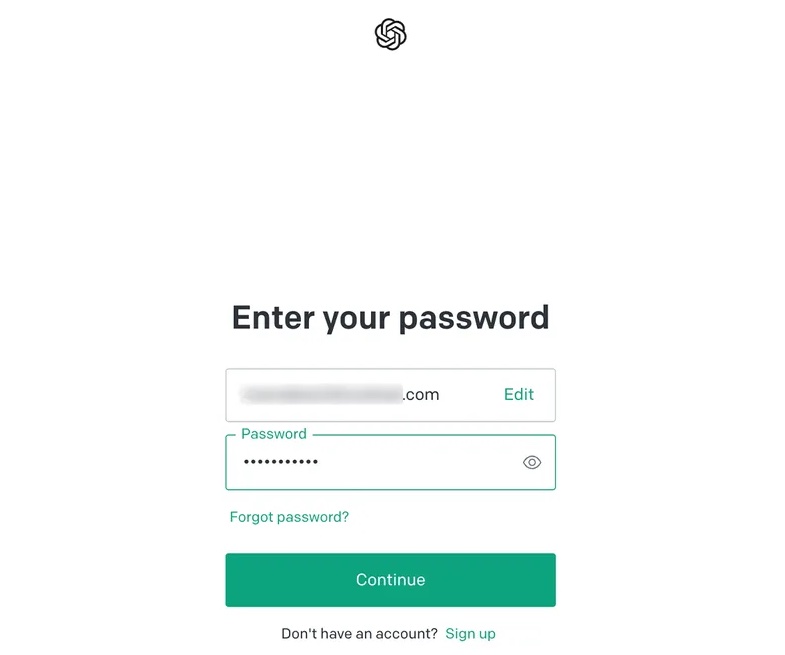
2. Accept Terms and Conditions
After logging in, read the terms and conditions and click on Next when you’re done.

3. Start Writing
You’re set to go after that. You can start asking ChatGPT questions by using some of the examples on the platform page.
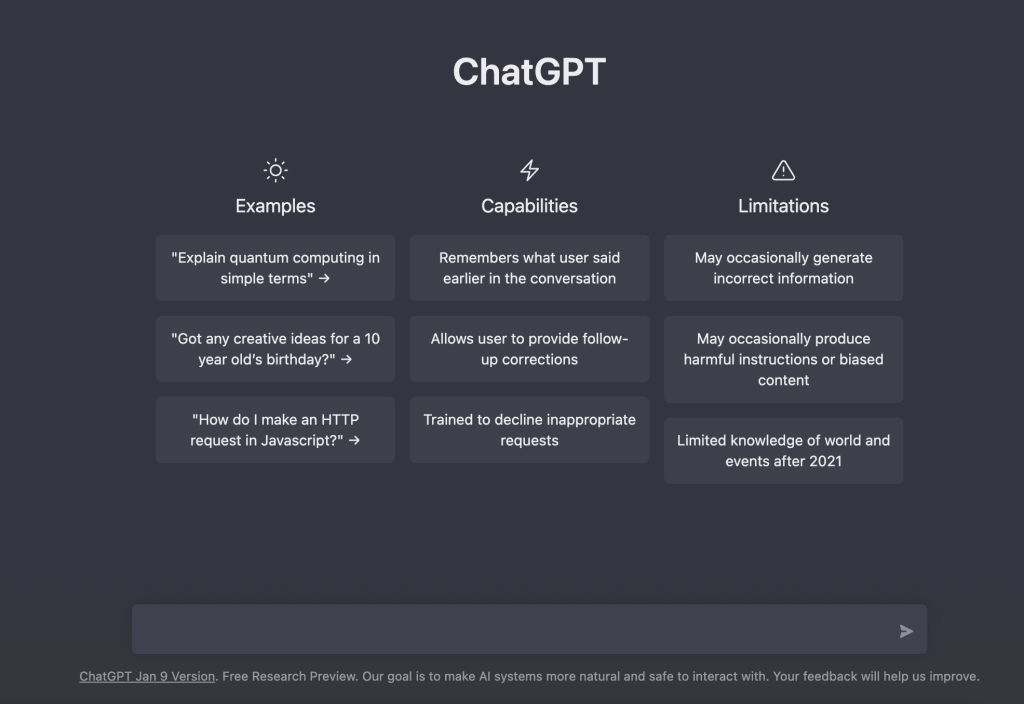
Limitations
OpenAI has started that chatGPT is still being improved and has its limitations.