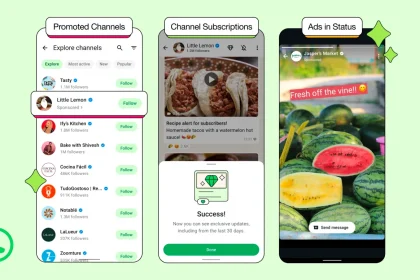WhatsApp is a popular mobile messenger app that is currently owned by Meta (Facebook).
The app is also capable of being used on your desktop or laptop to send and receive messages.
Here’s here to use the WhatsApp web app on your desktop or laptop:
First, download the WhatsApp app for Mac or Windows.
After downloading the app, open it and you’ll be presented with this screen below:
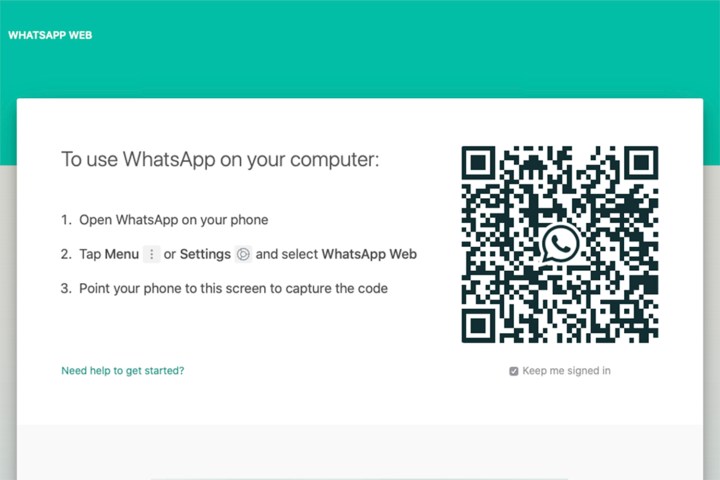
Open the Whatsapp app on your phone and select the three-dot option on Android or Settings on the home screen and select “Linked Devices”.
Select “Link A Device“.
Enter your passcode and select OK.
Scan the QR code on your computer. After scanning successfully, Whatsapp will automatically sync your chats from your phone to your desktop and you should be able to use Whatsapp on your computer.
With the WhatsApp app running on your computer, you will also be able to receive video and audio calls, just like on mobile.