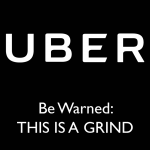When you ask the average person what is the go to app for online payments in Ghana, you’ll usually hear the usual suspects: ExpressPay, SlydePay, MPower and ZeePay.
The competition for which payment app will be the users default app is heating up with all the above mention companies coming out with new user interfaces and new features. Now it appears that there is a new player on the market: Mazzuma.
Mazzuma is a mobile payment app created by CYST, an online software company. They claim Mazzuma will be the online payment system that will finally bring freedom to the world of online payments. That seems a bit vague and non specific. But they may know something that I don’t know.
So let’s cut through the fancy talk and marketing and see what this app is about
Fancy Colors, Flawed UI
One thing most software needs to focus on is their User Interface design. That’s how you make a fresh impression. The first impression I got from the Mazzuma app is it looks good at first but getting around the app was cumbersome.
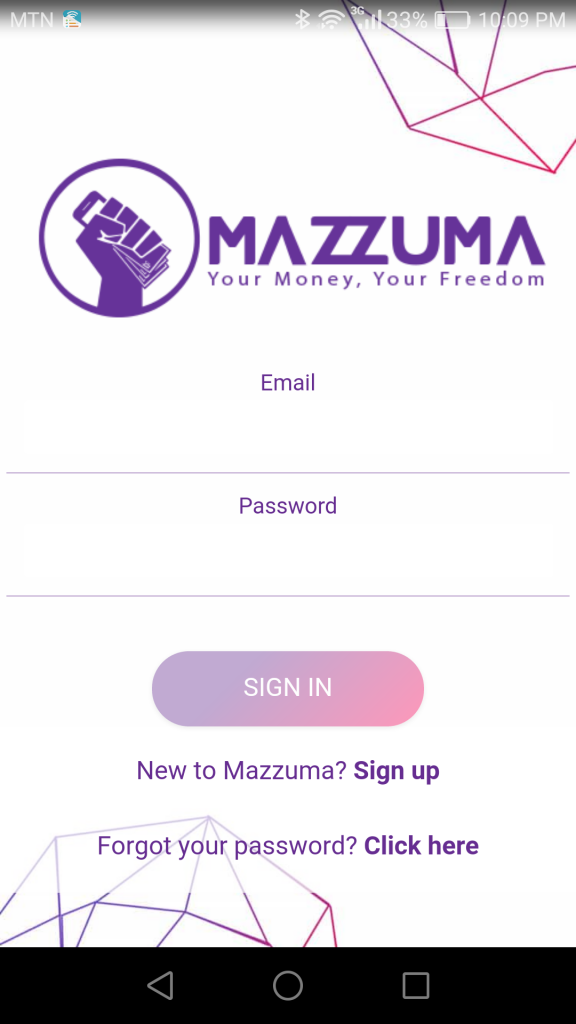
The sign in process was pretty easy. No problems there. It was after the sign up page that things got a bit cumbersome.
First of, let’s talk about what can you do with the Mazzuma app.
You can purchase Mobile airtime, Pay GoTV bills, and also purchase other services including Surfline and DSTV. Compared to other apps, it seems basic. The restriction is that it works with your mobile wallet and there is no ability to add your bank card. So if you’re not a major mobile money user, you’re kind of restricted.
The app has a dashboard feature to keep track of all your payments. You can also send and receive mobile money from friends and family.
The User Interface Needs Some Work
Best words I can describe the user interface for the Mazzuma App is “fancy”. Unfortunately, fancy doesn’t cut it when you want to quickly make payments.
First of, the icons on the bottom navigation bar are not labelled. I had no idea what the icons meant. What is that arrow that points down? What is the arrow that points up? The only icon I recognize is the “Settings” icon.
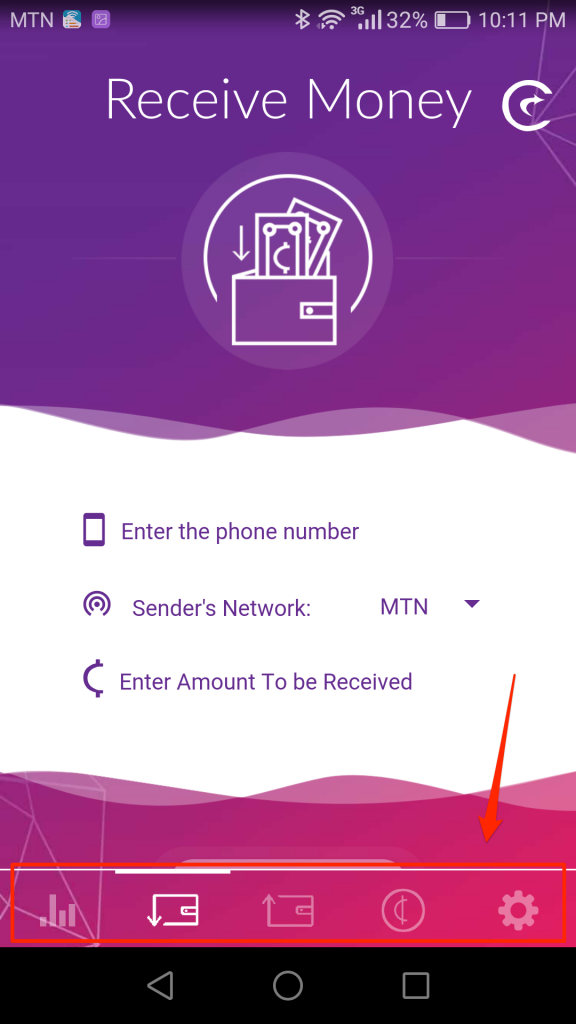
I also encountered problems testing the payment services and kept getting errors. Perhaps because this is an early build, there are still some kinks and errors that need to ironed out.
Don’t Shoot The Messenger
One thing that makes the Mazzuma app stand out is its integration with Facebook Messenger. If you’re on Facebook and have the messenger app, you can use the Mazzuma bot to send and receive money simply by typing out some commands.
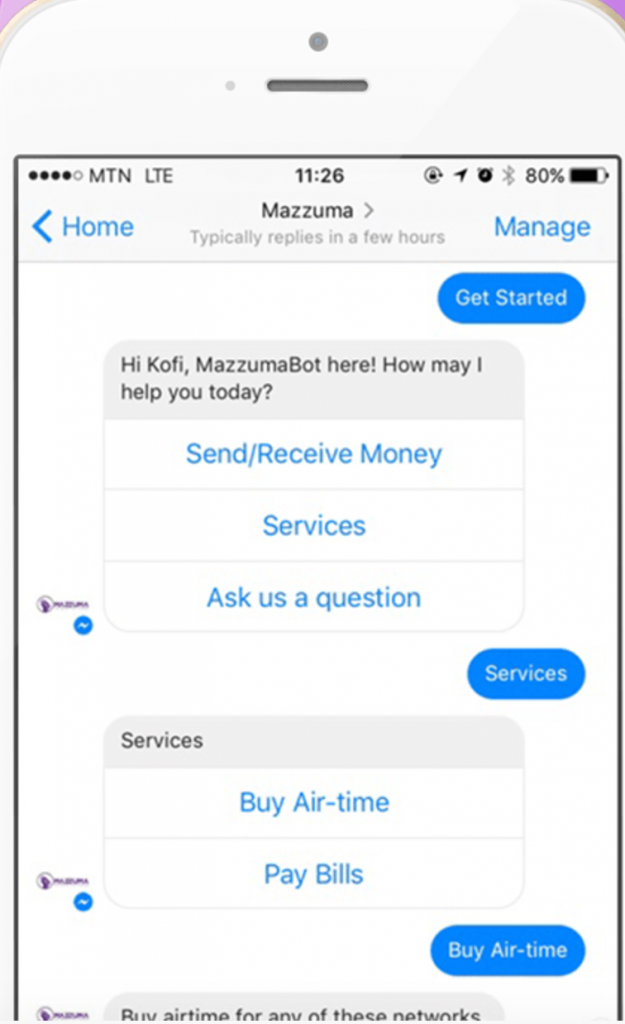
All you need to do is open the Facebook Messenger app and search for Mazzuma. From there, you can interact with the bot and get things done without interacting with the app. This is the first app which I have honestly seen use AI to get things done. Whether or not users engage with it is a whole other topic.
Conclusion
Mazzuma is an OK app. It’s not really groundbreaking. The user interface could use some work and the early errors can be a turn off for potential users who might looking for something different from other mobile payment applications. But when you compare Mazzuma to the other payment apps like ExpressPay and Slydepay, you don’t get features like adding your VISA card or bank details to the app. You’re restricted to your mobile money account. What if you don’t have enough balance in your wallet when you’re paying for Surfline? Then you’re out of luck.
Maybe in the future, there will be more additions and features. But for now, I don’t think this is going to give the big players in the space a run for their money.