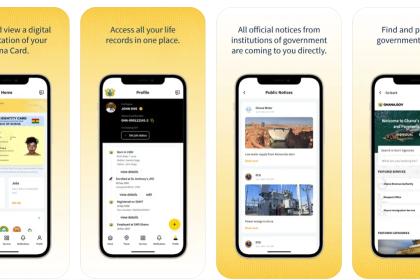It’s hard to get excited for new phone releases these days. There is always the predictability that new versions of phones from Apple, HTC or LG will have the typical upgrade of internal hardware, improvement to phone cameras as well as a bit of polish of the phone software.
But with the new release of the Samsung Galaxy S8 flagship phone, Samsung decided to up its design game. For years, Samsung has been playing catch up to the iPhone in terms of design and last year’s version of the Galaxy S7 proved to be a winner.
But all that shine was lost after the critically acclaimed Galaxy Note 7 decided to literally blow up in people’s faces. It got so bad that Note 7s got banned on airplanes and Samsung took such a big hit that they had to recall all the Note 7 phones.
With the release of the Samsung Galaxy S8, Samsung is aiming for a bounce back with consumers with their new flagship phones.
After spending a couple of days with both devices, Samsung has definitely come back strong with the S8 and S8+. These are easily the best smartphones money can buy. And yes, they will cost you an arm and a leg and possibly other body parts if you’re willing to sell.
Phone Design
At first glance, both the Galaxy S8 and Galaxy S8+ don’t look like much when they’re idly sitting on a table. But when you pick up the phones and turn on the screen, that’s when you get the “wowed” by the screen. The Samsung Galaxy S8 measures at 5.8 inches while the Galaxy S8+ measures about 6.2 inches. Samsung did something really cool with the new phone design. The new phones are practically bezel-less, taking away the black edges that you typically find on most smartphones.

Holding up both phones felt very comfortable in my hand. I have pretty big hands but at 5.8 inches, the Galaxy S8 actually felt “tiny” in my hand compared to the Galaxy S8+ which felt just about right.
With the Samsung Galaxy S7 and S7+, the edges felt really sharp and not as comfortable when gripping the side of the phone but this new design on the S8 and S8+ really makes a difference in terms of comfortability.

Both phones have the standard headphone jack at the bottom with grilled speakers and a USB-Type C port.

The Samsung Galaxy S8 and S8+ have the volume rocker on the left side of the phone along with the Bixby AI button beneath it (more on that later)

Both phones are pretty thin as well. The Galaxy S8 measures at 148.9 mm while the Galaxy S8+ measures at 159.5 mm.

Phone Display

Samsung is calling their screen “Infinity Display” which they define as a bezel-less, full-frontal, edge-to-edge screen. My first impressions of the display? Gorgeous. The screen is vibrant and the colours pop. This is all thanks to the Super AMOLED display.
The display curves nicely towards the edge of the phone. Like I mentioned before, there’s definitely a difference between the S8 and the S7. The S7 felt a bit “sharper” when gripping the phone but with the S8 and S8+, it feels like a more comfortable grip.

Like I said before, the Galaxy S8 felt “small” in my hands while the S8+ feels like the optimal size for me. But because the S8+ is a bit taller, I did have to use my second hand on occasion to pull down the notification menu. So if you have small hands and you’re using the S8+ daily, you’re definitely going to be using both hands to manage the phone.

Most apps I tested on the phone looked great on the display. Twitter looked really clean and browsing online was a great experience as well but Instagram by far made the best use of the AMOLED display. Pictures have never looked so great on a phone.
There are some apps that will probably need to be updated to take advantage of this new tall display but I suspect most users will be satisfied viewing their favorite apps on this new screen.
Software and Performance
I’ll be frank: I’m not the greatest fan of Samsung’s software. I’m more of a stock Android person and Samsung’s version of Android known as “TouchWiz” just never did it for me.
With the new Samsung Galaxy S8, Touch Wiz had been dumbed down a bit and the software actually looks pretty decent. Kudos to Samsung for paying more attention to the software design. It’s more simply and not too flashy.

Both phones have a feature called “Always On Display“. This means, when your phone goes to sleep, the S8 automatically displays the time, battery and notifications on your screen. Thankfully, this feature doesn’t use up a lot of battery life and users have the option to turn off the feature in the settings menu.

The settings menu is pretty straight forward. There’s a bunch of customizable settings that users can fool around with including changing the position of the back and recent apps button.
Speaking of buttons, there is no longer a physical home button on the front of the display. Instead, you get virtual buttons for the home, back, and recent apps button.

The buttons are always there even if it seems they’re not. The home button has a haptic feedback so when users press down, they get a little buzz for feedback. It kind of works just like the iPhone.
Camera
The camera is really great on the Samsung Galaxy S8 and S8+. For both phones, you get a 12-megapixel camera on the back and an 8-megapixel front facing camera.


If you’ve used the Samsung Galaxy S7 before, there’s not much of an upgrade to the camera on the Galaxy S8. The only changes are with the front facing camera which now has the ability to autofocus. (By the way, this should be a standard on all new front facing cameras on future phones)
I took a couple of sample shots with the S8 and S8+ and the pictures were pretty good. The camera was quick to launch and autofocus in a matter of seconds. That’s a good feature when you need to quickly whip out your phone and get those precious moments before they pass.
You can check out a couple of sample shots in the gallery below:
Bixby, The Not So Useful Assistant
Samsung has a new AI assistant for its new flagship phone and Samsung is calling it “Bixby“. It’s supposed to work like Siri and Cortana but unfortunately, it doesn’t do much at the moment. The voice feature was not inactive with Samsung saying that an update is due in a couple of months before it’s operational.
That’s kind of a letdown.
Bixby has another feature which allows users to take a photo of a real-world object and it will give users details about that object and even suggest shops and stores where you could purchase certain items.
Unfortunately, that feature will probably not work well in Ghana. When I tried it out on my iPad, I just got an option to look at other pictures of iPads on the internet.

There is a dedicated home button for Bixby on the side of the phone which launches a separate screen that displays information curated for you. Stuff like weather, news and any appointments you’ve scheduled will appear on that screen.
But that’s pretty much it. It’s one of these features which kind of over promises and under delivers. I really don’t think the Bixby feature is really suited to work in Ghana. Maybe eventually, there will be an update where I can use Bixby to scan a bottle of wine and get nearest directions to the Say Cheers store to buy a bottle.
Security

The Samsung Note 7 had an interesting security feature which the Samsung Galaxy S8 borrows for its debut. The S8 has an iris scanning feature which enables users to use their eyes to unlock their phones. If you’re like me and wear glasses, it could become a chore to constantly take off your glasses just to unlock your phone.
Thankfully, there are other security options to choose from. There’s the fingerprint unlock which Samsung, unfortunately, placed at the side of the camera which makes fingerprint unlocking a bit awkward. I’m sure users will get used to it but there’s going to be a lot of wiping of camera lenses when you’re taking a photo.
There’s also a facial recognition feature which scans your face to unlock the phone. I tried this out and it works pretty fast. However, other tech reviewers have pointed out that facial recognition is not the best security feature to use to unlock your phone. I think I echo what most of them say. You’re probably better off using the fingerprint scanner or the regular password/PIN or pattern lock to unlock your phone.
Verdict
I only had the phones for a couple of days but I’ll admit that I feel in love with these phones, especially the Samsung Galaxy S8+. The Infinity Display is definitely the main attraction. The camera was also one of the best features and it definitely matches up to the competition. The Galaxy S8 camera could probably squeak out ahead of the iPhone when it comes to which is best smartphone camera but that’s for the average user to decide.
It was a bit disappointing that Samsung had design challenges with the position of the fingerprint scanner near the camera. It just felt awkward and I kept checking to make sure I didn’t smudge the camera when using my finger to unlock the phone.
Bixby is another disappointment. There’s not much use for it at the moment. You’re better off using the Google Assistant for now as your AI assistant until Samsung releases an update that makes you take advantage of Bixby’s voice feature.
But apart from these few flaws, the Samsung Galaxy S8 is still probably the best phone on the market at the moment. The curved display definitely catches your attention and Samsung has to be given credit for pushing the boundaries of smartphone designs.
For a premium device, you’re going to be paying premium price. The device retails for $750 for the regular Galaxy S8 and $850 for the Galaxy S8+ in the US. If you do the price exchange, that’s about 3500 GHC for the S8 and 3999 GHc for the S8+ in Ghana.
If price is no obstacle, I would definitely recommend this device. It’s sleek, it’s cool looking, it has a great camera and the software is pretty much an upgrade from previous phones.
Let’s hope that Samsung keeps innovating. Hopefully, when they eventually release the Galaxy Note 8, it doesn’t blow up like the last one.
[wp-review]
Credit to the folks at OMG Digital and Bitnode for the helping out with the video review. Thanks to Samsung Ghana for providing a review unit for this gadget review.