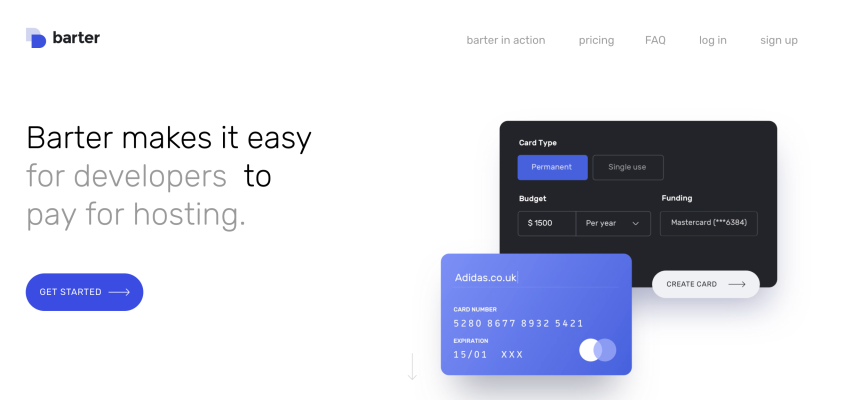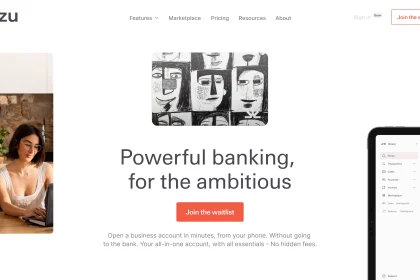I came across the Barter online system a couple of weeks and decided to see what it was all about. Barter is an American online payments company that generates virtual cards which enables users to pay for stuff on the internet, regardless of where they are located on the African continent. At the moment, Barter is available in Nigeria, Ghana and Kenya.
Now, the platform is currently free to use and the website clearly says it’s still in beta. But I decided to give it a run and see what potential it had. So here’s my overall impressions of the the Barter online payment system.
Smooth Introduction

Signing up to the Barter online platform was super easy. You can sign up with your email address or just use Google or Facebook account. I opted for Facebook and the sign up was pretty quick.
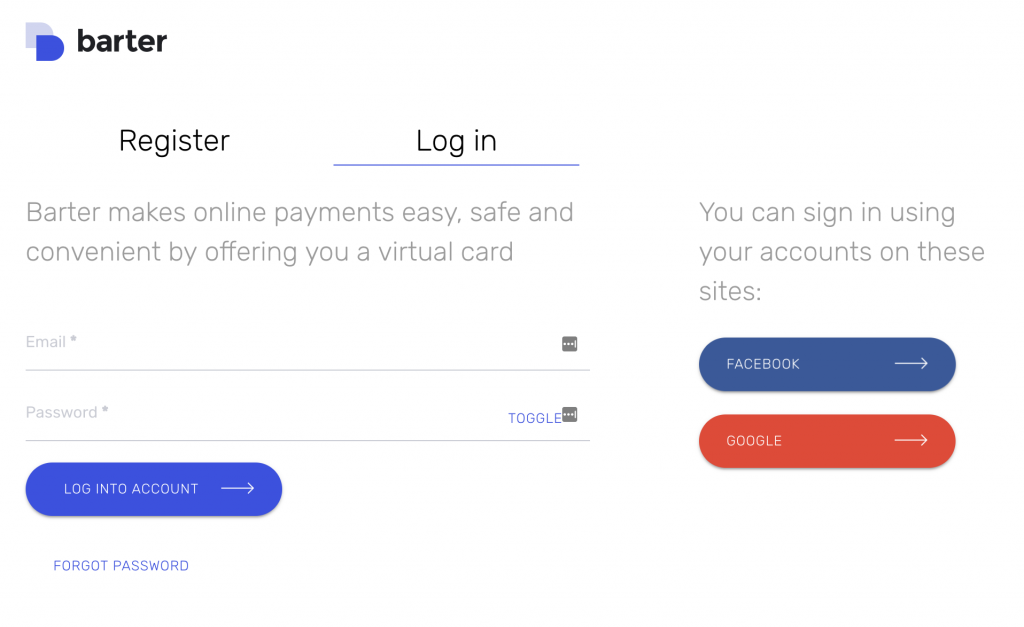
The first thing I noticed when I signed in to the Barter platform was how clean and fast the interface was. The interface of the Barter online platform is really clean. I loved the fluidity and especially the speed at which I could flow from the dashboard menu to other menu options.
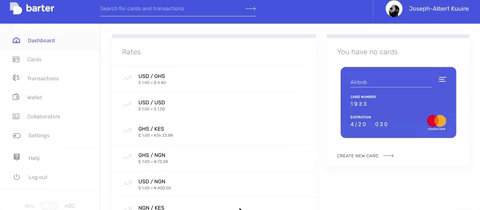
After I was done marveling at the slick interface, I went on to check out the features of the platform.
The Dashboard
The dashboard is what you expect of a dashboard. It gives the user a history of a their purchases, the virtual card they created, and even a nice exchange rate section to see what the current rates are.
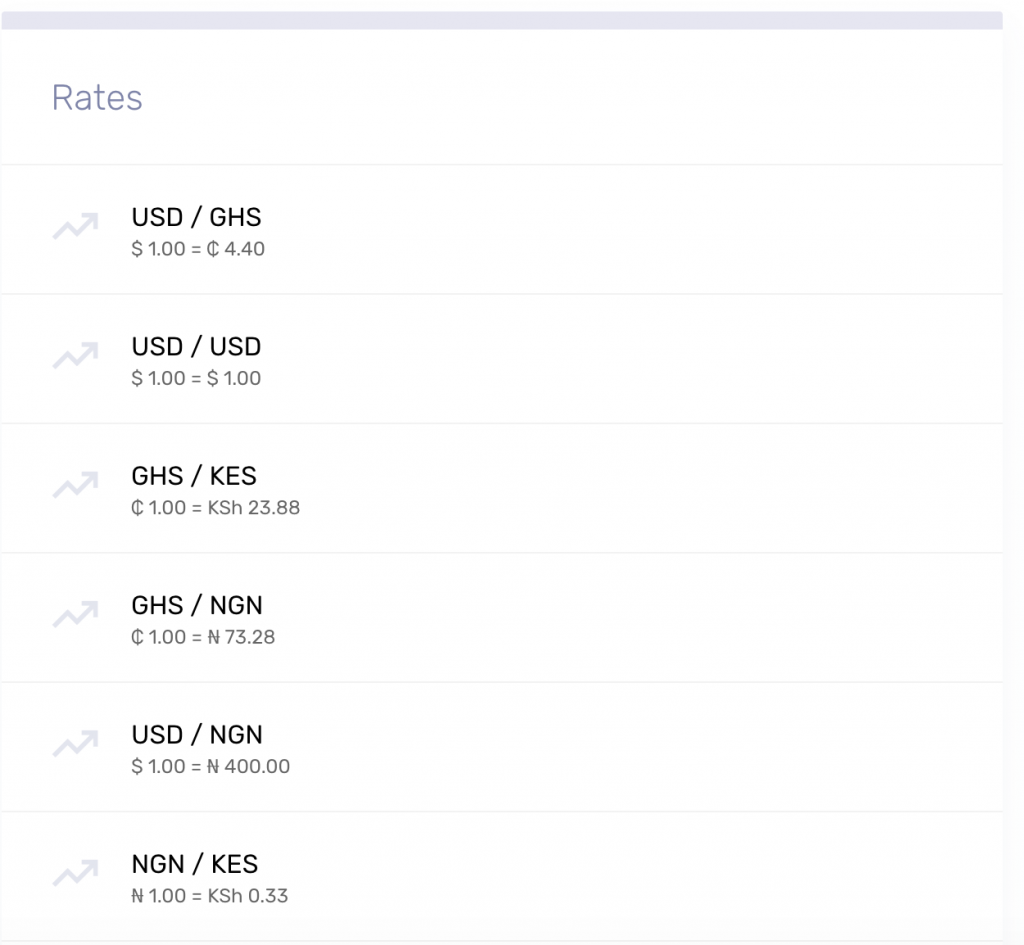
The dashboard is basically a command center to see what transactions have taken place.
Funding My Account
There are different ways for you to fund your Barter Account. One option is connecting your US Bank Account (if you have one). You have options for banks including Bank Of America, Chase, Wells Fargos, Citi Bank and lots more.
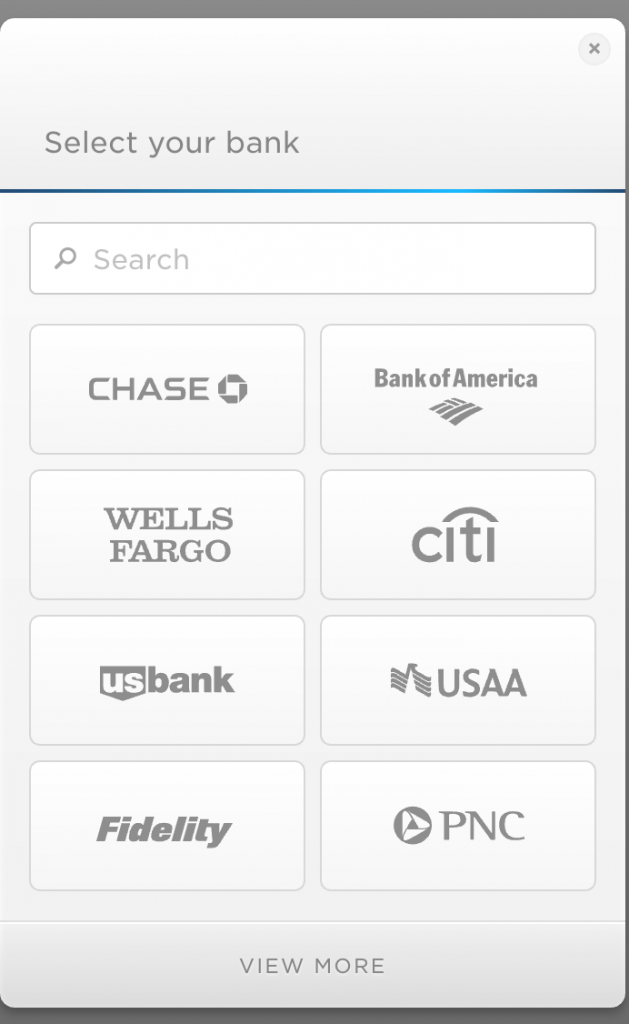
I added my Bank Of America account. I signed in with my credentials and that was it. Easy. Simple. Didn’t break a sweat.
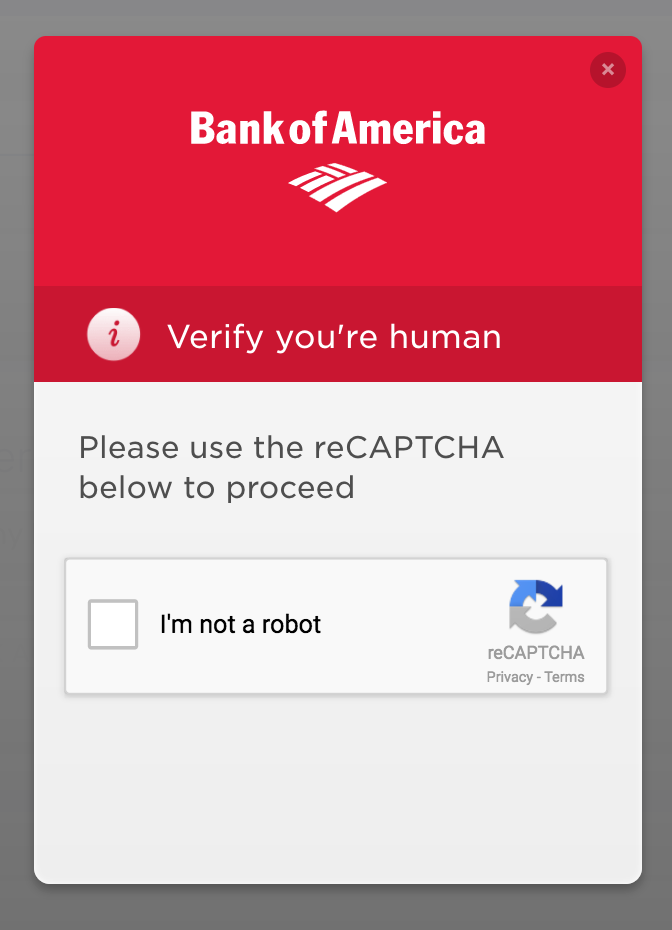
So what about doing local transfers to your account?
If you have a VISA/Mastercard, you can fund your Barter wallet just by adding in your card details and the amount you want to transfer.
You can also use the Bank Account you connected to transfer funds. You select what denomination you want, the amount you want and your funding option. It’s really clear cut. Some of the options for local banks are Access Bank, GT Bank, Zenith Bank and others.
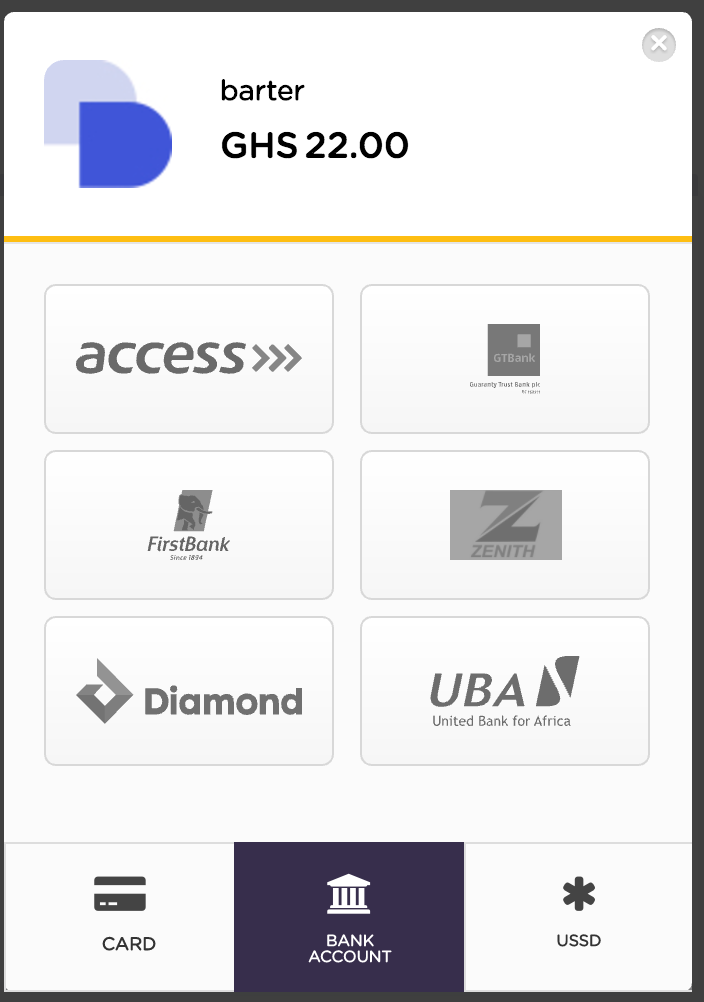
Virtual Card
One of the prominent features of the Barter platform is the creation of a “virtual” card. Just imagine a credit card which you use on occasion but this card just lives online for your use.
Creating a virtual card is pretty. You just go to the “Card” option menu and select the “Create Virtual Card” button or select the floating card in the middle of the screen.
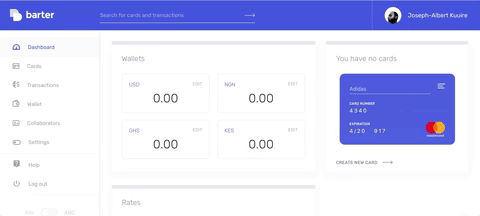
You get options to put whatever name you want on the card (you can use your real name or use a pseudonym.

You also get the option of adding the amount you want to put on the card. You can select USD, Nigerian Naira (NGN), Ghana Cedis or Kenya Shillings.
You can select what Card Type you want. A Regular Card type makes your card a normal card which can be used multiple times. A “One Time Use” means you use the card once before it’s automatically discarded.
Your card number is automatically generated for you along with the security code and expiration date.
After you’re done, you hit the “Create Card” button and voila, your card is created and you get to spend on whatever you want. Your card’s security number is automatically created and you can view it when you access your card.

So Does This Actually Work In The Real World?
Remember when I said that this platform was kind of in beta? Well, I tried using my virtual card to do little purchases online and I kept getting bounced like an inappropriately dressed person at a fancy night club. I tried buying Kindle books on Amazon as well trying to buy a paid membership on Medium. Nope! Nothing happened. No success.
Finally, I tried buying a domain on GoDaddy.com. Boom! Success. I sat with fingers crossed the whole time and eventually I got the confirmation email from GoDaddy that the transaction went through. The Barter platform on the other hand failed to notify me of the purchase even though I had set the notifications to receive an email whenever I made a purchase.
Another thing I noticed was the billing address for my virtual card. I’m not sure how it works but I don’t know if users are supposed to input a customer address of their own or just leave the address as it was. For what it’s worth, that billing section was open for edits.
I found using the system to make online purchases a bit cumbersome at times. I couldn’t copy my virtual Barter card number from the dashboard to the website where I was making a purchase. (although I think that might be a security feature). So it was back and forth between tabs, typing in the card number as I went along.
Another bit of frustration is that the platform isn’t really that mobile. You can open up the dashboard in your browser but if you want to purchase something online with your barter card, it’s best if you have the card details saved somewhere on your phone.
Like I said before, beware the “beta” tag. The system had some slight UI issues and little errors popped up every now and then. The first time I tried to sign up, the ability to add a virtual card was offline and then virtual help suggested I do it manually (that is send in my details to them and they would do it on the backend). Thankfully, that problem got fixed and the adding a virtual card feature was back online.
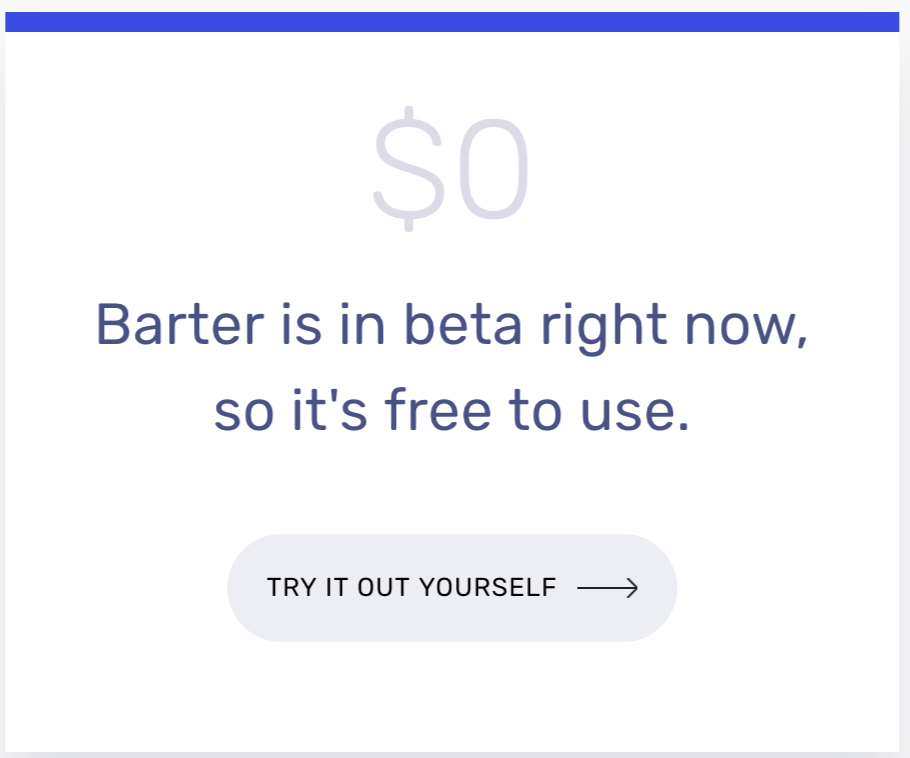
So What’s The Verdict?
I tried the Barter online system for a week. I went back and forth examining the menu options and checking out the interface as well as seeing what I could and could not do. There was a setback with adding a virtual card so it kind of made the system unusable for me for a couple of days. But once that was fixed, I went back in and tried it out.
The Barter platform right now is a beta product and it’s hard to actually judge it as a market ready product. But the bugs and errors aside, there is potential here. The Barter team will definitely have to find a way for this product to be more mobile. The site works in the browser on mobile but maybe a full mobile app might be to a user’s liking.
But Barter does seem promising. By integrating with the virtual card API from Flutterwave, a payment company trying to build a unified payment system for Africa, Barter is trying to make it easier users to pay for items and services in African countries who struggle to pay for those same items and services with their local issued bank cards. Most of these local issues are largely because of their location.
It should be interesting to see how Barter evolves when it comes out of beta for public use. The service is free to use but how will the company start making it’s money? Will they put in a subscription model for users or just add in transactions fees for purchases using the virtual cards? That remains to be seen.
Hopefully the issues of using your virtual card on some websites will be resolved along with the little bugs.
You can try it out for yourself. It’s still open for users. But I wouldn’t recommend it as a daily driver for now because of the glitches and bugs. But I’ll definitely be keeping an eye for this when it goes fully public.