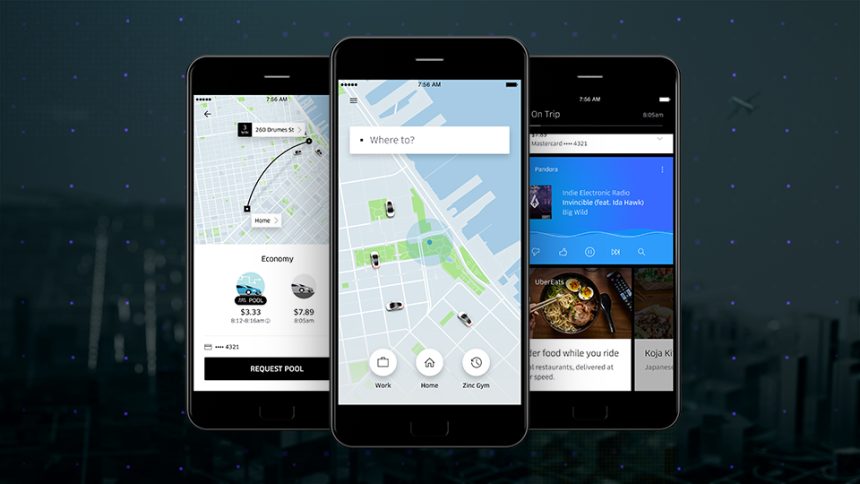Uber recently updated their ride sharing application which now allows users to enter multiple destinations on a trip. The Multiple Destinations options let riders to add up to two extra stops along your route.
This option makes it a bit easier to pick up and drop off friends.
Adding Additional Destinations
To add additional destinations on a trip, Uber riders need to tap the “+” next to the destination box to add one or tow stops before or during a trip. Riders can add, change, or remove a stop from the on-tip screen from the home screen.
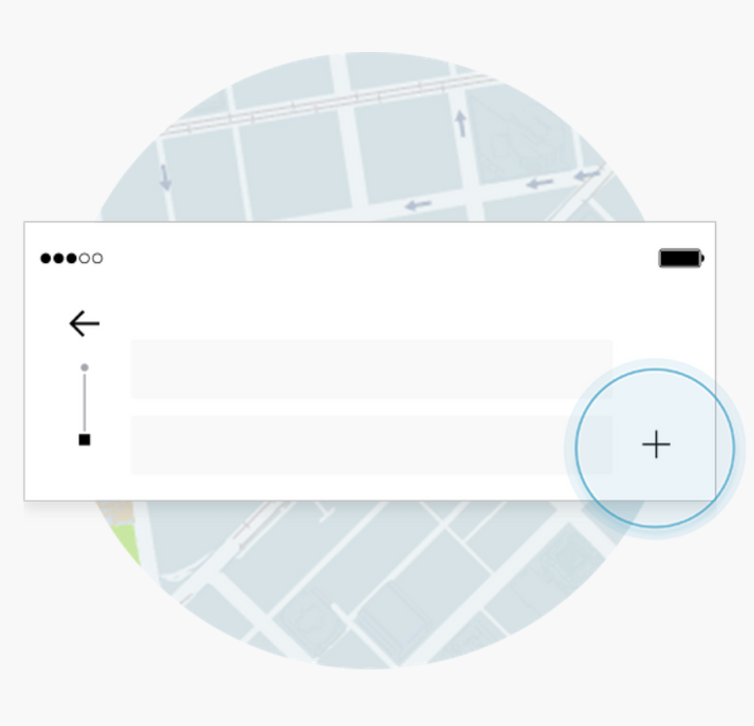
Will you be trying out the multiple destination features or are you cool with just one-way rides?