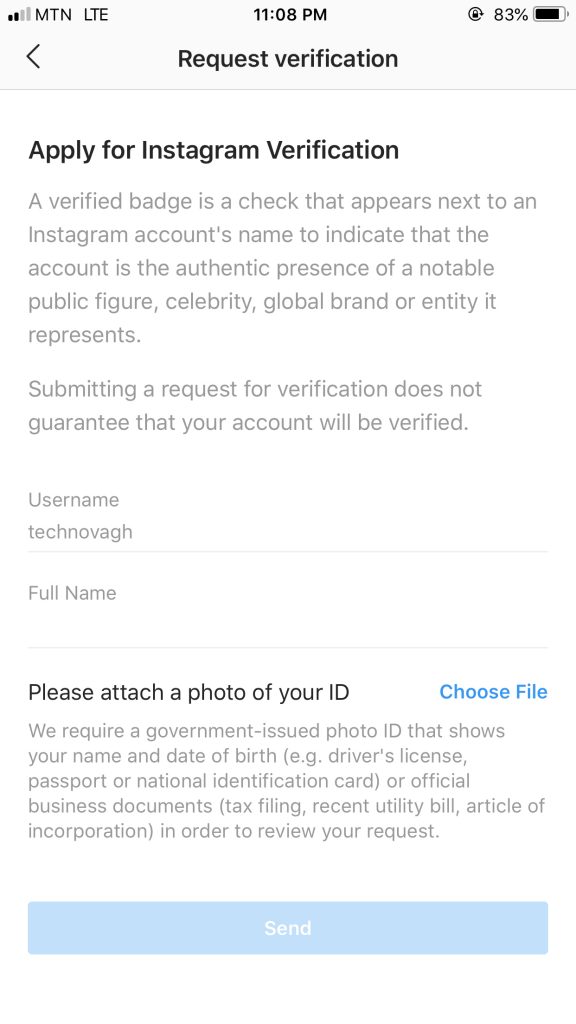The popular photo sharing site, Instagram, is now allowing more people apply for verification starting today.
Instagram accounts that have large audiences can now directly ask for verification through a form in the settings menu.
To apply, go to your Instagram profile, head to Settings, and tap “request verification.” Then, you’ll need to give Instagram your account name, full name, and legal or business ID.
After an unspecified time, Instagram will notify you whether your request has been approved (or rejected).
There’s no guarantee that Instagram will verify you once you apply. You can read what Instagram requires for a verified account.
Before you apply, make sure your account is complete, public, has a profile photo, bio and one post minimum. Instagram also requires that your account be “notable.”
If you’re someone who just posts cat pictures and has a low following, you probably won’t be considered.
If you feel like you want to give it a try, you can go ahead and follow the steps to be verified for Instagram. Good luck!