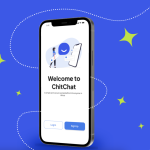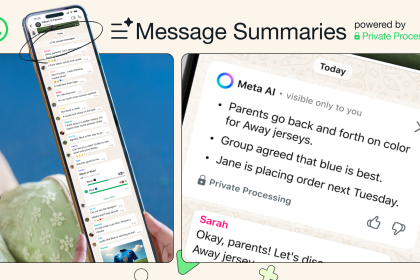WhatsApp has announced a new method to transfer chats from your old phone to a new phone through a QR code-based method.
Details
WhatsApp detailed that users will be able to transfer their data from an old phone to their new phone through local WiFi connections. The phones will have to be the same operation system (iOS to iOS or Android to Android)
How It Works
To transfer your chat history, both devices have to be on the same WiFi network.
- Open WhatsApp on the old device and go to Settings, then Chat, then Chat Transfer.
- You will see a QR code.
- Scan the QR code from the new phone to complete the transfer process.
Why This Matters
The current method of WhatsApp data transfers relies on cloud backups when transferring data. This new QR code method will be the first time WhatsApp has introduced a local transfer method.
Catch up on news and other tidbits on our WhatsApp Community Page, Twitter/X, and subscribe to our weekly newsletter to ensure you don’t miss out on any news.