Sometimes you need to go a little “private” browsing and going “incognito” won’t do it.
There’s always the option of getting a VPN but most VPN software could cost you. Thankfully, the Opera browser comes with a in-built VPN that you can activate when you need to go in stealth.
Here’s how to use VPN with the Opera browser:
Download The Opera Browser
If you haven’t already, you have to go to the Opera website and download the free browser. It’s available on Windows and Mac
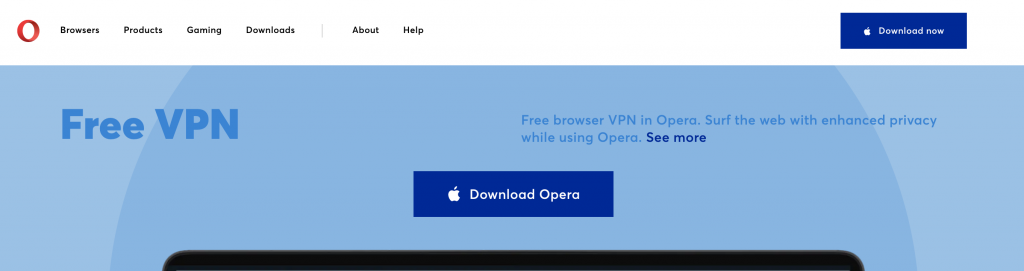
Find the VPN Symbol
Once you’ve downloaded and opened the Opera browser, you will notice a VPN icon next to the URL bar

You can select it and you see the option to activate it

Once you activate, the Opera browser will find an IP address in a different location. In the example below, the location is based in the “America” but you have the option to change it.
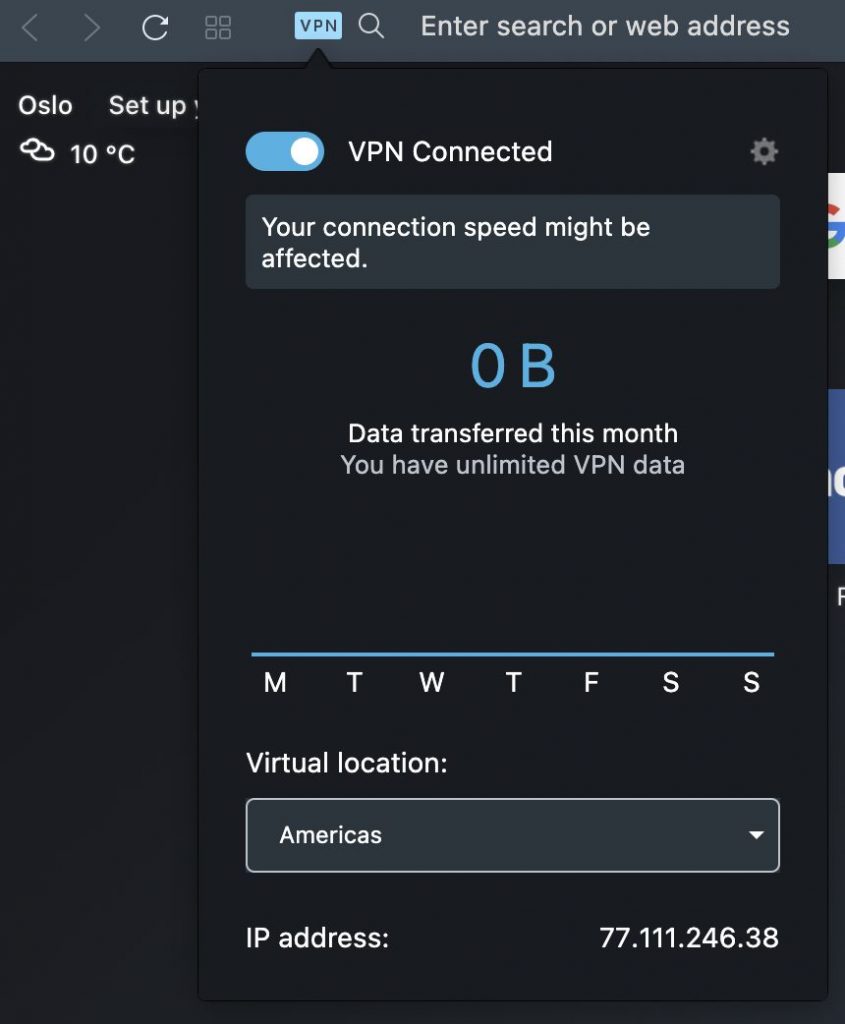
And that’s it! You’re now using a VPN while browsing the internet. Happy surfing!










