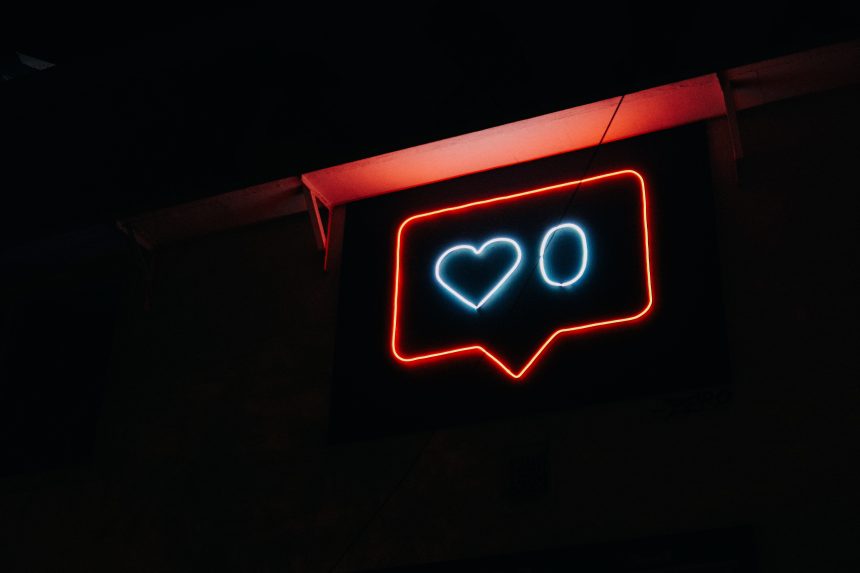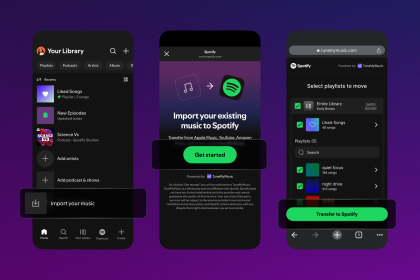Getting distracted by all the “likes” when you’re browsing Instagram? Well, there’s a way to turn off likes for your posts and other people’s posts.
Turning off “Likes” on Instagram is optional in the app so you can focus on the content. Here’s a guide on how to do that:

On your profile page on Instagram, select the “hamburger” menu on the top right and select the “Settings” link.

Select the “Privacy” Setting

Select the “Posts” option

Switch on the “Hide Like and View Counts” To On
And that’s it!
You’ve not hidden Likes on your Instagram account.