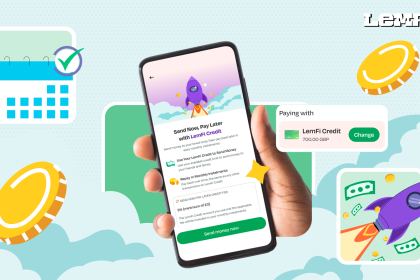Onboardly HR, the startup human resource information system designed to help HR professionals manage their people operations on one platform, has announced a new platform called Onboardly IT.
The new feature allows companies to manage and automate employee access to all their work tools and apps.
What Makes Onboardly Worthwhile
Onboardly IT helps solves the problem of manually creating access to accounts for each tool an employee.
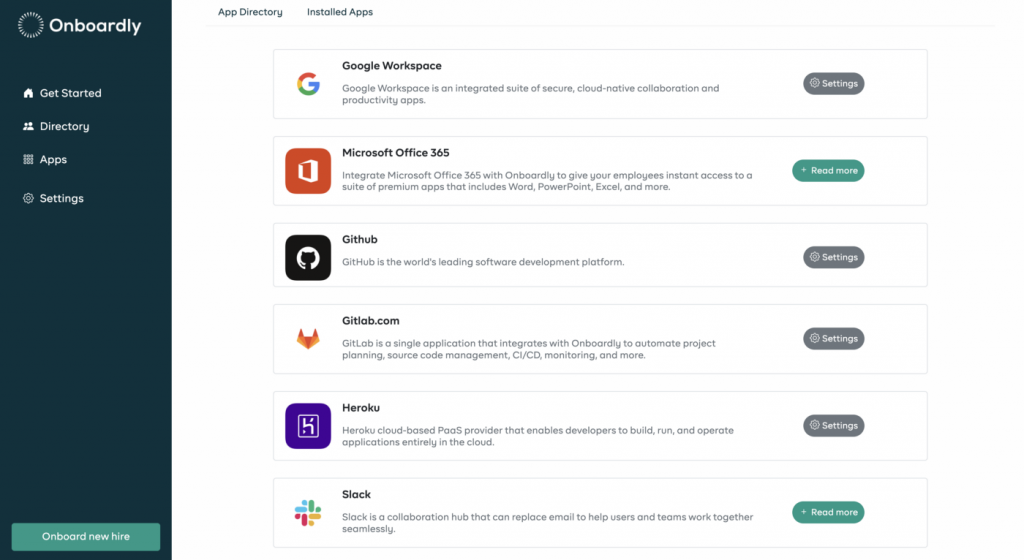
Also, manually provisioning and deprovisioning access to accounts always complicates the process of keeping track of who has what tool, as well as the access levels. Depending on the situation, and size of the organisation, an oversight in this area can pose serious security threats.
Features Of Onboardly IT
1. Multiple Integrations
Onboardly IT currently integrates with tools like Google Workspace, Microsoft, Slack, Jira, Heroku, Asana, GitLab, GitHub, and Basecamp. This means if your organisation uses these tools, you can create accounts on them for new hires, manage and withdraw employee access to these accounts via Onboardly IT.
2. Automated Account Provisioning and Deprovisioning
With a few clicks, you can instantly provide access to work tools that new and existing employees need and shorten their time-to-productivity. You can choose between scheduling employee access for a later time or instantly adding employees individually or collectively to your work apps.
And when employees leave, a few clicks can disable their access to all your company apps, so you can get back to work you really want to do.
3. A Central Hub for Full Control and Visibility
With its employee directory, Onboardly IT streamlines the data on who has access to which tools so you get a bird’s eye-view of employee access across your organisation. As such, you can minimise security threats and data breaches.
An app directory also lets you see all the tools your organisation uses at a glance. And with an invite a teammate feature, Onboardly IT account owners can invite teammates who they’d like to manage their company’s Onboardly IT account.
4. Smart Prompts and Notifications
Onboardly IT follows critical actions with timely notifications. For instance, employees never have to wonder if they’ve received access to tools they need and neither do you. Everyone who gets added to a work app immediately receives notifications and details on the next steps.
What’s more, admins get email prompts to sign off on offboarding tasks so you never have to worry again about remembering to revoke an ex employee’s app access.
5. Secure Separation of Duties
Now HR managers can focus on core HR tasks and have designated team members or departmental heads handle tool provisioning and deprovisioning without fearing that they will get access to other employees’ sensitive data.