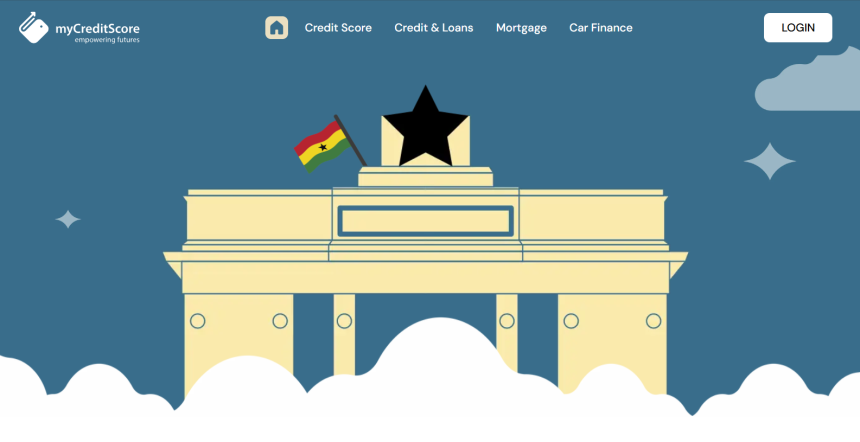Credit scores have become increasingly important in Ghana’s financial sector, especially as more institutions look at credit history before approving loans or credit.
MyCreditScore is a new online platform that allows Ghanaians to check their credit scores and understand their credit health. Here’s a detailed guide to help you check your credit score using MyCreditScore.
Step 1: Visit the MyCreditScore Website
- Open your browser and go to the MyCreditScore website.
- Familiarize yourself with the site, especially if this is your first time.
Step 2: Sign Up or Log In
- If you are a new user, activate your credit score by providing your Ghana Card ID number
- If you already have an account, enter your phone number that’s linked to your Ghana Card.
Step 3: Verify Your Identity
- MyCreditScore may require you to verify your identity to protect your personal data. This can include entering your Ghana Card number or other national identification.
- Follow the on-screen instructions to complete this process. Verification may take a few minutes.
Step 4: Access Your Credit Score
- Once verified, navigate to the Dashboard or Credit Score section.
- Here, you’ll see an option to Request Credit Score. Select this, and MyCreditScore will gather the necessary information from the credit bureaus to generate your score.
- Your credit score and a summary of your credit report should display on the screen.
Step 5: Review Your Credit Score Report
- MyCreditScore provides an overview of your credit history, highlighting your credit score (typically on a scale from 300 to 850).
Step 6: Understand Your Score and Improve It
- MyCreditScore may offer tips for improving your credit score. These tips may include paying bills on time, reducing debt, and keeping credit card balances low.