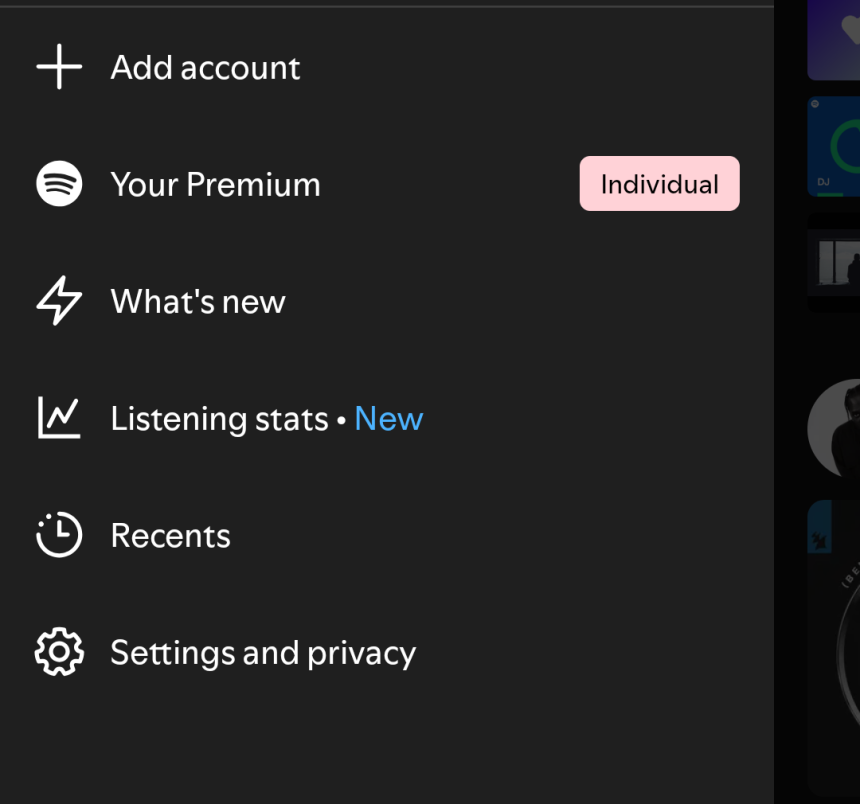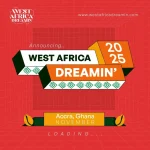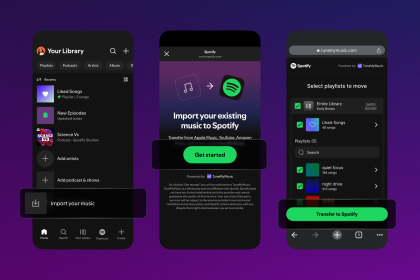Spotify recently introduced a “Listening stats” tab (a mini version of their annual Spotify Wrapped) that shows your weekly listening activity: your top artists, top songs, special highlights, and a curated playlist based on your recent listening.
It updates every 24 hours and is available to both Free and Premium users in 60+ markets.
How to access your weekly listening stats
Here’s how to use it on mobile (Android or iOS):
- Open the Spotify mobile app and ensure you’re logged in.
- Make sure the app is updated to the latest version (important in case the feature is newly rolled out).
- Tap your profile picture/avatar (usually top-right).
- In the menu/sidebar, look for a tab or section called “Listening stats”
- Tap into the “Listening stats” tab: you’ll see your top artists of the past few weeks, top songs, and a “special highlight” (like a milestone, new discovery, etc).