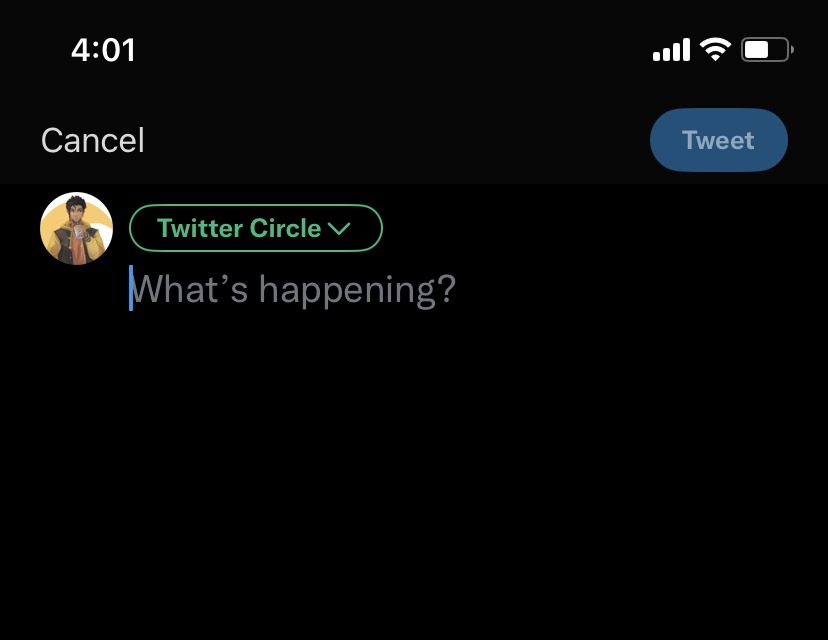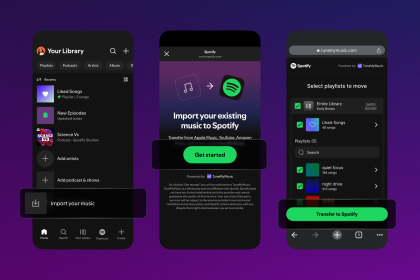Twitter just recently rolled out its new feature called “Twitter Circles“. With Circles, you can add a group of people to your circle and when you tweet, only your Twitter circle will see that tweet.
Circles can contain up to 150 people, and you can adjust who’s in and who’s out at any time. Don’t worry, no one will be notified of any changes you make to your circle.
The feature is available on iOS, Android, and the web.
Here’s how to create a Twitter circle:
- Open Twitter on your device or on the web and go to the tweet composer
- Select the option that allows you select the audience you’re tweeting to.
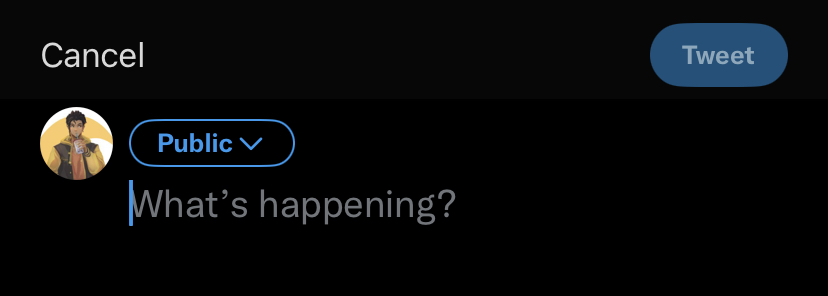
3. Select “Edit” on the Twitter Circle option to add to your Twitter circle
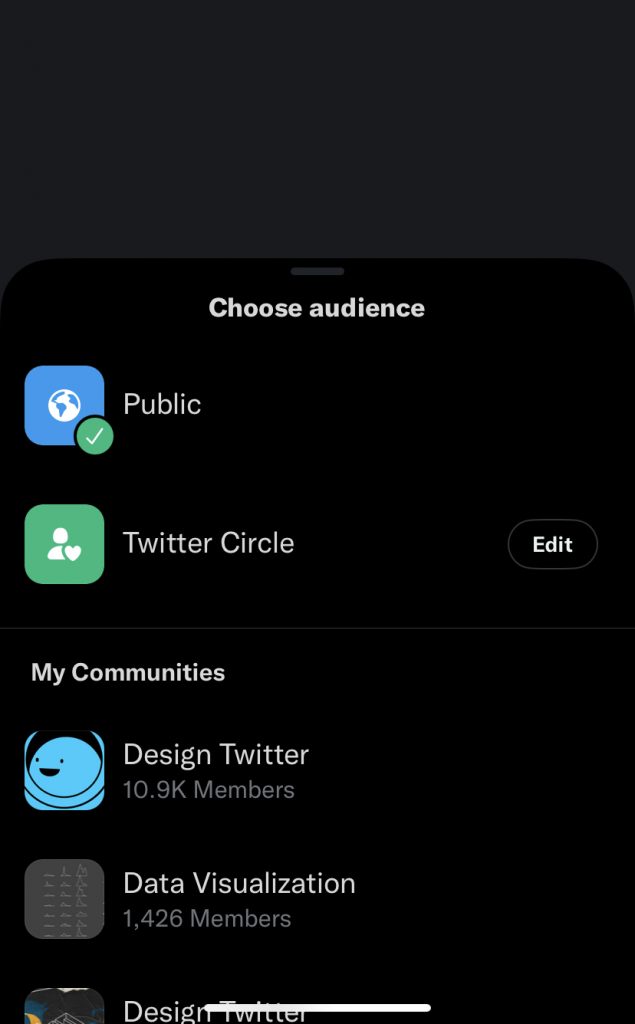
4. Select from a list of people who follow you and you can use the search box to search for a Twitter you want to add.
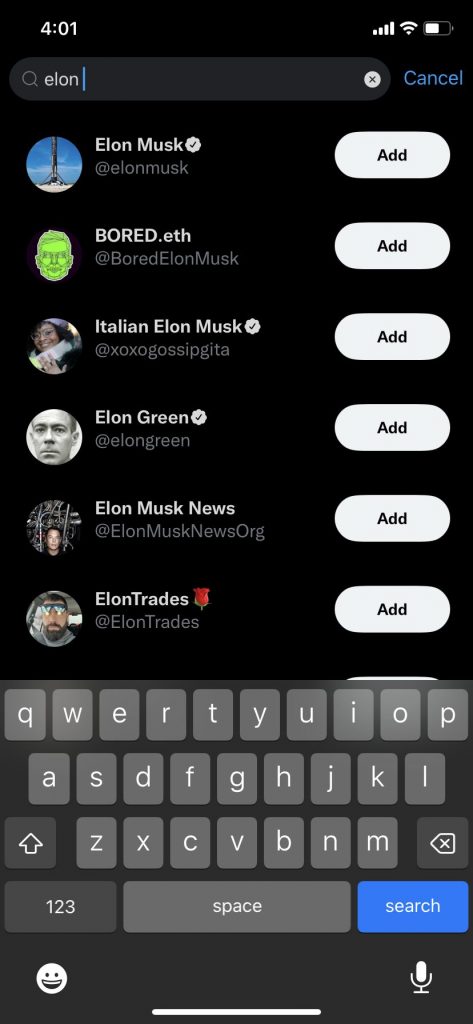
5. Your Twitter circle should be selected and now you can tweet only to your Twitter circle. You can change this option to “Public” if you want to tweet publicly.