WhatsApp is currently rolling out its new “Community” feature to users. Communities on WhatsApp provide users with the ability to organize and bring related groups together under one umbrella.
Community admins can reach members with important updates by sending announcements, and community members can stay connected by exploring and chatting in groups that matter to them. Members can receive updates sent to the entire community and easily organize smaller discussion groups on what matters to them.
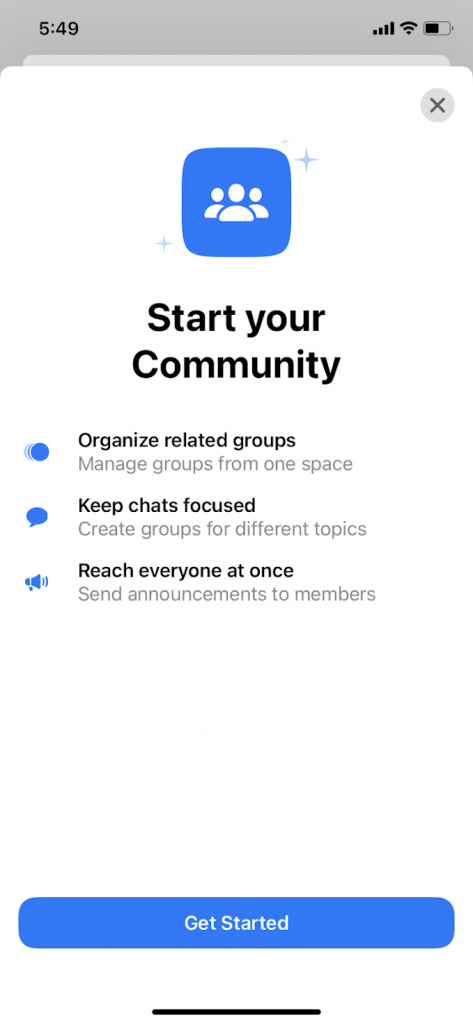
How To Create A Community (On iOS)
Open the WhatsApp app and select the “Write” icon in the top right corner on your phone.
Select the “New Community” option
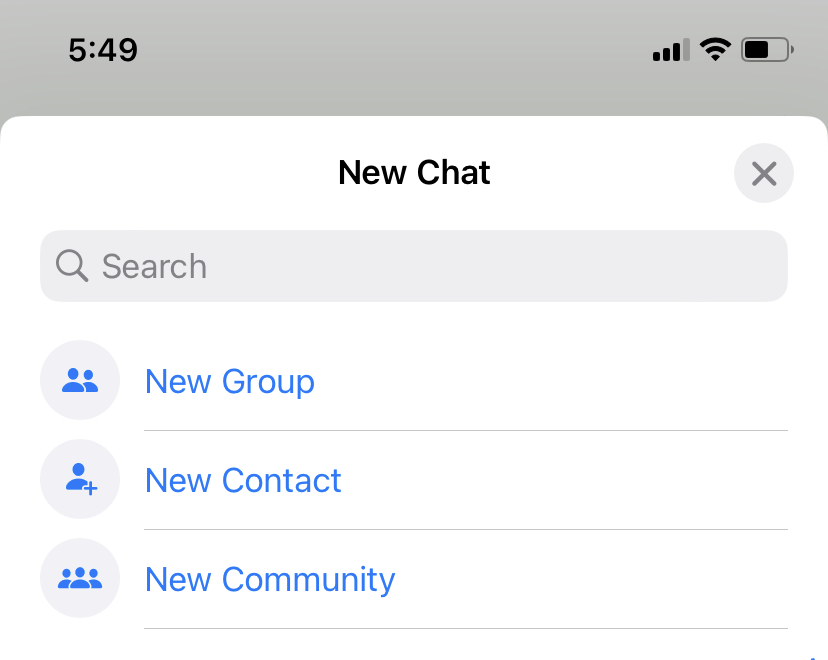
Select “Get Started” on the welcome screen
Enter your Community name, give a description of the community and add a profile picture
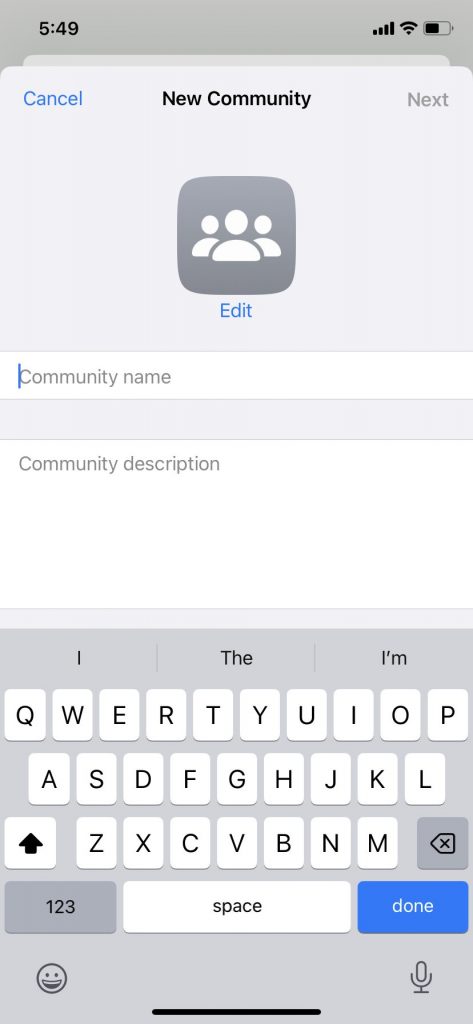
You can now add groups to your community.
1.Click Create New Group or Add Existing Group.
2. Create New Group: Enter the group subject. This will be the name of the group that all participants will see.
- You can create up to 10 new groups.
- You can add a group icon as well as a short description of the group.
- You can add participants later.
Add Existing Group: You can choose to add groups you’re currently an admin of to your community. Select which groups to add then click the green arrow icon.
When finished adding groups to your community, click the green checkmark icon.










