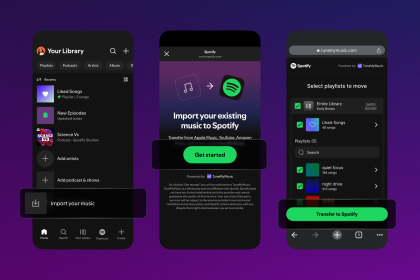Audio platforms are all the rage. Whether you’re on Clubhouse talking about movies or Spotify Greenroom talking about the latest NBA trades, audio platforms seem here to stay.
In today’s guide, we’re going to walk you through how to host a space using Twitter’s audio platform “Twitter Spaces”.
How To Start
Open your Twitter app and in the corner of the app which shows the compose button, press and hold the button till it shows different options. Afterward, select the “Spaces” button which is the purple button with multiple dots.

Create A Space Or Schedule For Later
You’ll get a small introduction to Twitter spaces detailing the platform and what you can do with it

After selecting the “Got It” button, you’ll have to enter the name of the space.
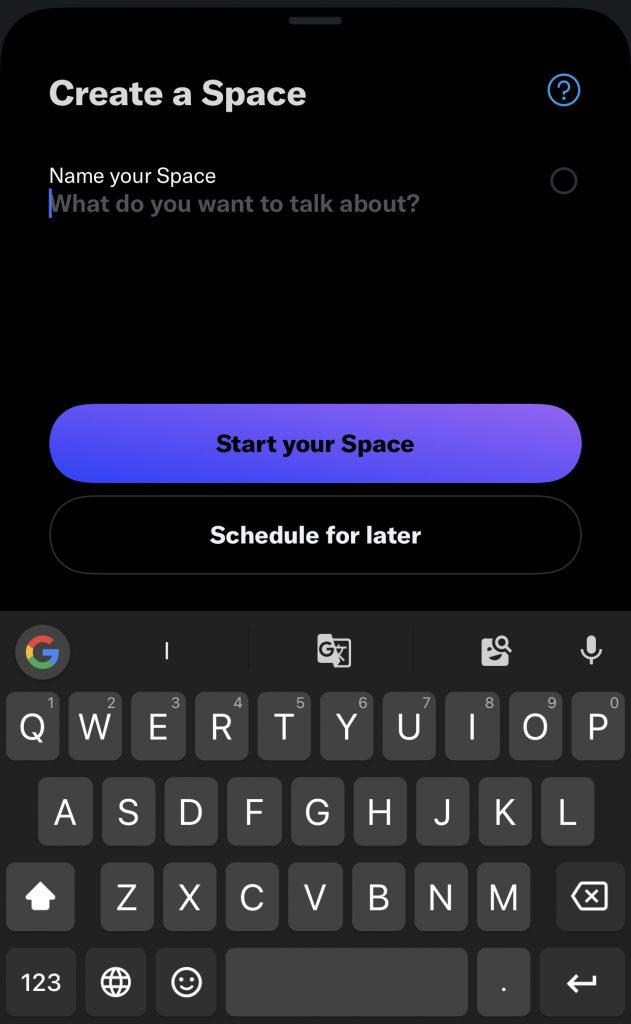
You can then start your space immediately or schedule it for a later date and time

And now you’ve started a Twitter space! As a Twitter Space host, you can invite people onto the “stage”, share your Twitter space event on Twitter, mute speakers, and end the space when you’re ready.