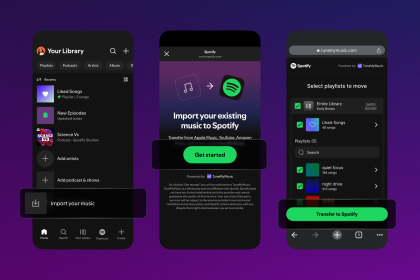NokNok, a grocery delivery app with a base in Lebanon, recently launched in Ghana to allow customers to order fresh and stock of grocery items and have them delivered to their doorsteps within minutes.
The app is available on iOS and the Playstore.
Here’s how to use the app to order:
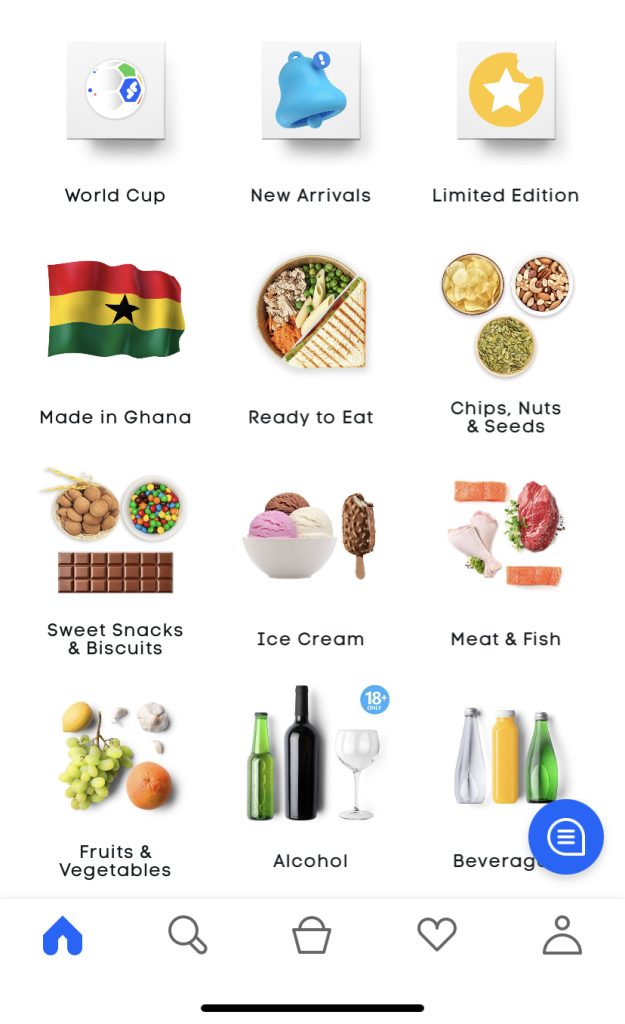
Open the app and select a category
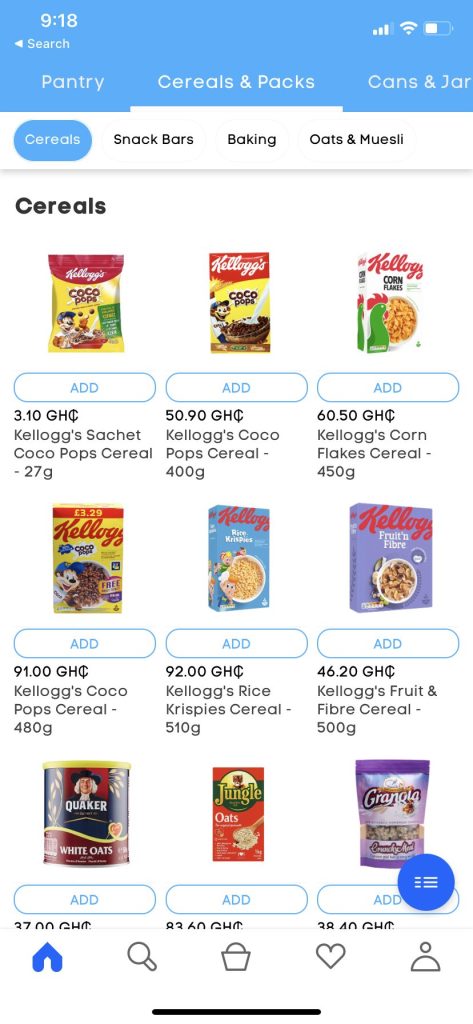
Once you’re in a category, you’ll view all the food items
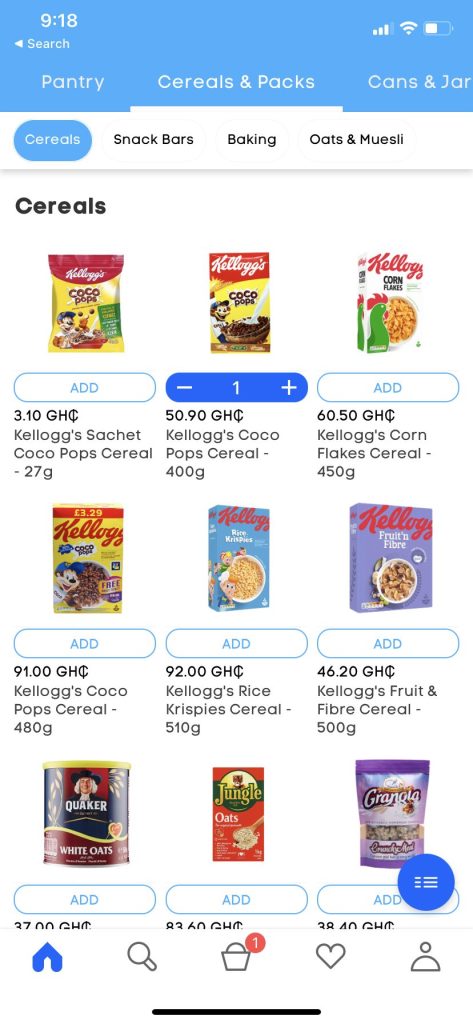
Select a food item and select how many items you want

Select the basket icon to see the items and select the “Checkout” when you’re ready to order
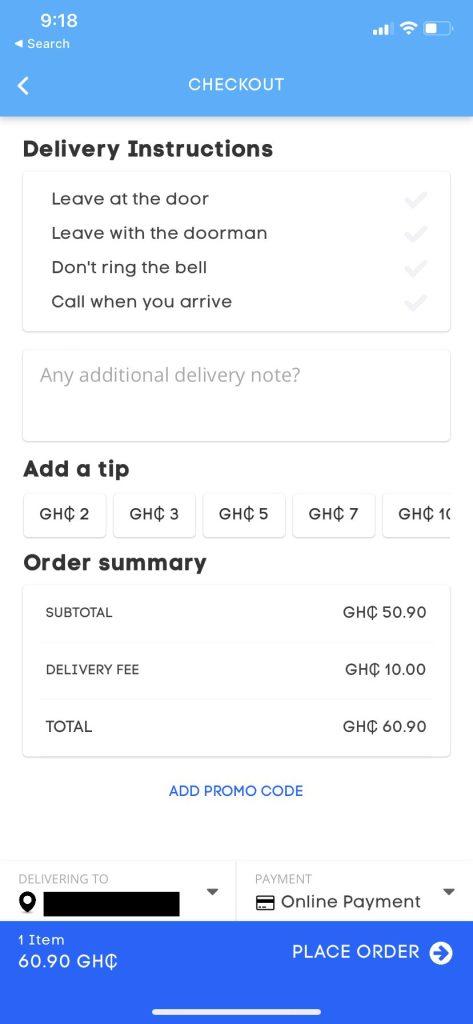
At the checkout, review your order summary, add in a delivery note and confirm your delivery address and payment method
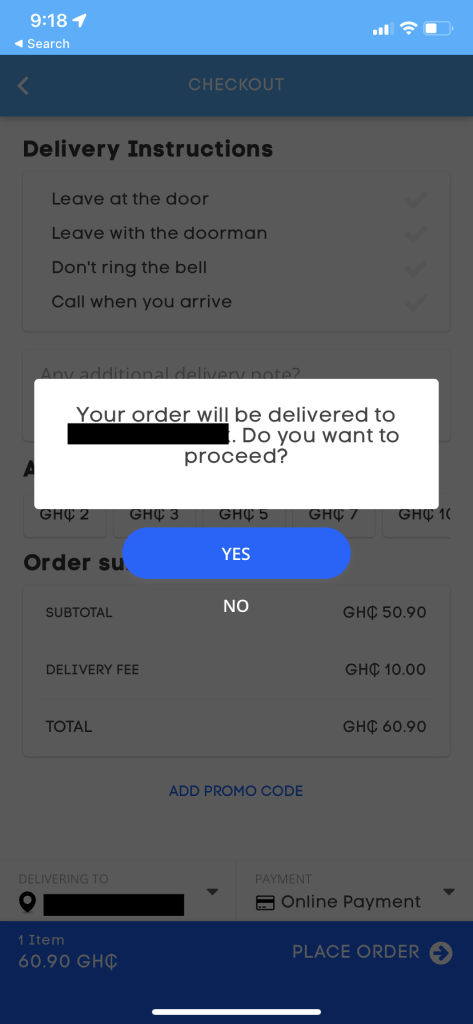
Confirm your order and select the “Yes” button to process your order
When your payment is processed, a delivery rider will pick up your order and deliver it to your location. You can check their route on the app.
And that’s it!