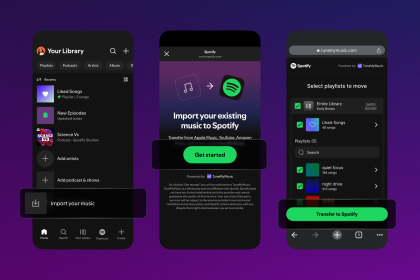Are you a fun of Dark Mode and want to have that on Snapchat? Yeah, you can do that now on iOS and this guide will help you with that. The option is available only in the iOS app but hopefully in the future, it will come to Android.
Here’s how to turn on Dark Mode on Snapchat for iOS:
In your snapchat app, go to your Profile and select the Settings option
Select the “App Appearance”
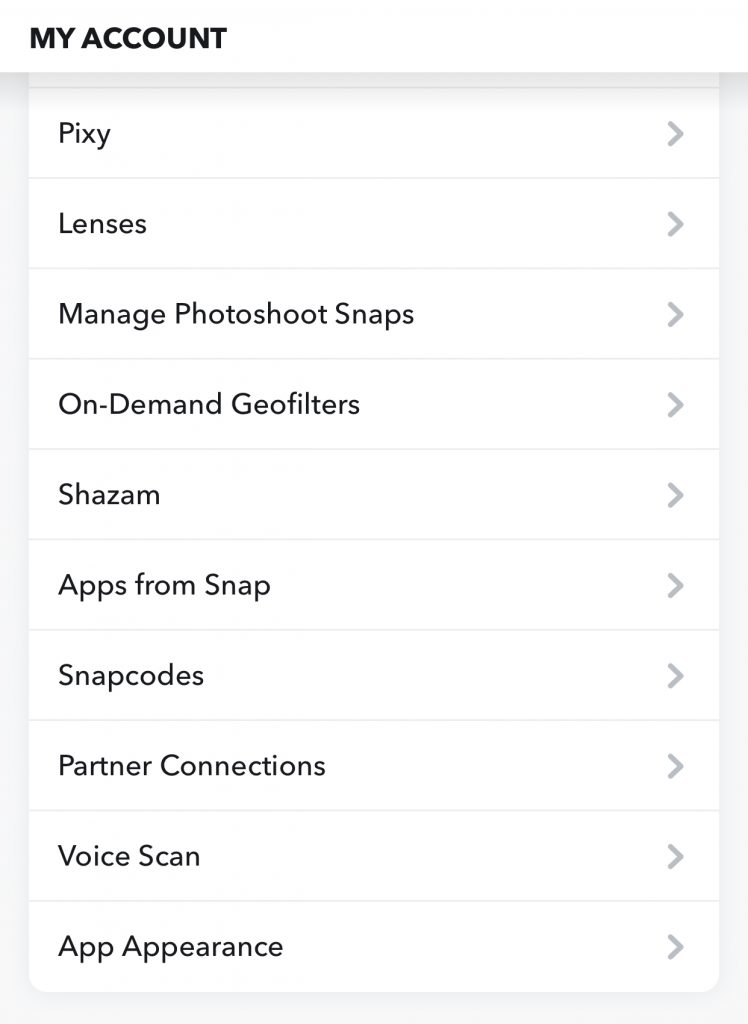
Select the “Always Dark” option.
If you want the app to match your iOS settings where your phone goes into Dark Mode after sunset, select “Match System”.