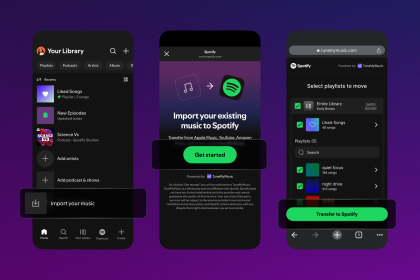The Activation Lock is a feature of Apple’s Find My iPhone that helps secure your device by requiring your Apple ID and password to reactivate it after being erased or lost.
It’s an essential tool to prevent unauthorized access to your device. Here’s a step-by-step guide to using Activation Lock:
1. Enable Find My iPhone
Activation Lock automatically turns on when you enable Find My iPhone on your device. Here’s how to do it:
- Open the Settings app.
- Tap your name at the top to access Apple ID settings.
- Select Find My > Find My iPhone.
- Toggle Find My iPhone to On.
- Enable Send Last Location for additional security.
How Activation Lock Works
When Activation Lock is enabled:
- If someone tries to erase your iPhone, they’ll need your Apple ID and password to reactivate it.
- It helps deter theft, as the device becomes useless without the credentials.
Check Activation Lock Status
Before buying or selling an iPhone, check its Activation Lock status:
- Visit Apple’s Activation Lock Status page (if available in your region).
- Enter the device’s IMEI or serial number.
- Confirm if Activation Lock is turned on or off.
Turn Off Activation Lock (When Selling or Transferring the iPhone)
To disable Activation Lock before selling or giving away your device:
- Open the Settings app.
- Tap your name and select Sign Out.
- Enter your Apple ID password to disable Find My iPhone.
- Erase all content by navigating to Settings > General > Reset > Erase All Content and Settings.
Use Activation Lock to Protect a Lost iPhone
If your iPhone is lost or stolen:
- Log in to iCloud.com with your Apple ID.
- Go to Find My iPhone and select your lost device.
- Activate Lost Mode to lock your iPhone with a passcode and display a message (e.g., your contact info).
- If necessary, remotely erase the device. The Activation Lock will still require your Apple ID to reactivate.
Recovering a Locked iPhone
If you’ve forgotten your Apple ID or password:
- Visit Apple’s account recovery page to reset your credentials.
- Contact Apple Support with proof of purchase if you cannot recover your Apple ID.
By understanding and using Activation Lock effectively, you can secure your iPhone and protect your data from unauthorized access.