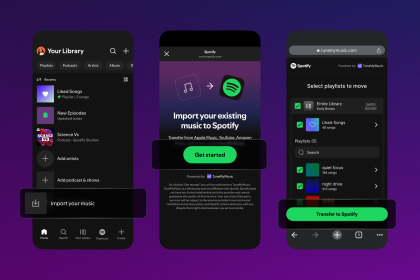Apple users can use their iPhones as a webcam on their Macbooks.
With Continuity Camera, they can use the iPhone as a Mac webcam or microphone and take advantage of the iPhone camera.
Users can connect wirelessly or with a USB cable for a wired connection.
Requirements
- You need to be on iOS 16 and have an iPhone XR or later
- Your Macbook must run MacOS Ventura or later
Here’s our guide on how to do this:
- On your Mac, open any app that has access to the camera or microphone, like FaceTime or Photo Booth.
- In the app’s menu bar or settings, choose your iPhone as the camera or microphone. The Continuity app opens on your iPhone and begins capturing audio or video from the rear camera.*
*(Note: In order to use your iPhone as a microphone on a Mac without a built-in camera, the iPhone must be in landscape orientation, stationary, and locked.) - You can disconnect or pause if
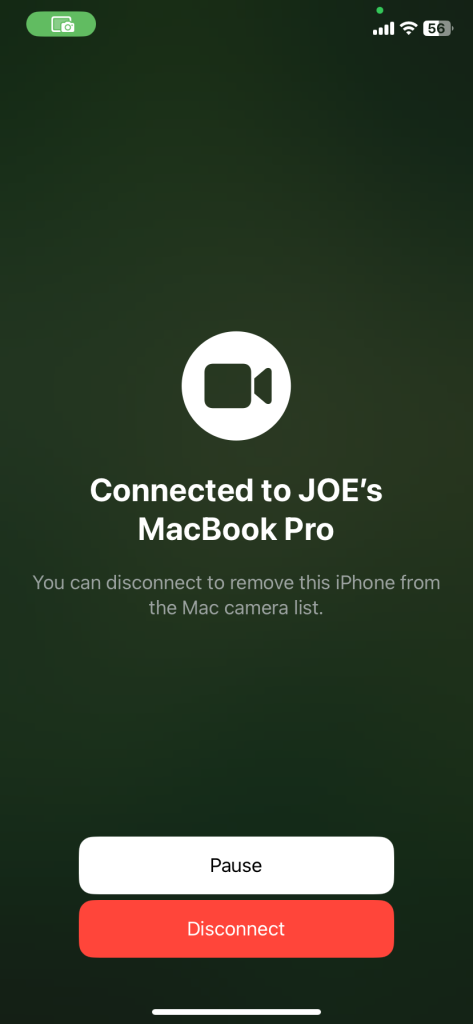
And that’s it.
Catch up on news and other tidbits on our WhatsApp Community Page, Twitter/X, and subscribe to our weekly newsletter to ensure you don’t miss out on any news.