Back in the day, there was war between two browsers: Internet Explorer and Firefox. Both were battling for marketshare. Then, a new player came into the fray: Google Chrome. Soon enough, Chrome was the best browser out there, surpassing Internet Explorer and Firefox.
But Chrome had its problems. Just Google “Chrome RAM” and you’ll see the horror stories of users who have used Chrome, opened up a couple of tabs, and had their computers slow almost to a standstill.
Today, there are other browsers out on the market including Opera, Safari, Vivadi, Brave and UC Browser.
I use Google Chrome by default. My Google profile is synced with the browser. That means all my bookmarks and tabs on my browser are all synced up. I also have a number of extensions that I use including Pocket, an extension for saving articles and web pages for later reading.
But for the past three weeks, I’ve been experimenting with a new browser. I decided to see what the other competitors were offering and if the alternatives were better than Chrome.
I decided to use the updated Opera browser to see if I could be swayed from Google Chrome. How’s what I learned after using Opera for the past three weeks:
User Interface
Like Google Chrome, Opera is minimalistic. You can customise it to your liking. I choose to display the bookmarks bar to enable me to open multiple tabs.
The recent update to the browser now includes an option to pin a sidebar which includes messaging apps like Telegram, Facebook Messenger and WhatsApp.
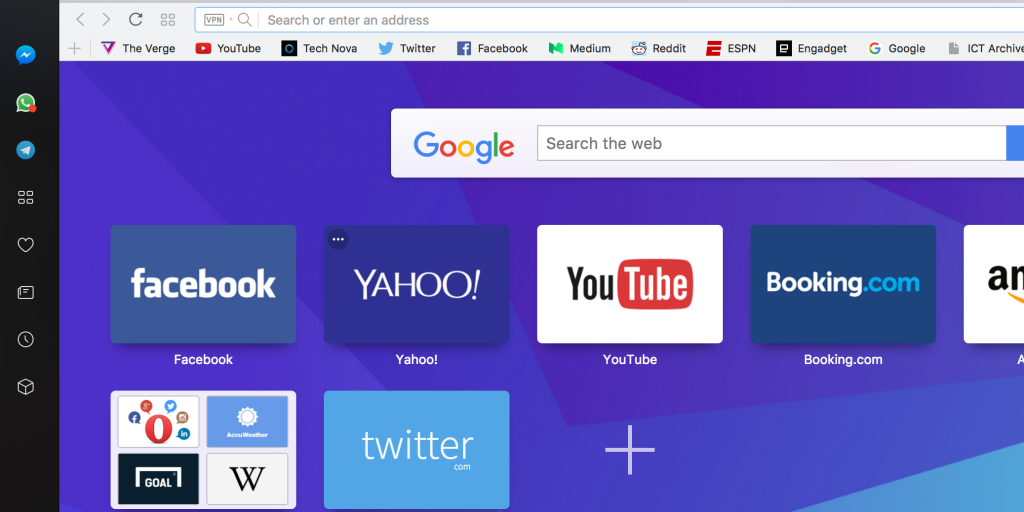
Once pinned, you can access WhatsApp right in the browser. I use it occasionally and it works fine.
Overall the interface is pretty clean and looks good.
Features
Opera has some nice features which take it a step ahead of Chrome in my opinion. Opera has a built in VPN. If you’re ever visited a website or a YouTube page and have been shown messages like “This can’t be shown in your country”, a VPN can easily solve that problem.
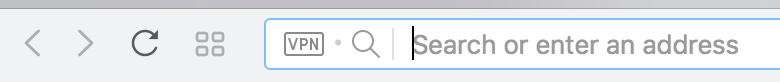
I hadn’t been able to access my foreign online bank because I’m in Ghana (for whatever reason). Turning on VPN and logging worked fine and I was able to access my account. Just to note, it only works WITHIN the browser. So if you’re doing something like torrenting or trying to hack into a government facility, I would not recommend it…
Secondly, Opera also has an in-built ad blocker which is pretty neat. It gives you stats such as the number of ads that have been blocked. The reason for the inclusion of this is because ads that display on some websites can actually slow down browser performance.
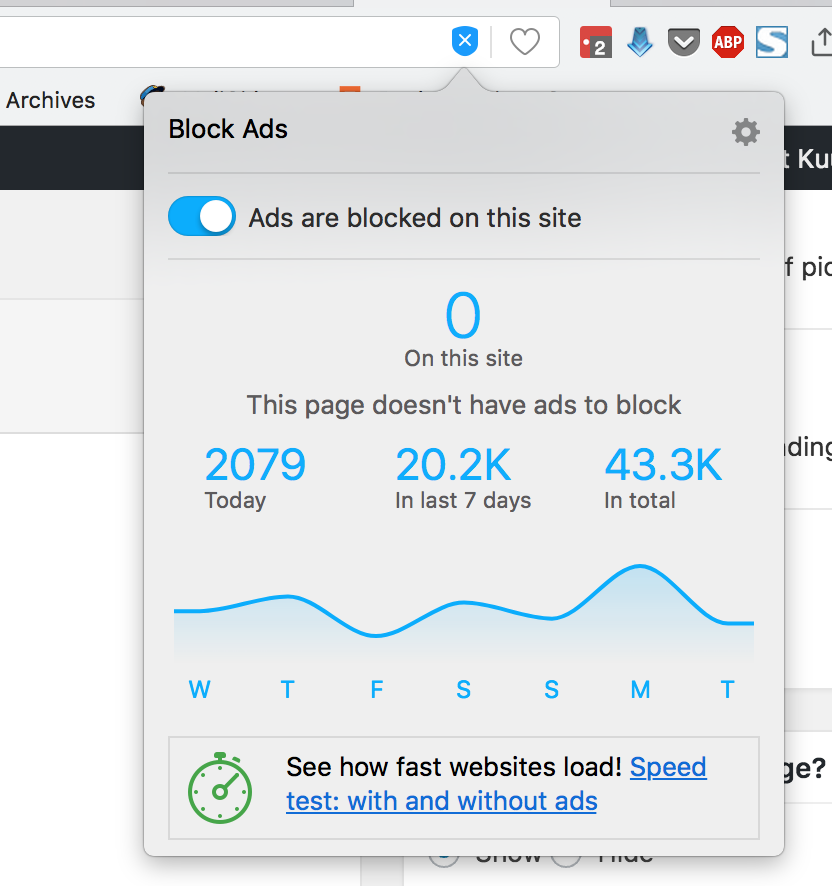
Opera has extension support for its browser. Fair to say that Chrome has a large collection extensions but Opera holds its own and does have some essentials such as Ad Blocker, Lastpass and Pocket.
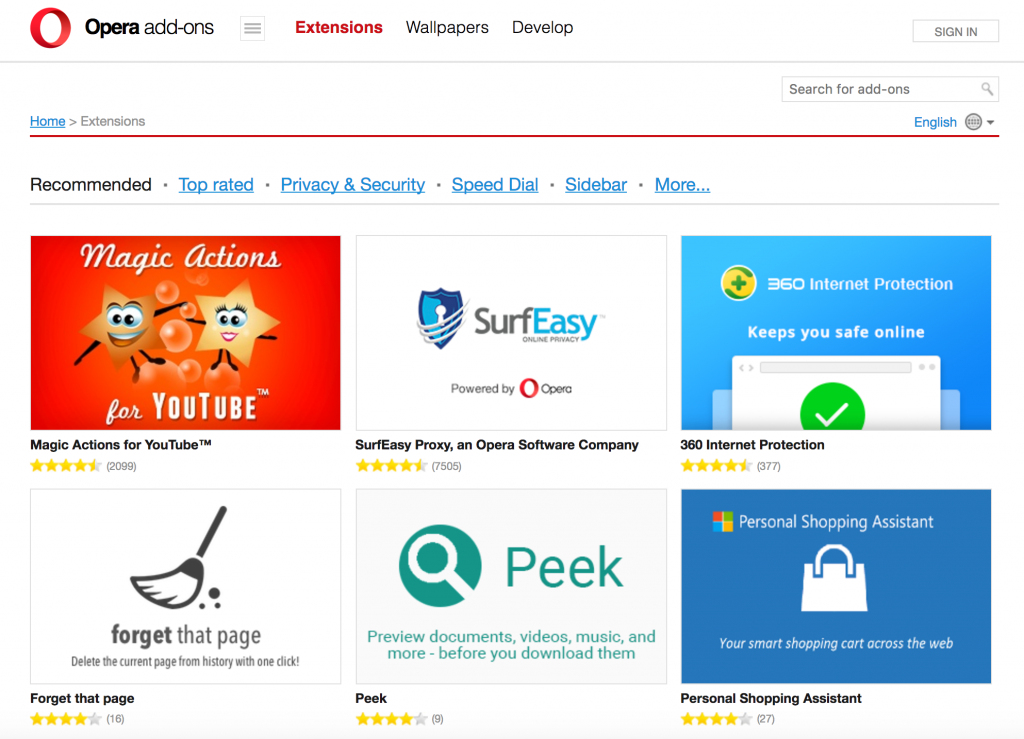
With all these features, the Opera browser offers a really good browsing experience. Plus, it’s not resource heavy like Chrome when multiple tabs are open. According to the developers of Opera, the browser was developed with developing countries in mind. They placed emphasis on developing for slower internet connections and computing power.
Opera is not flawless. There have been select sites which don’t render or show correctly and I have had to use Chrome because of those compatibility issues. But it’s not too much of a big deal.
Verdict: Why I’m Not Switching (Yet)
When you get used to something, it’s hard to break the habit. I’ve used Chrome for a while and I’m used to everything on it. There are some extensions which feature on Chrome which I use frequently which are not yet on Opera.
I use an Android device and it’s really easy to sync everything across my accounts when I’m logged into my Google account. Opera does have an option to do the same but I need to create another account to do that.
I’ve been using Opera for the past three weeks and it’s been smooth sailing. It’s not a memory hog like Chrome. It appears to be as fast and smooth as Chrome. The addition of messaging apps is a nice touch but I don’t know if many people would use it but its a good option nonetheless.
I will continue to use Opera as my daily browser on my laptop. But when I use my phone or tablet, I would probably default to Chrome. One day, I might kick my Chrome habit and just go full on with Opera.
It’s a good browser and I recommend it for anyone. But if you’re a Chrome user like me, it might be hard to let go.










